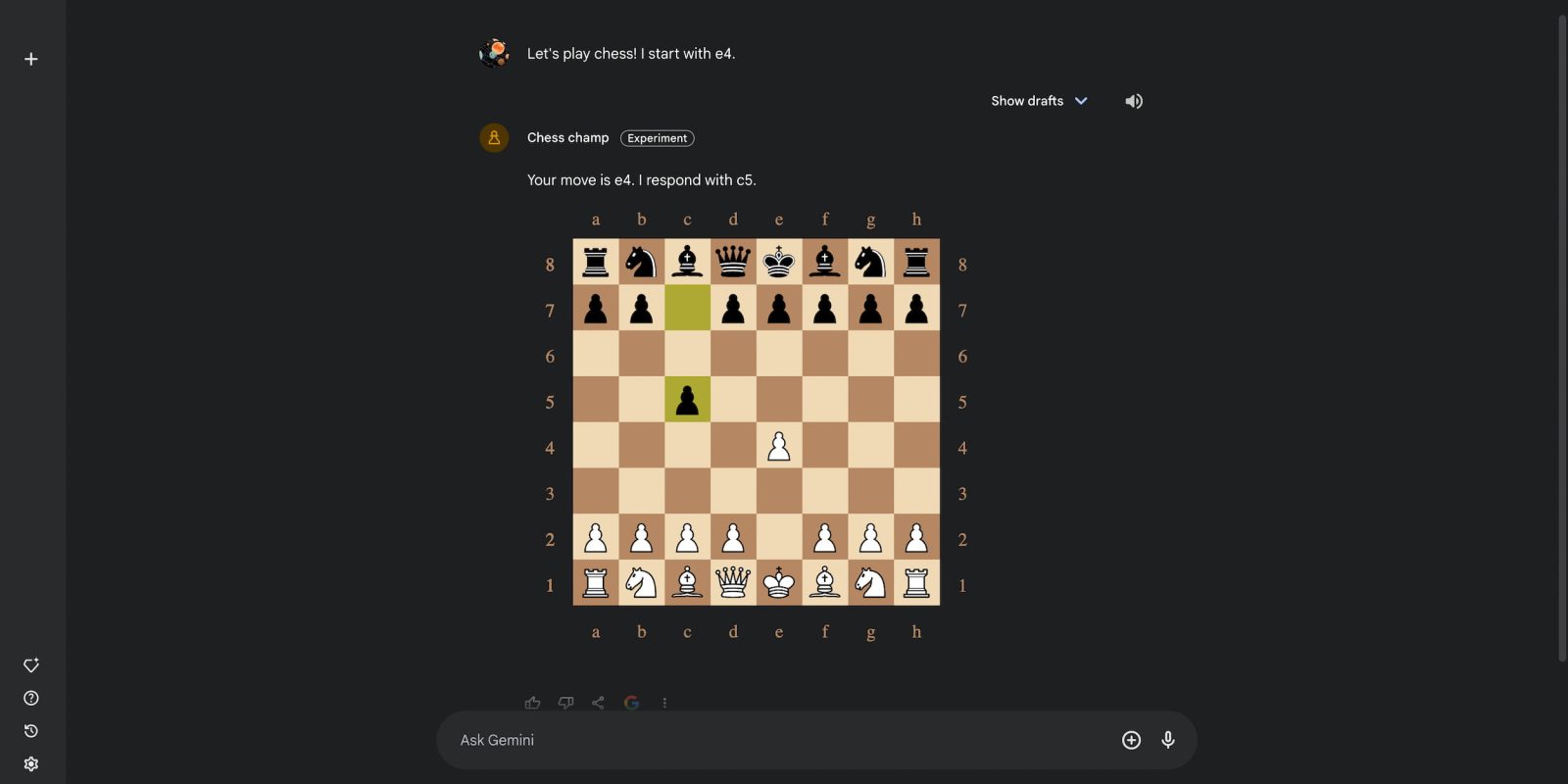
Following Utilities, Messages, Phone, and WhatsApp, the Spotify Gemini Extension is rolling out today, while a Chess Gem is now available for Advanced users.
@Spotify is the second third-party Gemini Extension, and lets you play and search for music in a conversational manner. Go to the Extensions list in the Gemini app (Force stop in App info first) on Android to manually enable, and set-up a link between Spotify and your Google Account.

Gemini will use “the last music service you used” if you have “connected more than one music service and don’t specify one in your request.” You cannot create a Spotify playlist or radio. Available prompts include:
Play music
- Play [album name] on Spotify
- Play [song name] by [artist name] on Spotify
- Play my Spotify playlist called
- Play music for [activity] on Spotify
Search for music
- Search for [artist name] songs
- Search for the song that goes [lyrics]
- Find a Spotify playlist with [genre, mood, activity] music
Meanwhile, Gemini Advanced subscribers now have access to a new Gem called “Chess champ.” It’s a “new, conversational way to experience chess” where you play against a language model. You use chess notation to make a move:
- Let’s play chess! I start with e4.
- I start with moving my knight to f3.
- My move is d4. Comment on the game as Sherlock Holmes.
Alternatively, you can ask it “How do I make a move.”
This Chess champ Gem is available in English on gemini.google.com for Gemini Advanced subscribers via Google One AI Premium Plan.
FTC: We use income earning auto affiliate links. More.




Comments