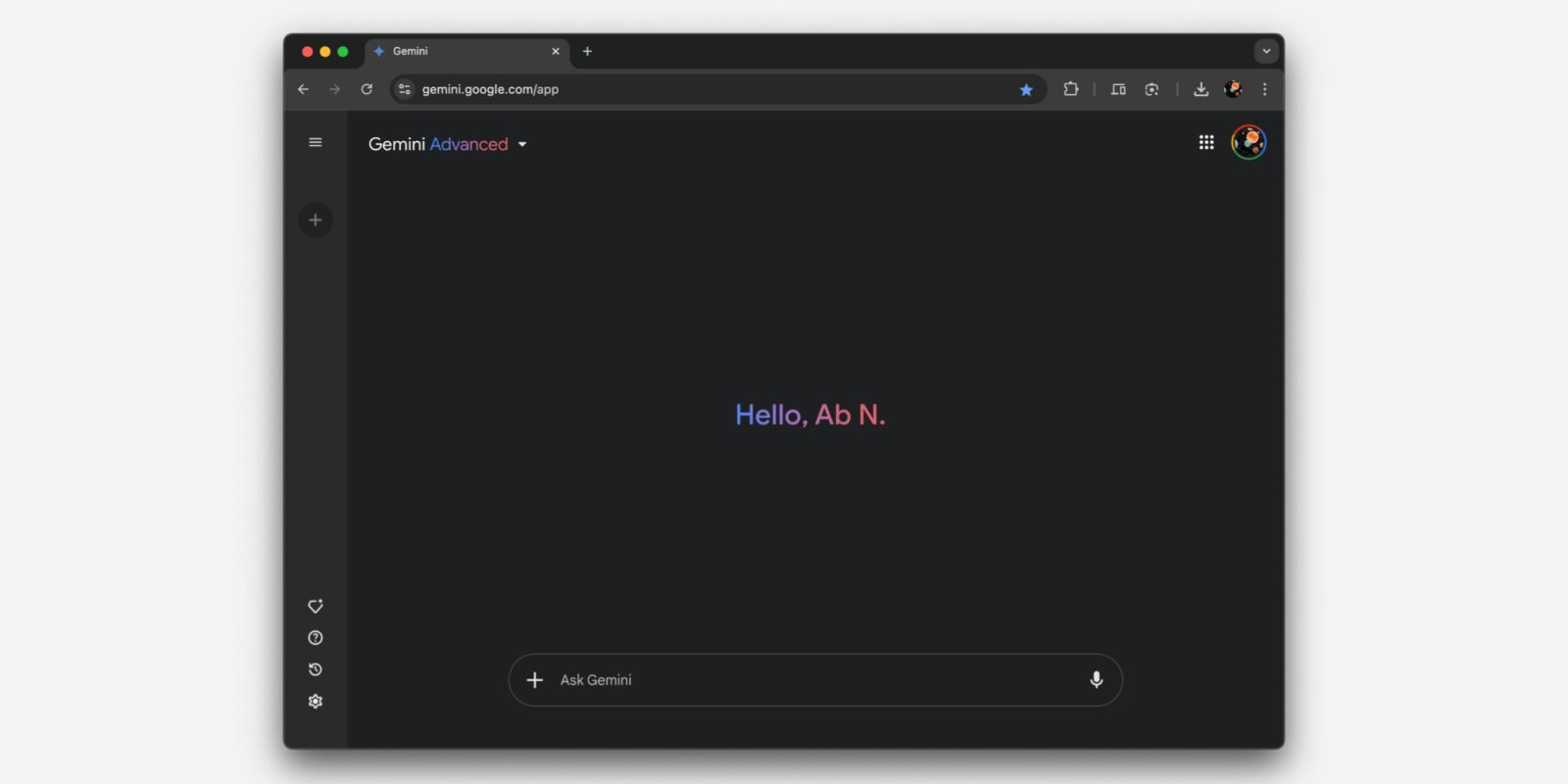
Google is making some tweaks to the UI of Gemini on the web (text field) and Android app (model identification).
The text field on the Gemini website is now more closely aligned with the mobile app. Namely, the ‘plus’ or “Upload Image” icon is the first thing on the left. For Advanced subscribers, this menu lets you upload/access: Images, Files, Drive, and Code folder.
“Ask Gemini” from October is next and the microphone at the end is now filled in. Lastly, the pill-shaped box itself is a thin outline rather than a raised container. This change is widely available.
Old vs. new
Meanwhile, the Android app is rolling out model information. On the homepage, you’ll see “Gemini Advanced” followed by “1.5 Pro” in-between history and your account menu, or “Gemini” and “1.5 Flash.” In conversations, “1.5 Pro” replaces “Gemini Advanced.”
Finally, Google last week added “Saved info” to the account menu. It just opens gemini.google.com/saved-info in a browser window.



More on Gemini:
- Google wants to know what Gemini Extensions you need
- Gemini rolling out Spotify Extension on Android, adds ‘Chess champ’ Gem
- Gemini Extensions for Messages, Phone, and WhatsApp rolling out
- Gemini app widely rolling out Utilities Extension on Android
FTC: We use income earning auto affiliate links. More.
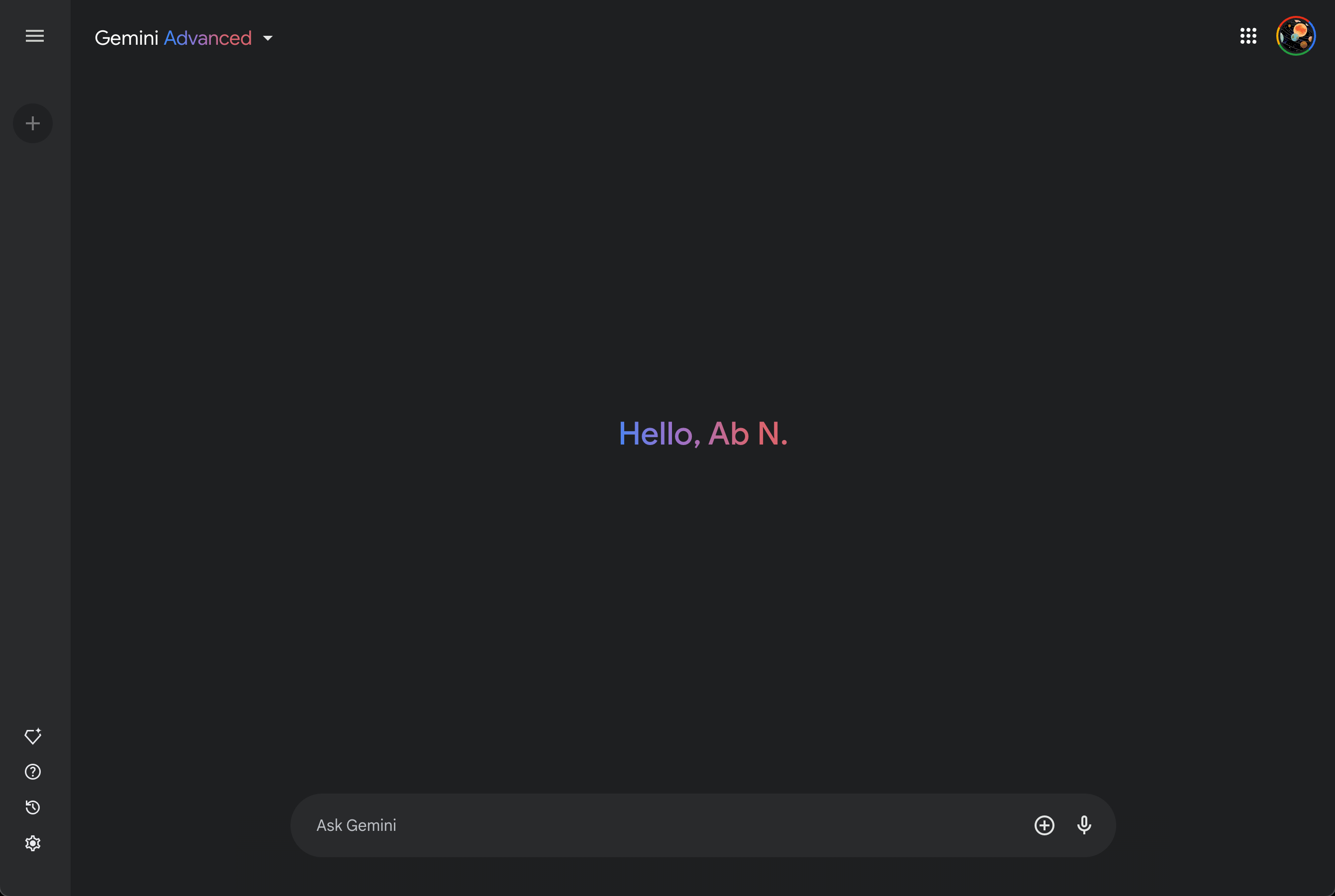
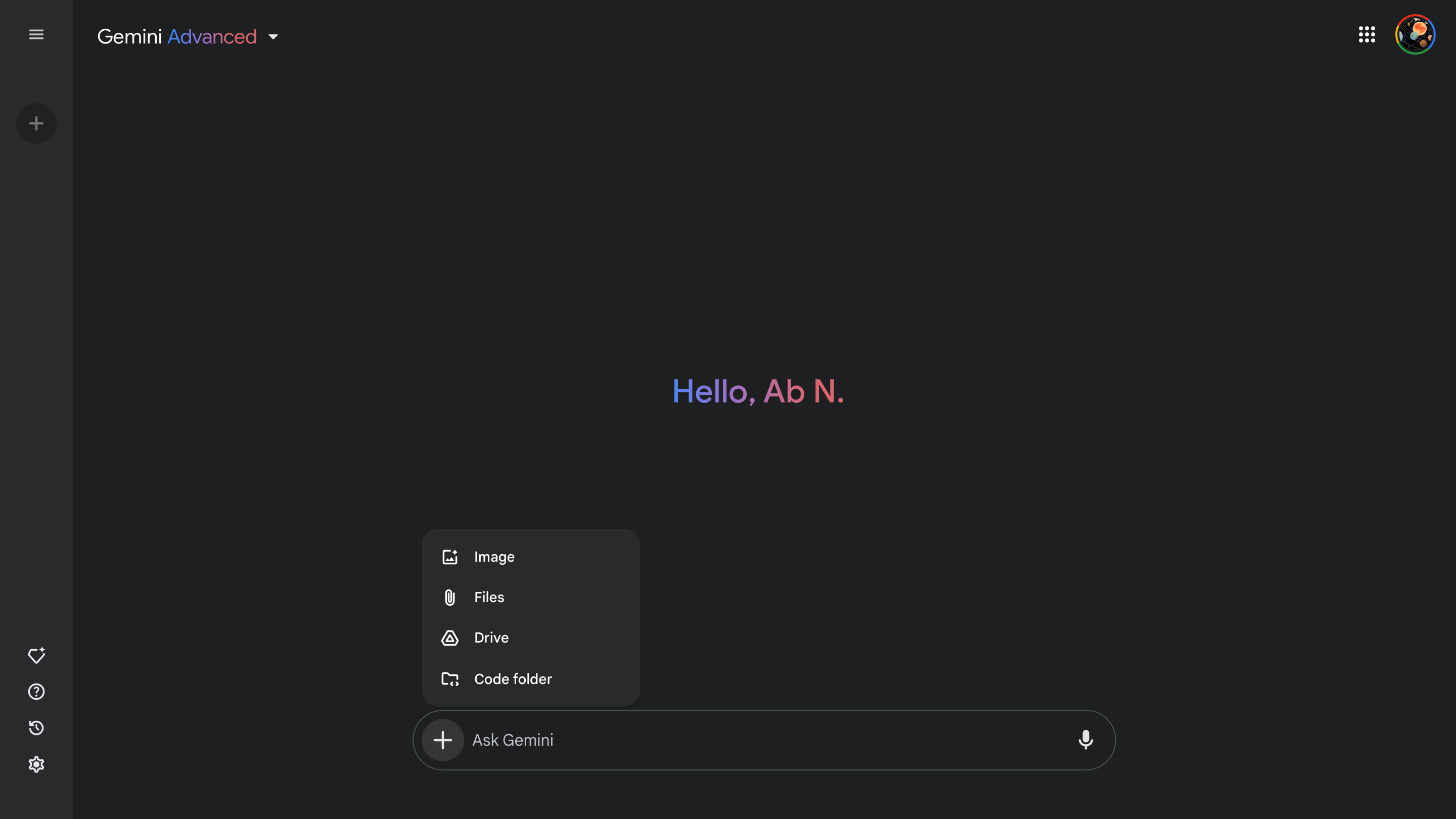



Comments