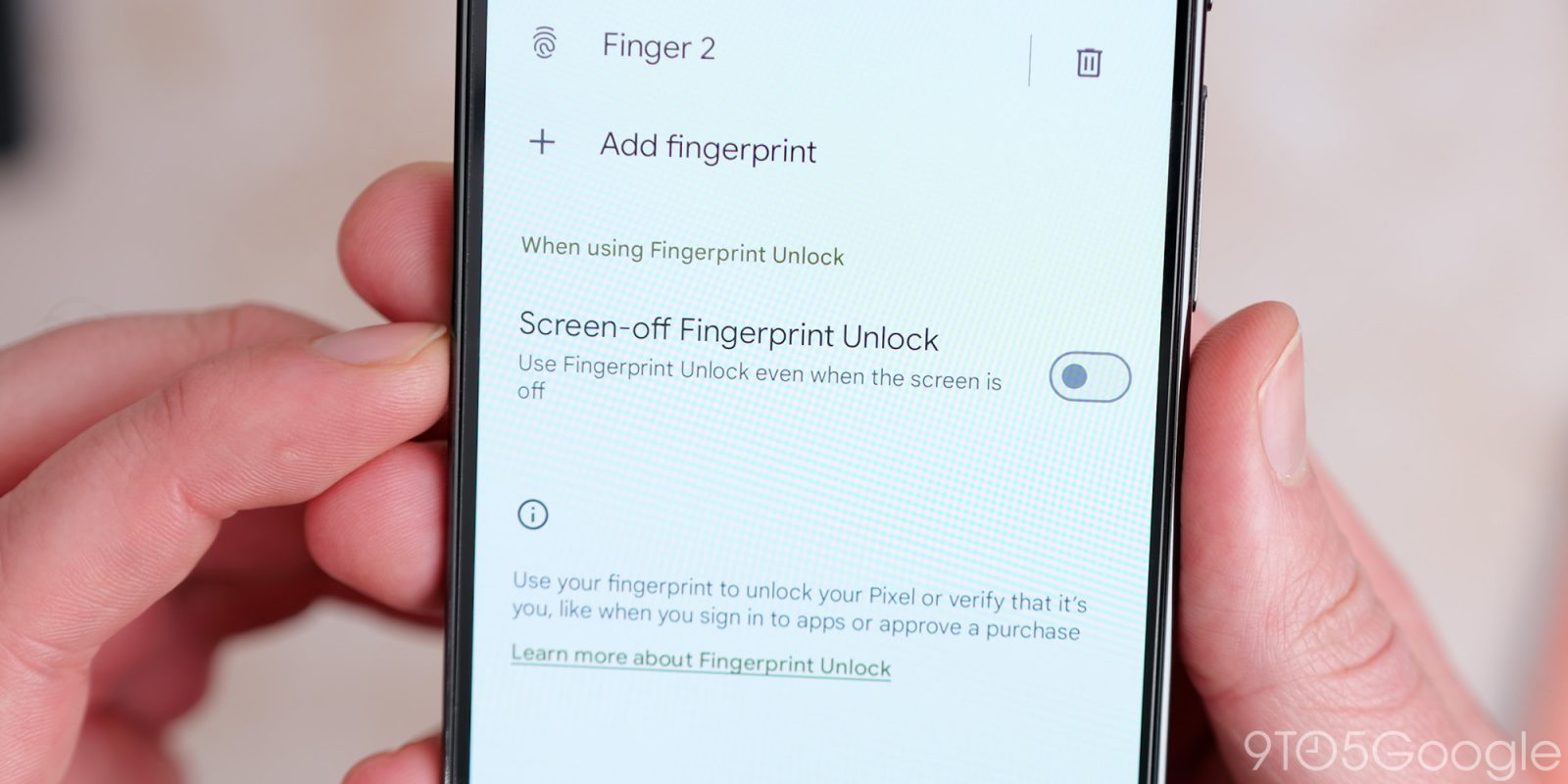
A new option coming to Pixel phones in Android 16 is the ability to use the fingerprint sensor when the screen is turned off.
In Android 16 DP2, Google is adding an option for “Screen-off fingerprint unlock.” This allows users to start using the fingerprint sensor even when the screen is entirely off. This was one of the only truly new features added in Android 16 Developer Preview 2, as other visible changes were primarily cosmetic.
This change appears to only be supported on the Pixel 9 series, as we were able to find the option in Settings search on a Pixel 8 Pro, but the option does not actually show up for use. More than likely, that relates back to the new ultrasonic fingerprint sensor Google is using in its latest devices, as opposed to the optical one used previously. With the previous tech, the practical disadvantage of leaving the fingerprint sensor active at all times was that the light could be triggered by mistake, which is often jarring in a dark environment. No light is involved with ultrasonic, making that a more seamless experience.
Of course, this functionality has technically always existed for those using always-on display (AOD) settings, as the fingerprint sensor, even the optical ones, continues to be available whenever the time is being shown (which helps avoid the jarring light from optical sensors). This new option is primarily useful for those who are not using AOD.
On Pixel 9, the new setting is accessible through Settings > Security & privacy > Device unlock > Face & Fingerprint Unlock > Fingerprint Unlock, only if you have Android 16 Developer Preview 2 installed.
More on Android 16:
- How to install the Android 16 Developer Preview on Google Pixel
- Android 16 Developer Preview 2 rolling out for Pixel
- What do you want to see from Android 16? [Poll]
Follow Ben: Twitter/X, Threads, Bluesky, and Instagram
FTC: We use income earning auto affiliate links. More.



Comments