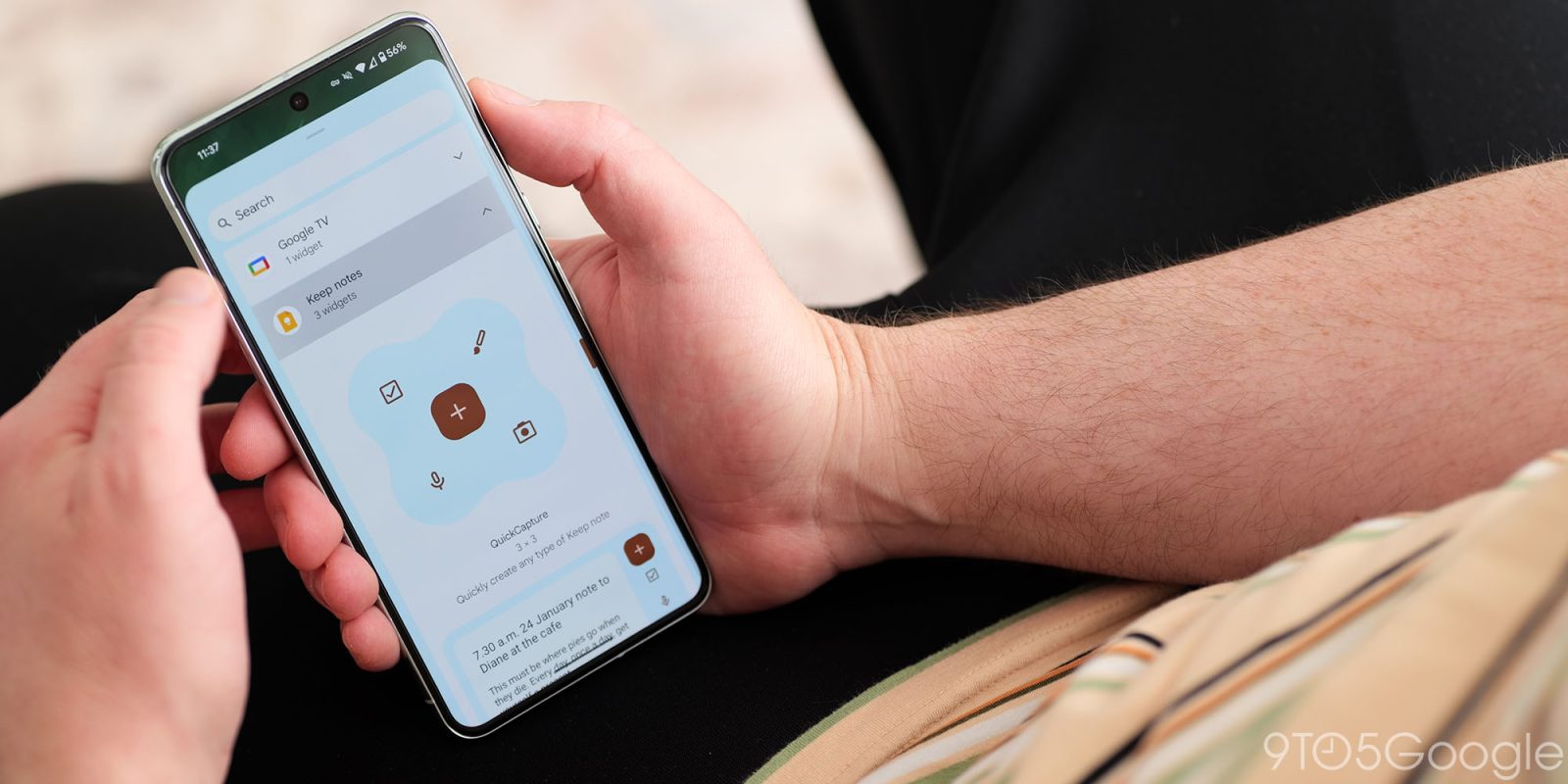
With the redesign in November, Google Keep for Android introduced a floating action button (FAB) menu to make note creation a two-step process. As we previously spotted, Google Keep is now adding a preference to “Create text notes by default.”
In Settings, Google Keep is introducing a “Create text notes by default” toggle. It’s off by default.
Tapping the corner button will immediately open a new note to let you start typing. To “create other note types,” you can long press on the FAB.
With this update, Google Keep is also restoring the shortcut for creating an Audio note. There are no changes to the underlying Recording text-to-speech capability today. This was removed in the last redesign, with users first needing to create a note to open the ‘plus’ sheet. The five-item FAB menu is a bit on the tall side now.


Google began work on this new behavior setting in January. It’s only now just rolling out via a server-side update. We’re seeing it with version 5.25.102.01.90 of Google Keep, but just on one device so far.
Meanwhile, Google Keep recently gained a “Reload my account” button at the bottom of the Settings page.
More on Google Keep:
- Google Keep making users ‘reload’ notes, rounds corners on Android
- For Keep’s sake: What features do you want from the Google notes app
- Google Keep working on new ‘handwritten notes’ type/format
FTC: We use income earning auto affiliate links. More.




Comments