
When buying a new Chromebook, one thing we should all by now be trained to look out for is its “expiration date,” or the date after which you’ll no longer receive updates. It seems Google has found a clever potential solution to make the end of OS updates less of a death sentence for your Chromebook by separating browser updates from Chrome OS updates.
Update: We’ve now gotten our first look at Google’s efforts to let Chromebooks continue to get browser updates well past their “expiration date.”
Every six weeks or so, Google releases an update for Chrome which we typically follow for its fun and exciting new features. Even if you don’t care about the features, though, it’s important to keep Chrome up to date so that you have the latest security updates to keep your computer and information safe while browsing.
Even on older desktops and Android phones, it’s easy to update Chrome to keep the browser secure. However, on Chromebooks, the version of your browser is directly tied to your OS getting updates. This means once your Chromebook reaches its update expiration date, your browser will slowly become more vulnerable.
Thankfully, this may be about to change. Google has been working for a few months on a new project in Chrome codenamed “LaCrOS,” which we discovered this week through a new flag being added to chrome://flags.
LaCrOS support
Support for the experimental lacros-chrome browser.
#lacros-support
This flag is obviously not very descriptive on its own, but after some digging we think we’ve got a pretty good idea what’s going on. First, we noticed that the project was at one point instead called “linux-chrome.” This seemed weird, as Chrome OS already has an essentially Linux-based Chrome browser.
So we dug deeper. In a stroke of luck, we found a conversation between two developers with two key quotes that more or less explain exactly what LaCrOS is trying to do. Check it out:
i thought the point of lacros is to ship trunk chrome to old systems?
For reference, “trunk chrome” here simply refers to Chrome Canary, which is updated daily from the latest code or the “trunk,” as explained in Chrome’s developer documentation. So this quote is saying that LaCrOS is designed to put the newest possible Chrome onto an “old” Chromebook.
From what I understand, one of the motivations for LaCrOS is that it makes chrome-for-chromeos more like chrome for other systems, where we ship a binary for that os built like we (browser team) want, independent of the toolchain of the os.
Between these two quotes and the old “linux-chrome” name, a more complete picture is formed. Google appears to be trying to separate Chrome OS system updates — which bring cool new features like Virtual Desks and Quick Answers — from browser updates by including a separate installation of Chrome that can be independently updated.
Update 9/14: After nearly five months, LaCrOS has surfaced in a working state on Chrome OS Canary, as spotted by Chrome Unboxed. By enabling the above-mentioned flag in chrome://flags, a new “LaCrOS” app will appear in your app list, first in grey, then in the usual yellow of Chrome Canary.
Right-clicking this app’s icon, you can choose “New Window” to start it up. This walks you through the usual onboarding experience you’d find on Chrome for Linux or Windows, which makes sense considering it’s an entirely separate browser. Once the onboarding is done, you can now use this LaCrOS browser just like you would use Google Chrome on your Chromebook.



Of course, this browser isn’t yet as deeply integrated with Chrome OS as the normal built-in browser and has some other minor oddities. For example, instead of using the Chrome Canary icon, the browser opens in another window that uses the default penguin icon from Chrome OS’s Linux apps support. There are also some visual differences, like the scrollbar style and the slight border around the window.
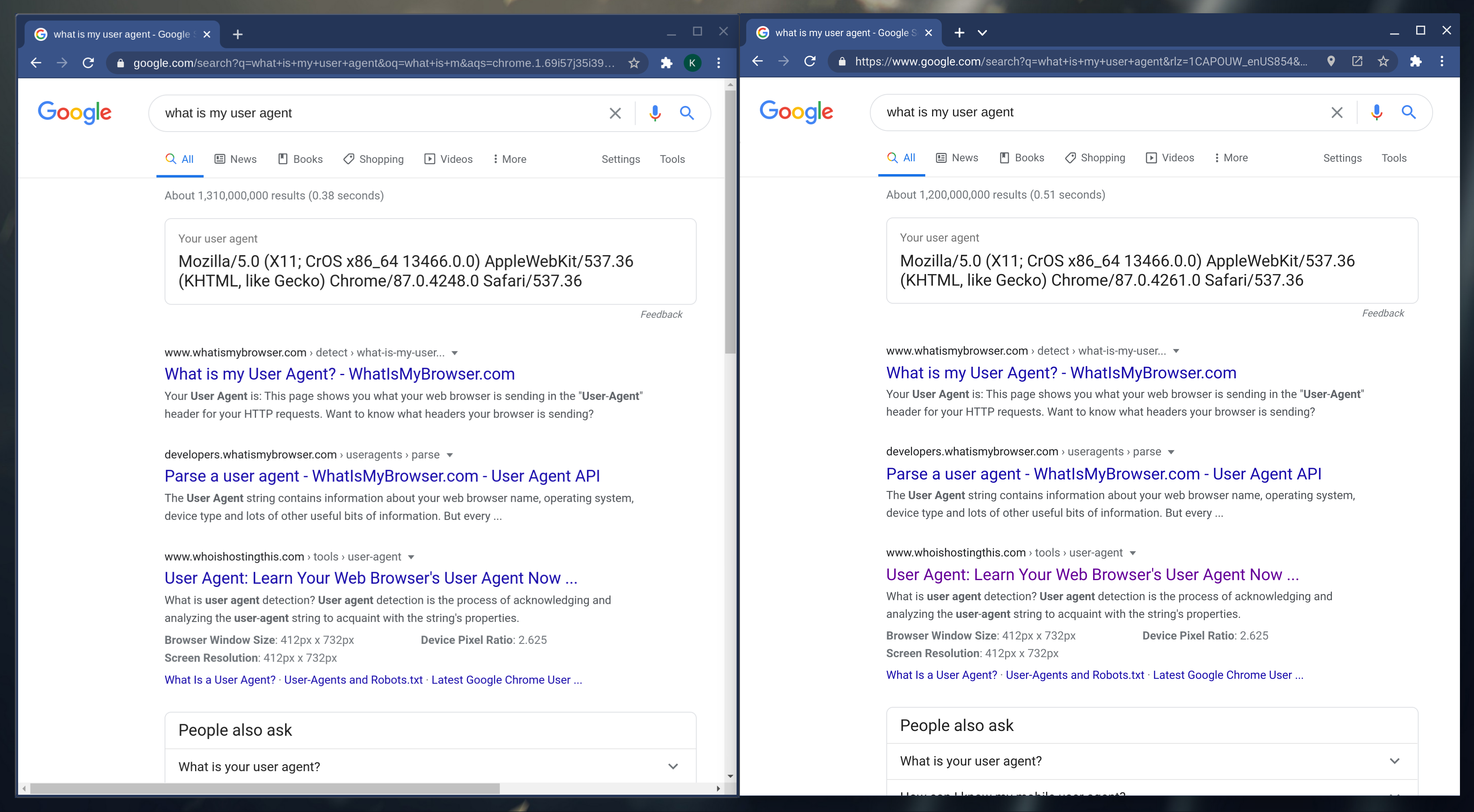
Left: LaCrOS browser. Right: Default Chrome OS browser.
As Chrome OS Canary is currently on version 87, the absolute soonest we could see LaCrOS and its effort to separate Google Chrome browser and Chrome OS updates would be Chrome OS version 87, due in December.
That said, we believe LaCrOS will need far more time in development, to make sure that this version of Google Chrome can be deeply integrated into Chrome OS and can still feel like the native Chrome OS browser. All of that may require a few extra weeks or months of development, which may point to LaCrOS properly arriving in a later release, sometime next year.
That means once your Chromebook has hit its expiration date, you’ll still be able to update your browser and continue using the web with the latest security updates. This would extend the security and usability of Chromebooks well beyond their normal expiration date.
Obviously, this would be no small undertaking and would require thorough testing before reaching the average person’s Chromebook. In the early days, this “LaCrOS” version of Chrome will show up side-by-side in the Chrome OS shelf with the typical Chrome icon. This will help developers and early testers try to find any differences and/or bugs between them. To distinguish the two, LaCrOS will initially use the all yellow Chrome Canary icon.
Given this is a massive change and the fact that Google’s Chrome team is currently working on an adjusted schedule, it’s too early to say when to expect LaCrOS to possibly arrive. If and when it does, though, it’s clear that Chromebook owners will have less to fear when their device’s expiration date arrives.
More on Chrome OS:
- Chrome OS 85 rolling out: Wi-Fi Sync, smarter settings search, quick microphone slider
- [Update: Screenshot] Chrome OS set to gain Android-like ‘Sharesheet’
- Chrome OS 86 will make all app icons circular
FTC: We use income earning auto affiliate links. More.



Comments