
YouTube is a great way to share videos, build an audience, and share your creativity. But the platform has always made it difficult to fix a video with problems in it. Now, YouTube is finally adding a way for creators to correct a video without the need to re-upload the entire thing.
Rolling out to creators now, YouTube’s new “corrections” feature does just what the name implies – it allows creators to correct a YouTube video without deleting the original video and re-uploading/publishing it.
How does this work?
Unfortunately, the video itself doesn’t get replaced. Instead, the corrections are made in text form, with a pop-up in videos that can show corrections with specific timestamps. YouTube explained on a support page:
For corrections in your video, add “Correction:” or “Corrections:” then add the timestamp and explanation of your correction. This section should appear after any video chapters. When your audience watches your video, a View Corrections info card will appear.
An example of the new feature, pictured below, shows the “View Corrections” button appearing within a video and bits of text explaining the correction. In a video on the Creator Insider channel, YouTube explained that the “View Corrections” button only appears once, at the timestamp of the first correction in any given video.
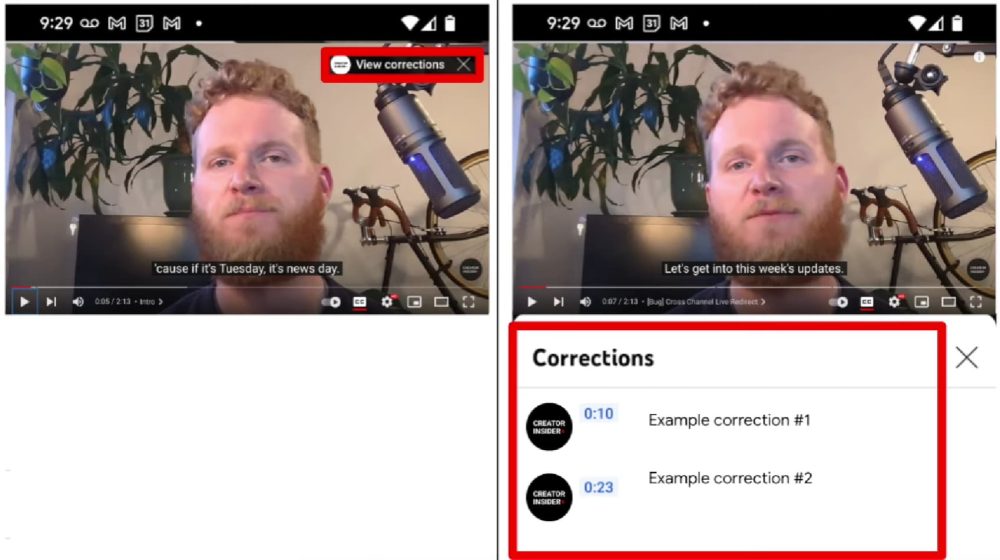
Obviously, this still isn’t a perfectly ideal solution. Creators still can’t make any adjustments to the content of their videos without pulling the original, republishing it, and in turn, losing engagement and, potentially, income. But still, these new corrections on YouTube are a welcome upgrade, which we’re glad to see.
More on YouTube:
- YouTube Music for Android cleans up settings, starting on tablets
- YouTube gets prominent shortcut for opening songs/videos in YouTube Music
- Do you subscribe to YouTube Premium, or put up with ads like Elon Musk? [Poll]
FTC: We use income earning auto affiliate links. More.
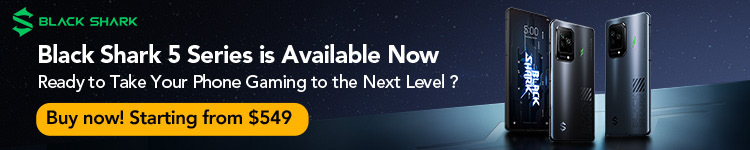



Comments