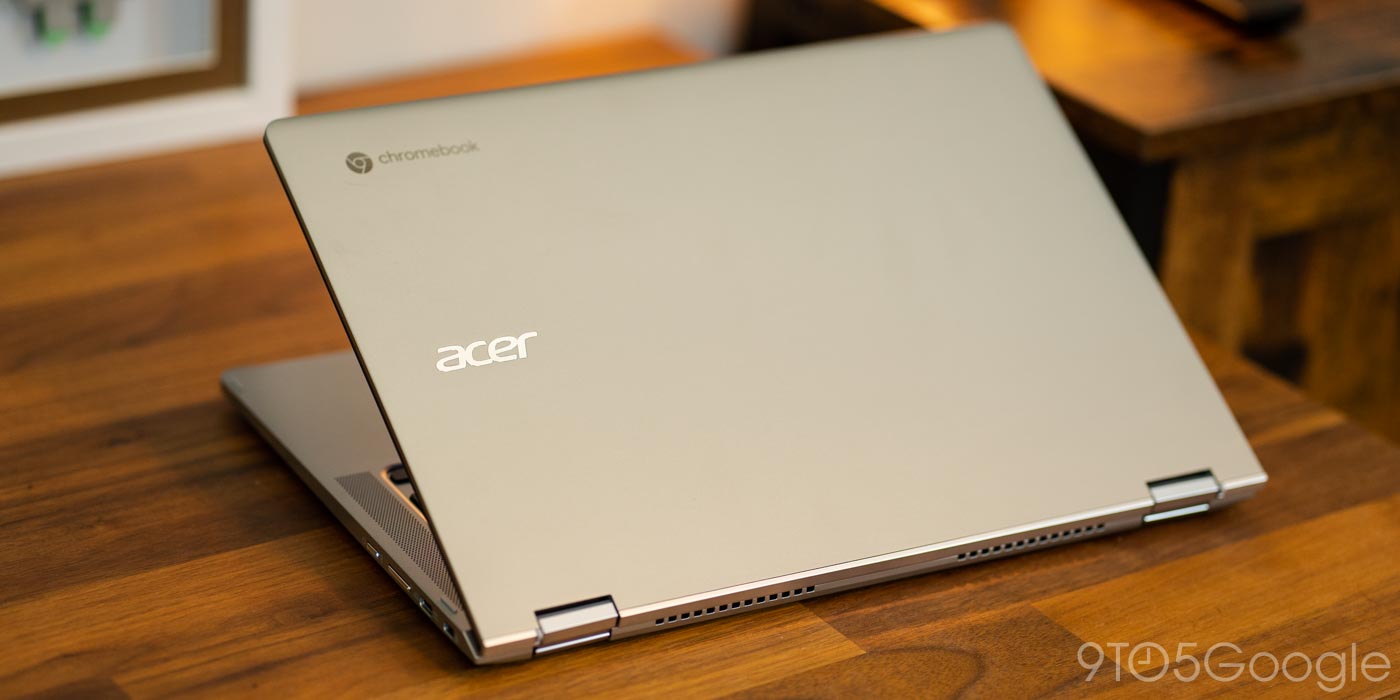
The Chromebook team kicked off 2022 by previewing a number of new Better Together integrations at CES. Chrome OS 103 is rolling out, starting today, with the ability to see your camera roll in Phone Hub and Nearby Share to get Wi-Fi credentials from your Android device.
Phone Hub already lets users view notifications from their mobile device, see recent Chrome tabs, take key actions (enable hot spot, silence, and locate phone), and see battery life/cellular signal from a Chromebook.
Chrome OS 103 adds your phone’s camera roll to the Phone Hub as a row of four “Recent photos,” which includes screenshots. Tapping immediately downloads the image to your Downloads folder for further editing or upload. Google said this feature works offline.
Even if you have Phone Hub already enabled, manual setup (granting media permission on your phone) is required before it works. Visit Settings > Connected devices > [your phone] to enable.
Meanwhile, the company said today that Fast Pair — another CES announcement — is coming this summer.
Nearby Share on Chromebooks can now receive Wi-Fi credentials from Android. On your phone, open the network details page, tap Share, and then Nearby will show Chrome OS devices. After accepting, your Chromebook will automatically sign in.
Meanwhile, Google says that “sharing is up to 10 times faster,” while the onboarding process has been streamlined.
If enabled (chrome://flags/#productivity-launcher) on your device — not yet widely rolled out, the redesigned Launcher can now find and navigate to open tabs.
Lastly, Chrome OS has a new Screencast app that’s aimed at teachers. It’s ideal for making video lessons with the ability to draw and highlight your screen while recording from your front-facing camera. The key feature, however, is a transcription that can be easily searched and translated with Google Drive upload for easy sharing.
It will start rolling out this week, so give it a go by tapping the Everything Button and searching for the Screencast app.
More on Chrome OS:
- ChromeOS is set to gain Material You Dynamic Colors
- Gaming Chromebooks will focus on cloud services like Stadia & GeForce Now
- ChromeOS can now open more archive files including 7z, iso, and tar
- ChromeOS Gallery app is gaining Google Photos integration for easy editing
FTC: We use income earning auto affiliate links. More.










Comments