
Windows 11 famously made it an exhaustive chore to change your default browser, but it has since eased up quite a lot. Now, Google Chrome is rolling out the ability to become your default browser on Windows with a single click.
Recapping the situation to date, Windows 11 first debuted with a new method of setting a default browser. Instead of picking a default for all browser-related tasks, Microsoft made it to where users had to manually pick their default browser for virtually everything, including each type of file that a browser opens. It was a clear move to keep users on Microsoft Edge, the default browser on Windows 11, as much as possible.
Following backlash to that, Microsoft reverted back to Windows 10’s method of changing your browser, by just allowing users to switch browsers with one click from the Settings menu.
The current workflow in both operating system versions is along the lines of Settings > Apps > Default Apps, and then either selecting the browser and setting it as the default, or finding the option to set your default browser, depending on the version you’re using.
But now, Google Chrome is adding support for changing the default browser on Windows without even leaving the browser.
After being first spotted in the Chromium Gerrit a few weeks ago, the latest version of Google Chrome for Windows has added support for automatically switching your default browser with a single click. Leopeva64 noted the change on Twitter. We’ve not been able to replicate the same behavior on our end, which hints that this functionality is limited to the pop-up banner and not Chrome’s “Default Browser” option in the Settings menu.
It’s important to note, though, that this is only live in Chrome Dev right now, requiring version 106.0.5231.2. Currently, the stable version of Google Chrome is on version 104.0.5112.81. But if all goes well, this feature should arrive for everyone in just a matter of weeks.
More on Google Chrome:
- Chrome showing Google Photos memories right in the New Tab Page
- Google delays when Chrome will phase out third-party cookies to 2024
- How to search any image on Chrome desktop using Google Lens
FTC: We use income earning auto affiliate links. More.
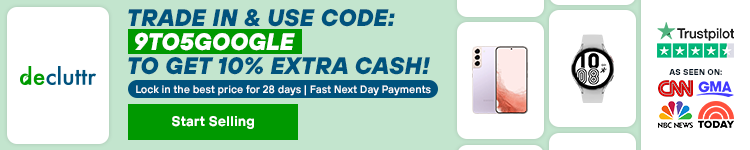




Comments