
You might not know it, but Google TV has a special homescreen mode that strips away recommendations and clutter, leaving you with just apps. Recently, Google TV has redesigned that “Apps Only” mode with a new look.
When it launched with the platform in 2020, Google TV’s “Apps Only” mode allowed customers to forgo many of the platform’s features. The result was a much cleaner homescreen that focused on what many folks actually care about – apps. Of course, it came with the major downside of removing Google Assistant support, a restriction that remains in place down to today.
Related: Walmart’s Google TV box is finally, officially available
But that original design was a bit wasteful. The top of the screen was dominated by Google’s rotating banner of movie/show recommendations, which is now interspersed with ads, while the apps were shown in a horizontally-scrolling list below those recommendations, as pictured below.

Now, though, Google has updated this design.
While we’re not exactly sure when this change was implemented, the folks at Android Police were tipped the redesign, which is also showing on our own Google TV units. The new design has much bigger app icons, and shows apps in a vertically scrolling list that takes much better advantage of the available screen real estate.
The clean redesign still offers basic functionality, like moving icons around, but the real win here is just how much easier it is to access all of your apps, rather than just the 10 or so available in the previous design. Anecdotally, this also feels much faster than the typical Google TV homescreen, where the older one didn’t seem to benefit as much.
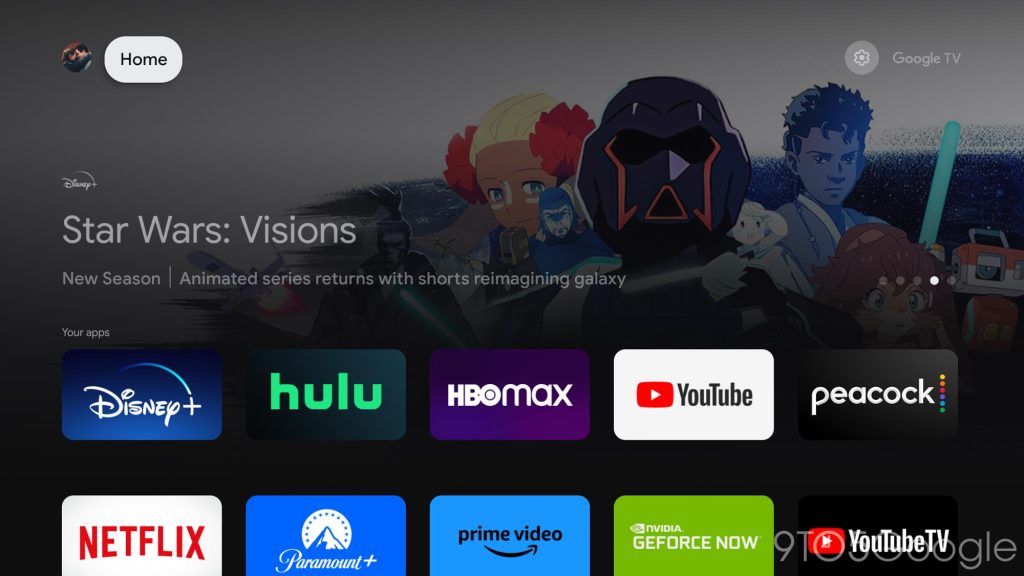
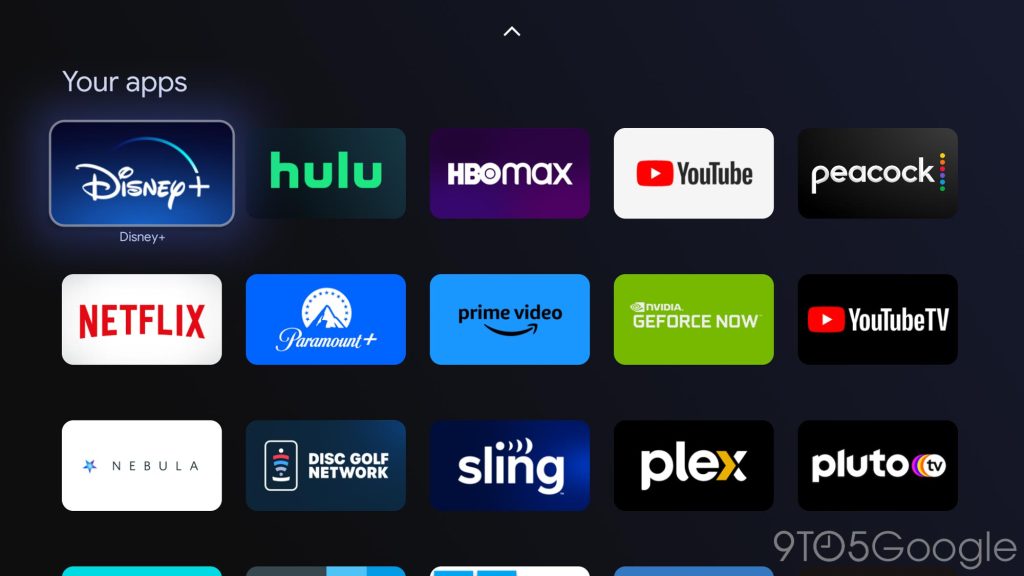
I’m certainly a fan, and to be honest I might just keep this turned on for a while. What about you? Let’s discuss in the comments!
More on Google TV:
- Google TV update rolling out with performance boost, frees up storage with app hibernation
- Here are all of the free channels available on Google TV
- Google TV integrates with over 50 streaming services and apps, here’s the full list [U]
FTC: We use income earning auto affiliate links. More.




Comments