
When the Pixel Tablet isn’t being used as a tablet, it can be connected to a speaker dock that essentially turns it into a Nest Hub. Rather than buying a second Pixel Tablet dock to set it up with Hub Mode in multiple places, you can use a standard charger. Here’s how.
The Pixel Tablet has been a rather fantastic piece of hardware from Google, proving that the company can churn out a competent tablet running Android 13. Perhaps the most exciting feature is the “Hub Mode,” which turns the tablet into a Nest Hub-type device with screensavers, home controls, and more.
Once connected to the included dock, music plays through the dock speakers, and the Pixel Tablet acts as an always-on display that offers access to Google Assistant and everything else you’d expect from a Nest Hub.
This has been a significant benefit of the Pixel Tablet, positioning the device as a bigger and better Nest Hub replacement that allows portability that just didn’t exist with Google’s Fuchsia-based devices. Functionally, users are able to move the Pixel Tablet from workspace to kitchen to living room and have access to everything you’d need on the Hub front.
You can ‘dock’ anywhere
Originally, it was thought that you might not be able to transition the device into Hub mode without a dock, which instantly initiates the tablet state. As it turns out, there’s an option in the Pixel Tablet that allows it to toggle Hub Mode when charging via a USB-C cable.
Here’s how to turn it on:
- On the Pixel Tablet, head to Settings.
- Tap Hub Mode.
- Hit Screen saver.
- Select When to start.
- Choose While charging.
This process switches the toggle method, dropping the “dock” identifier and defaulting to turn Hub Mode on with any charge.
To complement your new limitless Hub stations, consider grabbing a tablet stand like this one from UGreen. You’ll be able to situate the Pixel Tablet and prop it up as if it were docked, just without the upgraded speakers. Considering it saves you from spending $130 on a separate dock, we’d say this is a pretty good alternative.
Pixel Tablet stands
FTC: We use income earning auto affiliate links. More.
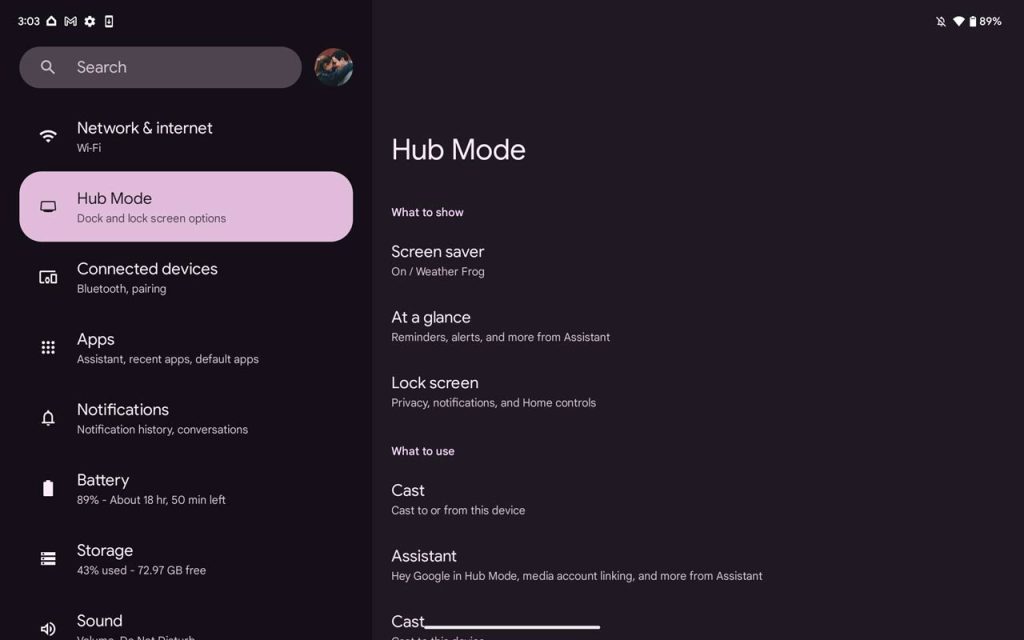

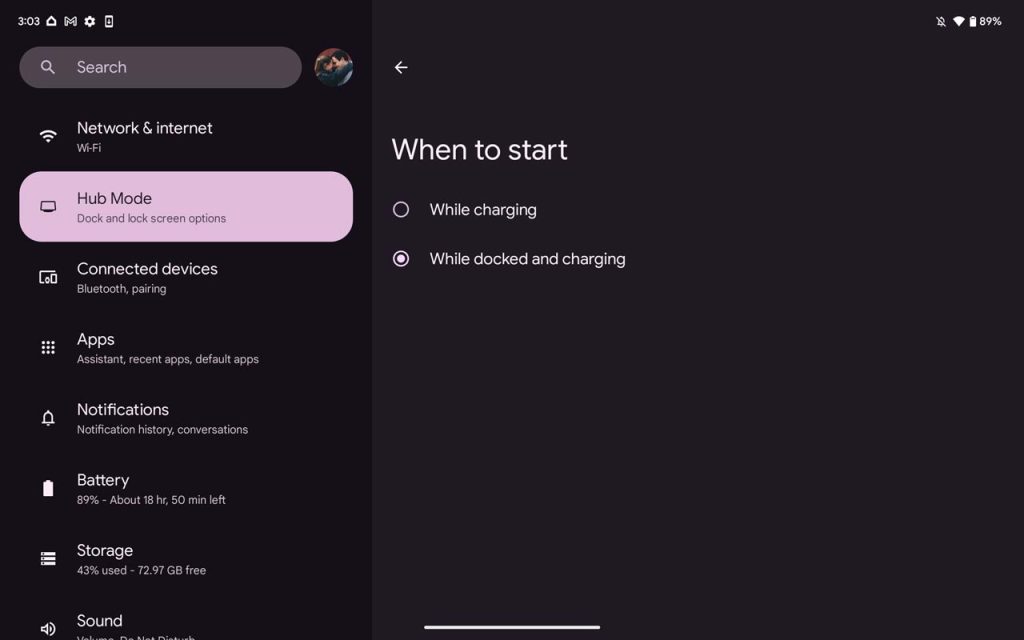





Comments