
PIN unlock is a fairly secure method of locking down your phone, and in Android 14’s latest beta release, Google is making it a bit easier for Pixel users as they’ll no longer need to confirm unlock when typing in a PIN on the lockscreen.
Available in Android 14 Beta 4, a new “auto-confirm” option for the lockscreen will unlock your Pixel as you type in your PIN automatically rather than requiring you to press the “enter” button. This functionality has existed on other Android devices for years, such as from Samsung and OnePlus, but has never been built into Android directly.
This setting is turned on by default, but only if your PIN is over six digits long. The setting won’t even appear if you have a 4-digit PIN.
There’s not much to add on how this works. As you type, the phone will automatically jump into the OS as you hit the last digit, assuming you’ve typed it correctly. It’s a welcome change, as it speeds up entering your security quite a bit. Google does note, though, that this “slightly” lessens security. This also removes the “enter” button from PIN input.
We also noticed that, at least when this is turned on, Google has blocked screenshots of PIN input on the lockscreen.
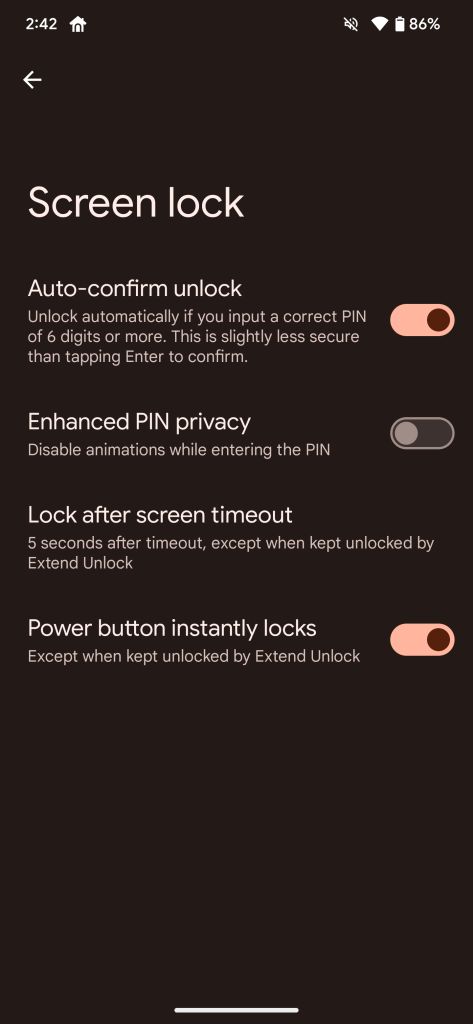
We’re still digging into Android 14 Beta 4, so drop a comment or reach out on socials if you see something we haven’t yet!
More on Android 14:
- How to install the Android 14 Beta on Google Pixel
- Android 14 easter egg blasts off with space-themed minigame [Gallery]
- Here’s everything new in Android 14 Beta 4 [Gallery]
FTC: We use income earning auto affiliate links. More.




Comments