
In addition to getting seven new features yesterday, “Messages by Google” was quietly renamed to “Google Messages.”
The “by Google” portion was only ever used by the company, carriers, and other officially-aligned marketing material. For example, the YouTube video recapping last year’s big update was titled “Messages by Google – New features and a new look coming your way.”
End users just called it “Google Messages,” and that’s now the name in the Play Store listing. The new branding is also reflected in yesterday’s blog post:
To celebrate our one billion milestone, Google Messages is introducing seven fun new ways to express yourself when communicating and connecting with other Android users – from shared themes and screen effects to AI-powered reactions.
Before this, the big homescreen redesign paired the four-color “G” with “Messages” in the top-left corner of the app bar.
The application is still just called “Messages” on Android. It remains to be seen whether “Phone by Google” will be getting a similar update to “Google Phone.”
Meanwhile, here’s a look at the upcoming Custom Bubbles feature that we enabled. From a conversation’s overflow menu, you’ll find a new “Change colors” option. Including the default, there are nine themes in total, with the picker providing a preview. The color you or the recipient selects will remain synced. It is not yet widely rolled out for beta users.
Dylan Roussel contributed to this article.
FTC: We use income earning auto affiliate links. More.
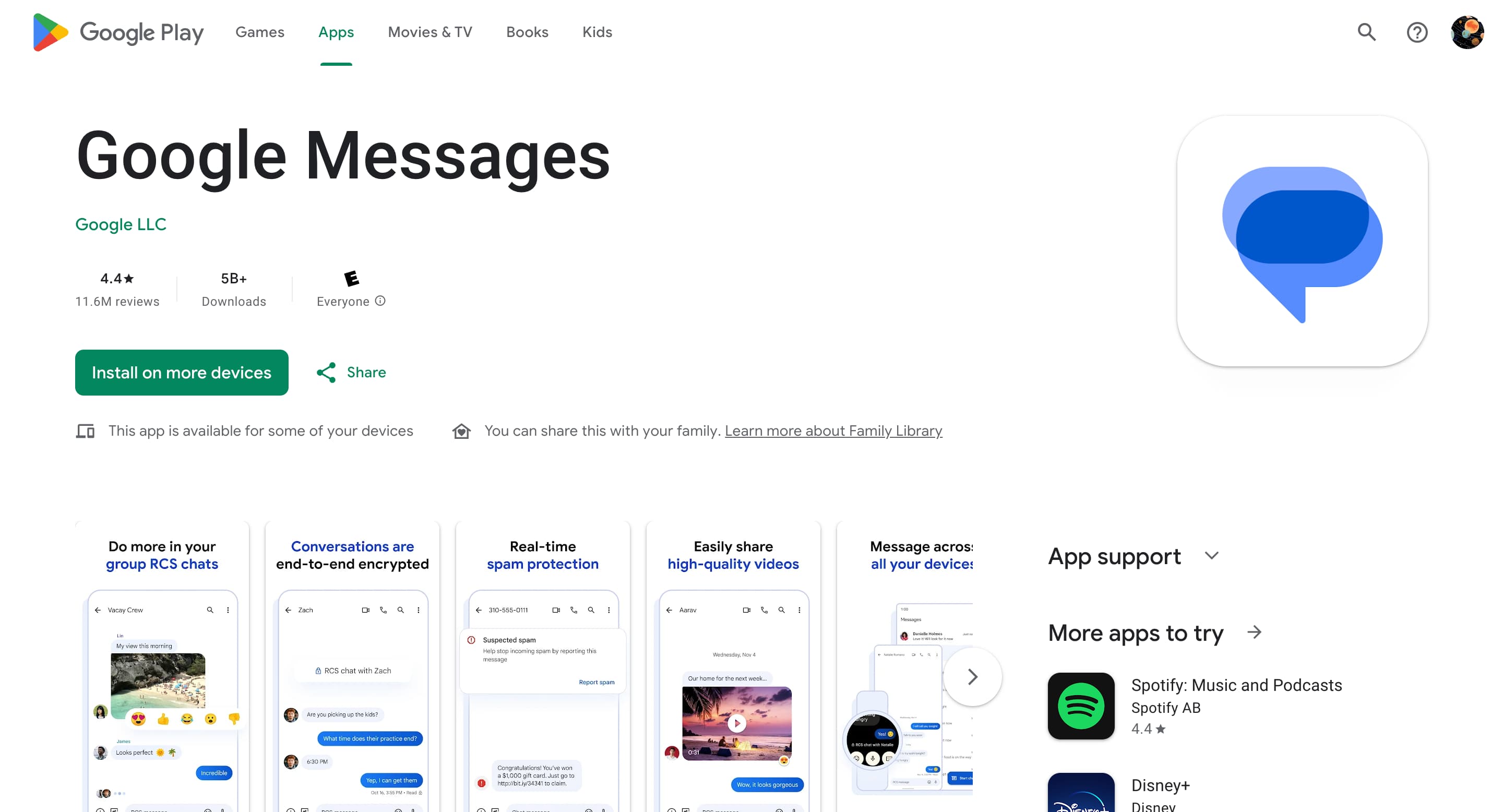
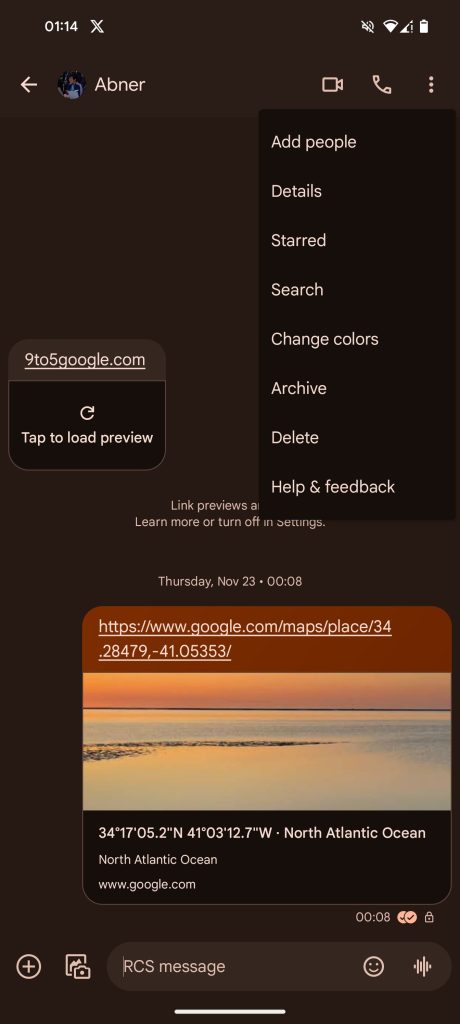
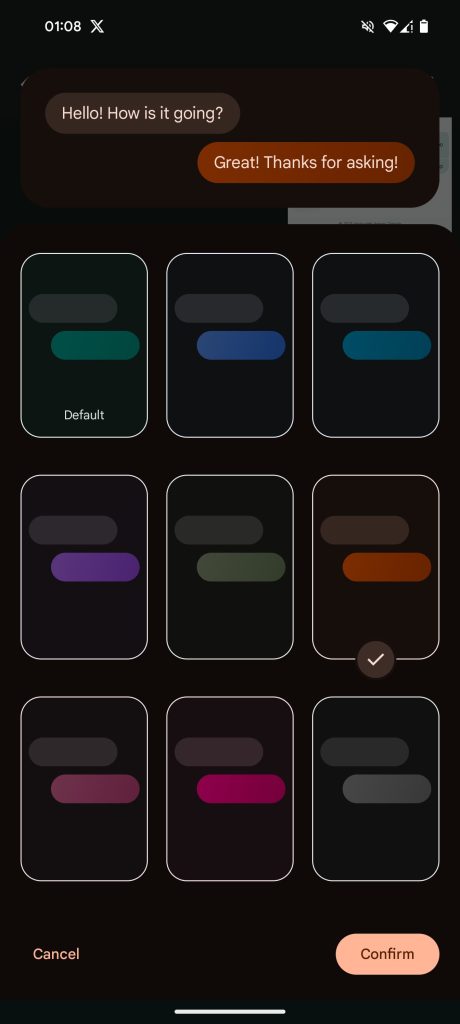
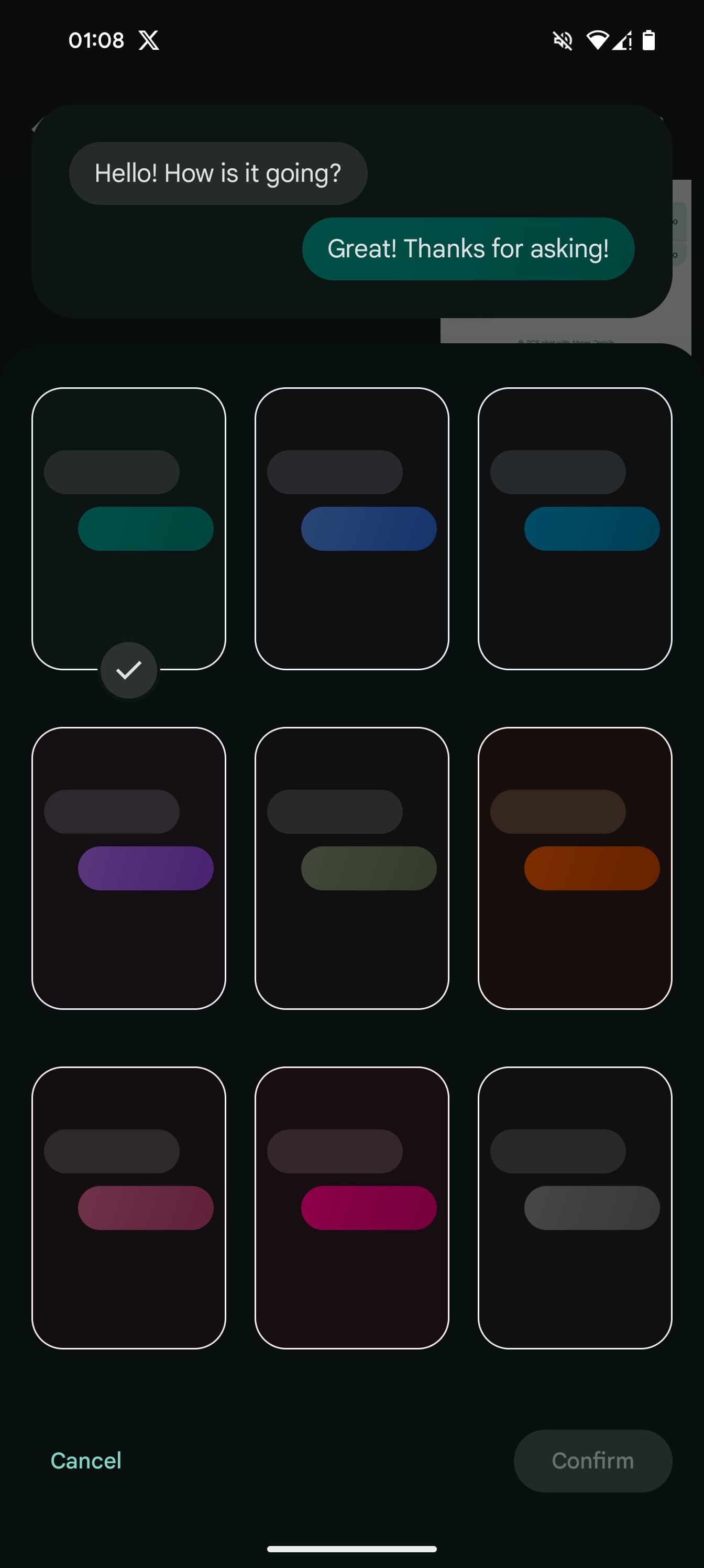



Comments