
After introducing transit payment verification settings, Google Wallet is adding a new one to “Automatically add linked passes.”
Update 4/14: The support document is now live:
For easier organization and access, related passes may be linked together in Google Wallet. At this time, users can’t link passes themselves.
Related passes can be linked to your boarding passes, event tickets, loyalty cards, gift cards, offers, or “other non-private passes like library cards, auto-insurance cards, digital receipts.”
Google says this feature is still “currently in beta and may not be available for all passes.” It’s up to the pass issuer to link passes: “If your passes aren’t linked, contact your pass issuer or merchant.”
Credit/debit cards, private passes (drivers licenses, health insurance cards, COVID cards), physical access passes (corporate badges, hotel keys, campus IDs), and digital car keys cannot be linked.
Original 4/6: Part of a new “Passes” sub-section — joining Notifications, Emails, and Animation — in Google Wallet settings on Android, “Automatically add linked passes” is enabled by default: “Allow pass providers to automatically add related event tickets, promotions, offers, and more to your existing passes.”
The “Learn more” link takes you to a Google Support article that isn’t live yet. However, there is developer documentation from Google about Auto Linked Passes, which lets a provider “send additional passes to a user who already has your existing pass in their Google Wallet. You can also pre-link passes to a primary pass when a user saves the primary (main) pass.”
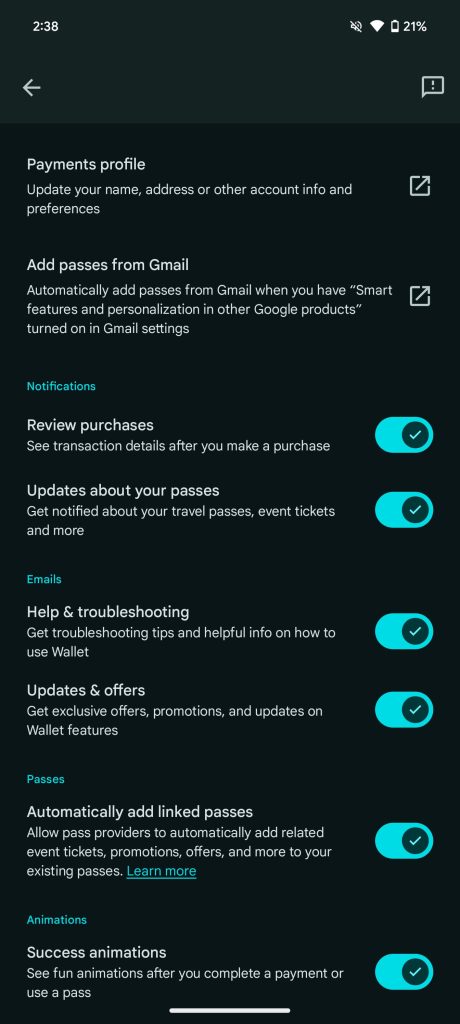
Google says the “Auto Linked Pass is grouped with the primary pass with a callout above the primary pass informing the user that a new pass has been linked.” This is supported by the following pass types: Event, Boarding, Transit, Offer, Gift card, Loyalty, and Generic. Example use cases include:
- Link an offer to an existing loyalty card.
- Link a meal voucher to a boarding pass or event ticket.
- Link a parking pass to an event ticket.
Hopefully, this won’t be abused and used to clutter the pass list with unwanted promotions and offers. The option to disable the auto behavior is appreciated.
We’re seeing this new preference with version 24.10.x of Google Wallet, and it appears to be more widely rolled out than Verification settings.
More on Google Wallet:
- Google Wallet explains unlock and payment verification changes
- Google Wallet widely rolling out Apple Wallet pass support, but it doesn’t work everywhere
- Google Wallet requiring device unlocks for every tap to pay transaction
FTC: We use income earning auto affiliate links. More.




Comments