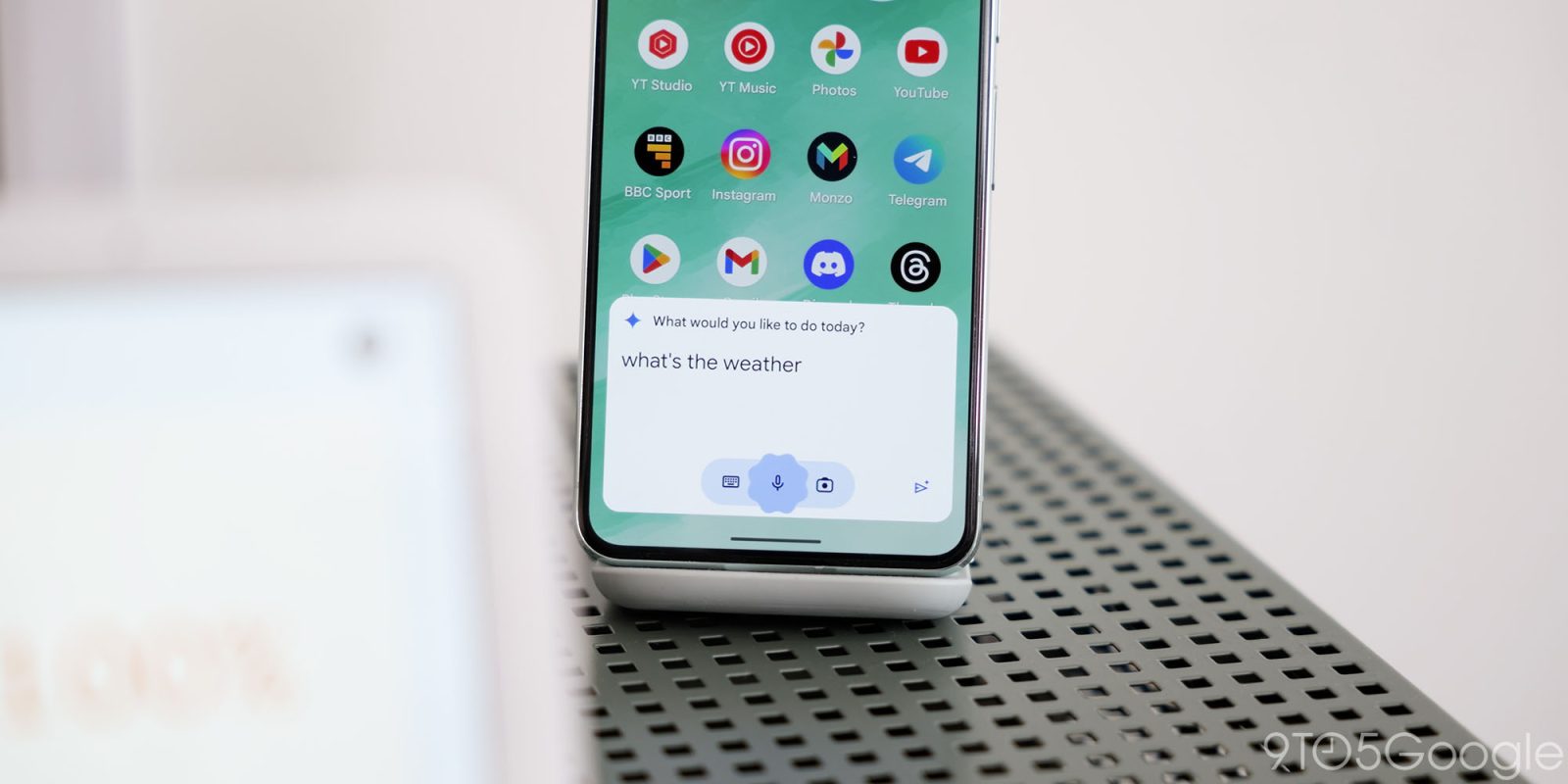
Following the last update to gemini.google.com in early March, Google is expanding international availability of the Gemini mobile app and adding a useful shortcut in Chrome.
Back in 2022, Chrome introduced the @bookmarks, @history, and @tabs Omnibox shortcuts for faster search. Desktop Chrome is now adding @gemini to let you quickly enter a prompt in the address bar that will open in gemini.google.com. This is rolling out starting today.
Meanwhile, the Gemini mobile app is adding support for more languages after initially supporting English, Japanese, and Korean: Spanish (including LATAM-Spanish), French, Portuguese (including Brazilian-Portuguese), Chinese, Italian, and German.
Meanwhile, the Gemini app is now available in all countries Gemini currently supports except the UK, Europe (EEA), and Switzerland.
On Android, you can download the Gemini app from the Play Store or opt-in via Google Assistant. Google reiterated today that it’s working to support more Assistant features beyond just “setting timers, making calls and controlling your smart home devices.” Gemini is available through the Google (Search) app on iOS with a switcher at the top.
Additionally, the Extensions feature that lets you access data from first-party apps is coming to all languages and countries that Gemini currently supports. This includes:
- Google Flights: @flights
- Google Hotels: @hotels
- Google Maps: @maps
- Google Workspace: @gmail, @drive, and @docs
- YouTube: @YouTube
FTC: We use income earning auto affiliate links. More.




Comments