
YouTube for Android TV has added a new animation when accessing the menu sidebar with updated highlighted pills when navigating the streaming platform.
It’s unclear just how widely this has rolled out, but we’re spotting it on several Android and Google TV devices, including the Nvidia Shield TV and Chromecast with Google TV.
When accessing the YouTube sidebar within the Android TV app, a new slide in animation sees the section headers slide up while your current tab slides off the right. The old animation simply moves into view with the specific icons like “Search,” “Home,” “Music,” “Movies & TV,” “Gaming,” “Subscriptions,” “Library,” and “More” tabs revealing text identification.
This updated animation also appears to have a smaller icon-led sidebar with only the “Search,” “Home,” “Music,” “Movies & TV,” and the “More” icons initially visible. Using your remote to access this section adds the missing options – as you can see below:
The other interesting addition that ties the new animation together with other recent changes to YouTube on Android TV is the addition of more obvious pill-shaped icons. In recent months, we’ve seen more section of the streaming platform shave off sharpened edges in favor of rounded corners and softer sections. This change is yet another step towards the ubiquitous Material You-like pill toggle.
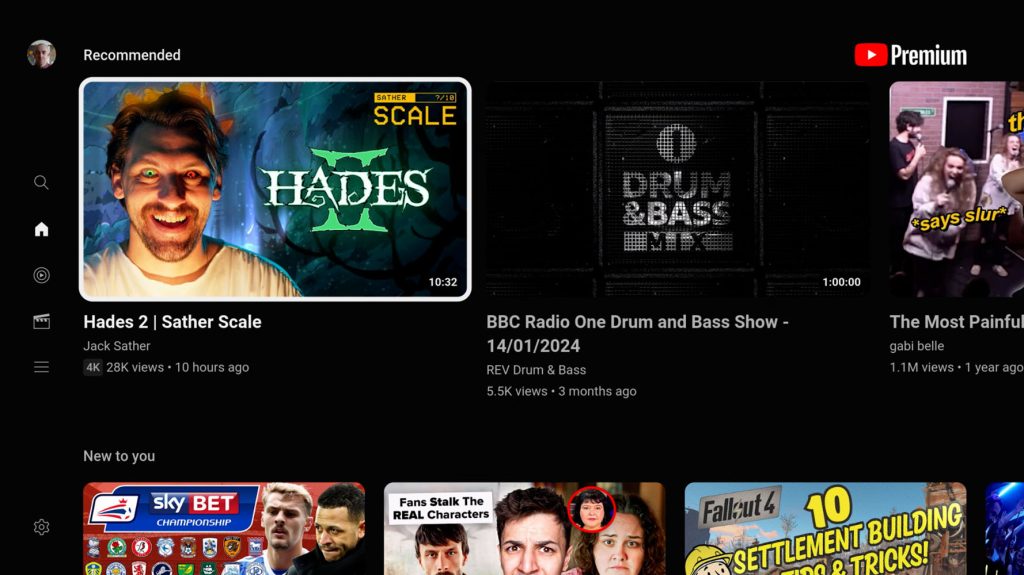
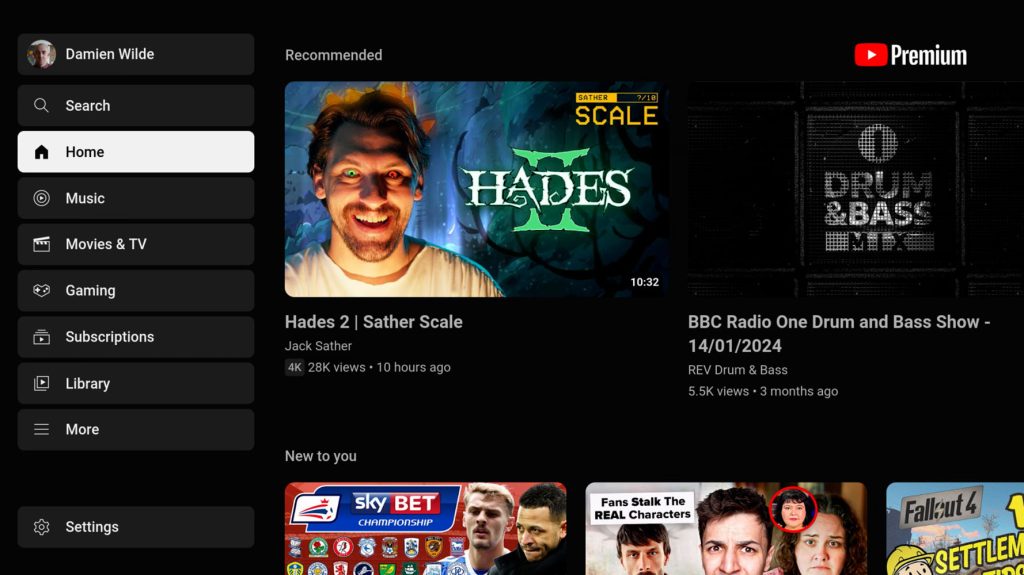
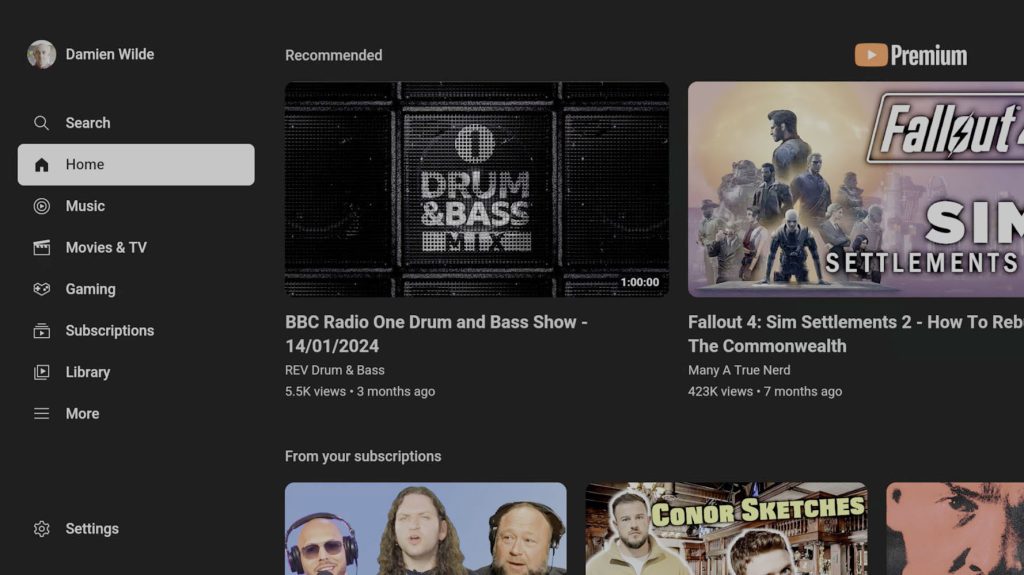
Each “pill” stands out more against the main background, but there is also increased spacing between each of the floating toggles. The icons remain the same, and this doesn’t affect the functionality of the YouTube sidebar when viewed on Android TV. Unlike the recent website design test, this is purely a cosmetic change that feels more in tune with the rest of the UI tweaks added to TVs over the past 12-18 months.
It’s likely that this is server-side update, but we are running YouTube for Android TV v4.31.300 which is available from the Google Play Store.
More on YouTube:
- YouTube Premium members can now test AI-powered ‘Jump ahead’
- Google Play Books curiously puts audiobook previews on YouTube
- YouTube reverts new website design test for many following backlash
FTC: We use income earning auto affiliate links. More.





Comments