
Last week, Google upgraded Gemini Advanced with Gemini 1.5 Pro and document upload. Data analysis with spreadsheets was also teased and is now rolling out to Gemini Advanced.
In addition to text documents, paid subscribers can now upload the following data file types directly from your desktop browser or via Google Drive:
- Tabular data files: CSV, TSV
- Spreadsheet files: XLSX
- Spreadsheets created in Google Sheets
Mobile app uploads are still not supported. Google notes how “up to 10 files can be uploaded at a time, and each file can be up to 100 MB.”
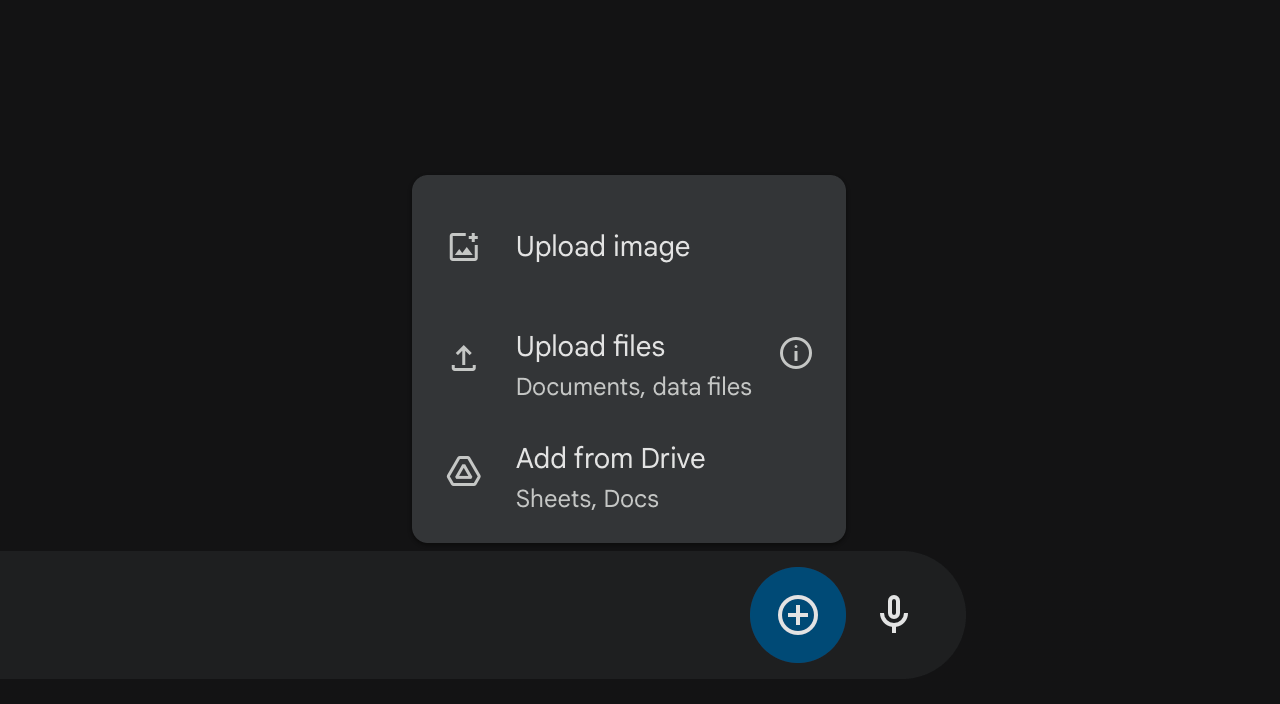
Once spreadsheets are uploaded, you can ask Gemini Advanced to create “presentation-ready charts” with the ability to customize (e.g., chart type and labels) and “zoom in to explore.” This feature was originally expected in the coming weeks.
Efficiently process, explore, analyze, and visualize your data to save time and uncover insights faster.
This joins the ability to upload big text files for summarization, outlining, and identifying trends. All of this is powered by Gemini 1.5 Pro’s expanded context window of 1 million tokens, or 1,500 pages. In the future, you’ll be able to upload one hour of video or a codebase with 30,000 lines.
More on Gemini:
- Google on what on-device AI is good at, more Android apps that use Gemini Nano coming
- Google explains how ‘Gemini’ got its name
- Setting the stage at I/O 2024 for Gemini being Google’s last reset
- Gemini add-on comes to Google Workspace for Education
FTC: We use income earning auto affiliate links. More.

Comments