
At the moment, your Pixel shows a “Phone is getting warm” warning when it’s overheating. Google is working on more descriptive messages that don’t require navigating to an online support article for more information.
That existing notification explains how “Some features are limited while phone cools down.”
When you “Tap for more info,” Google explains how: “Your phone will automatically try to cool down. You can still use your phone, but it may run slower. Once your phone has cooled down, it will run normally.”
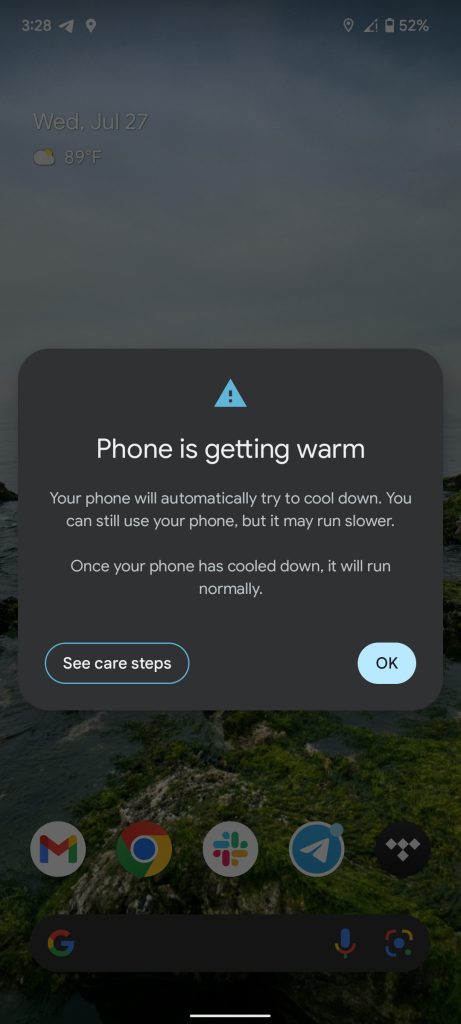
Version 1.27.0.638152889 of Device Health Services reveals work on more descriptive warnings.
First up is the “pre_emergency_notification” titled “Phone needs to cool down: You may experience slower performance. Try avoiding direct sunlight or close any battery-intensive apps.”
The full “pre_emergency_dialog” does a better job explaining what the Pixel is doing:
Pixel will try to cool your phone down by temporarily limiting:
- Performance speed
- Disabling 5G network, and more
How to help cool down your phone:
- Try avoiding direct sunlight
- Put your phone in the open for airflow
- Close any battery-intensive apps such as videos, games, and the camera
Once your phone cools down, it will run normally again
Android Authority notes how pre-emergency is shown when your device hits 120.2 degrees Fahrenheit (49 degrees Celsius). An Adaptive Thermal service will measure the temperature of the battery at five-minute increments.
- At 125.6 degrees Fahrenheit (52 degrees Celsius), the “emergency” state is entered
- At 131 degrees Fahrenheit (55 degrees Celsius), a “pre_shutdown” dialog appears: “Phone will shut down in about 30 secs due to high temperature”
This update to Battery Health Services is not yet widely rolled out, with Google only noting how version 1.27.x brings “Optimizations for Adaptive Battery functionalities.” The updated overheating warnings might debut on Pixel at a later time via a server-side update.
FTC: We use income earning auto affiliate links. More.
Comments