
Google is modernizing the UI for screen recording and Casting in Android 15 QPR1 Beta 2 with a prominent chip indicator leveraged.
Instead of the screen recording indicator appearing at the right with the other status bar icons, it’s now a chip — like when on a phone call — at the left in Android 15 QPR1.
Previous:



You get a 3-second countdown before the red pill-shaped container expands with an icon and stopwatch, which was previously not visible unless you went to notifications.
In fact, you can now “Stop recording” by tapping the pill with a dialog box appearing — with a nice animation — to confirm or cancel. Previously, you had to first open the notification shade, thus revealing any alerts if you didn’t trim the video before sharing. That said, a notification still appears in the shade to stop the traditional way or by tapping the Quick Settings Tile.
Android 15 QPR1:
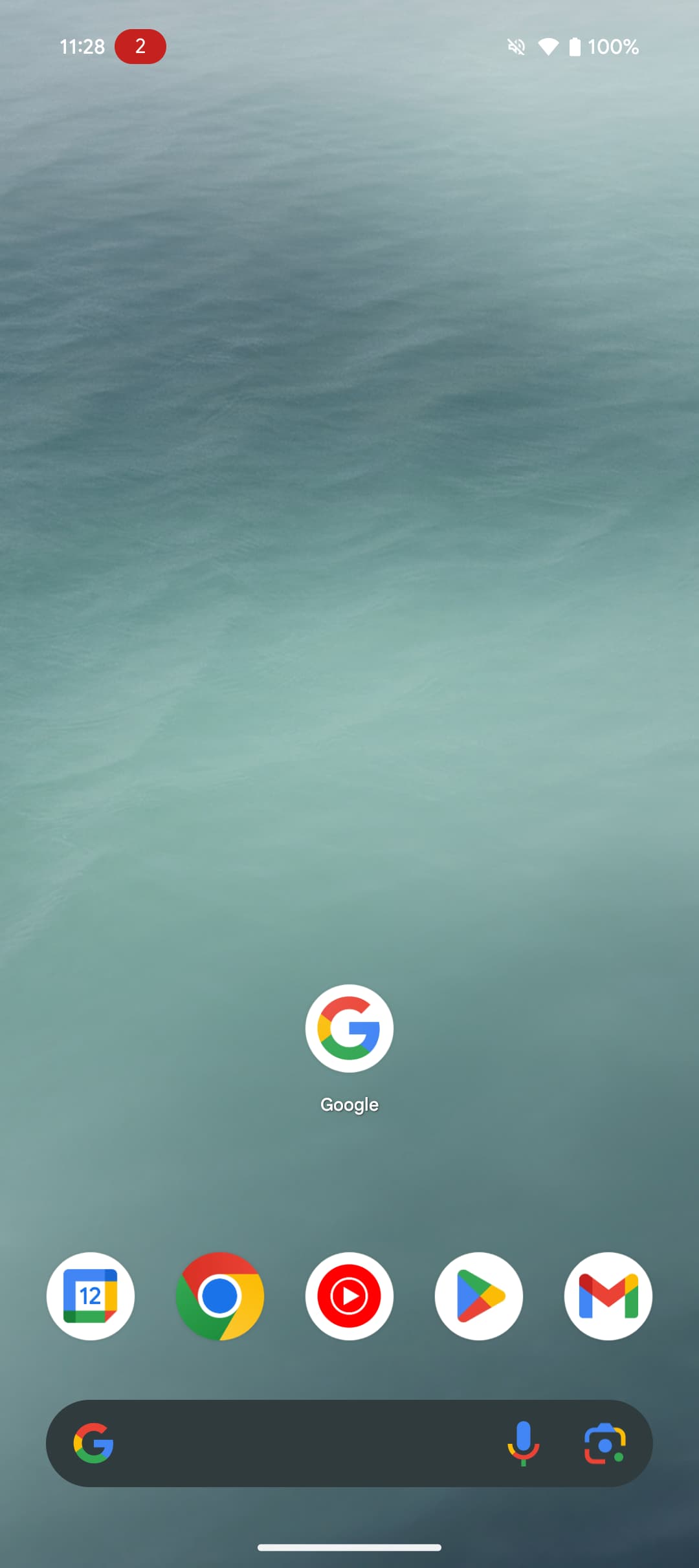


When Casting, you previously got two Cast alerts (white notification + red status bar icon).
Previous:


Like screen recording, the new Cast chip next to the time also features a stopwatch.
Android 15 QPR1:


More on Android 15 QPR1:
- Here’s everything new in Android 15 QPR1 Beta 2 [Gallery]
- Android 15 QPR1 Beta introduces desktop windowing for Pixel Tablet
- Android 15 QPR1 redesigns the Settings app
FTC: We use income earning auto affiliate links. More.



Comments