
If you’ve just picked up a Google TV Streamer and found that the remote is not pairing correctly, it’s because the set-top box might have instead taken over another random remote in your house. Here’s how to fix it.
The Google TV Streamer is a wonderful set-top box, but it has a strange bug out of the box.
Like most devices running Android TV OS, the Streamer is designed to find the remote that it ships with during the initial setup process. However, an apparent bug during setup might result in the Streamer picking another remote to pair to instead. We noticed during setup of a Google TV Streamer this week that the remote didn’t pair automatically, and had rather paired to an Nvidia Shield remote in another room in the house (which wasn’t connected to a Shield at the time). Some users on Reddit noticed the same behavior, while another user noticed that the Streamer had paired to an LG TV remote.
This is odd behavior, but it’s rather easy to fix.
If your Streamer pairs to another remote instead of the one that it ships with, you can fix the problem in two ways. The first is to figure out which remote it was paired with and use that to complete the setup process. Since this can happen at random, it seems, that’s not the easiest method.
Rather, CEC control is the useful option here. By using your TV’s remote you can likely control the Streamer’s interface. This might be a little wonky when it comes to the “Home” button, but you should be able to breeze through setup and then go to Settings > Remotes & accessories and be able to see which remote was paired initially. From this same menu, you can pair the Google TV Streamer’s actual remote.
To start pairing on the Google TV Streamer’s remote, long-press the “Home” and “Back” buttons at the same time until the white light starts slowly flashing. From there, hit “Pair accessory” and you’ll be able to pair the correct remote.
Google will presumably patch whatever bug is causing this with time, but it’s something to keep in mind if you’re setting up your Streamer anytime soon.
More on Google TV Streamer:
- Google TV Streamer vs Nvidia Shield TV: Can Google’s latest beat the best?
- What you can do with the Google TV Streamer remote shortcut button
- There is no ‘Google TV Streamer Pro’ – Google’s set-top box almost had another name
Follow Ben: Twitter/X, Threads, Bluesky, and Instagram
FTC: We use income earning auto affiliate links. More.
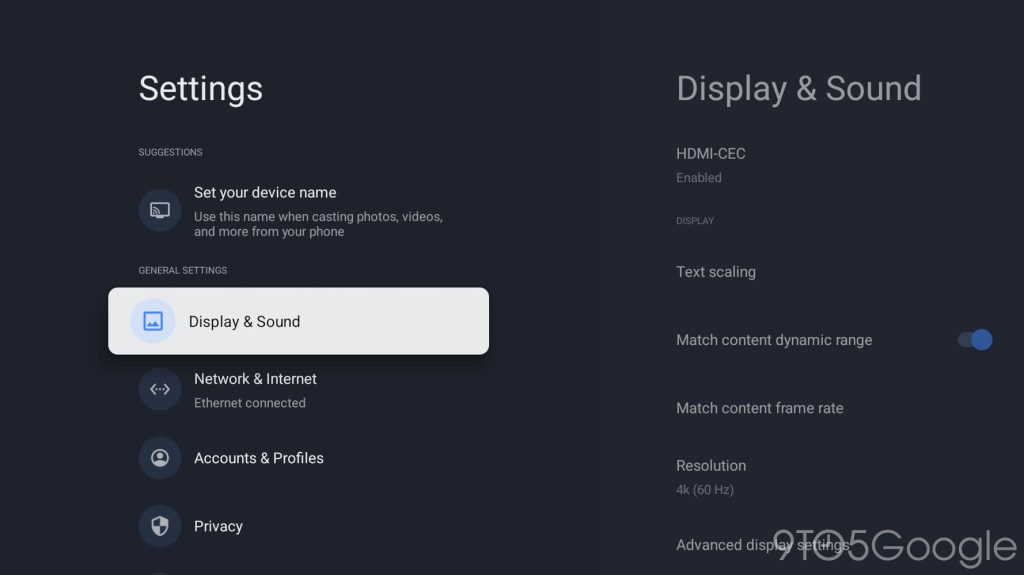
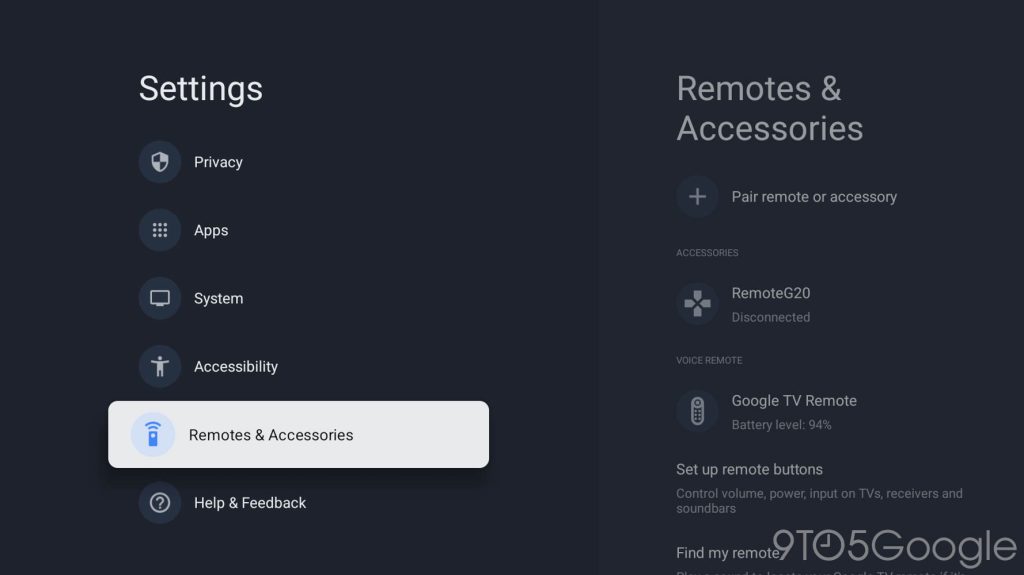
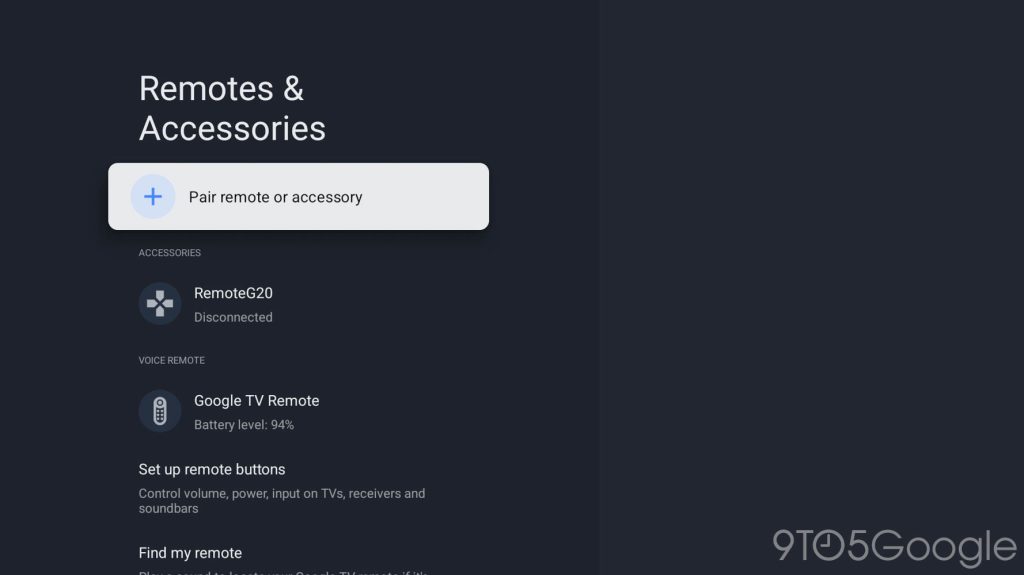
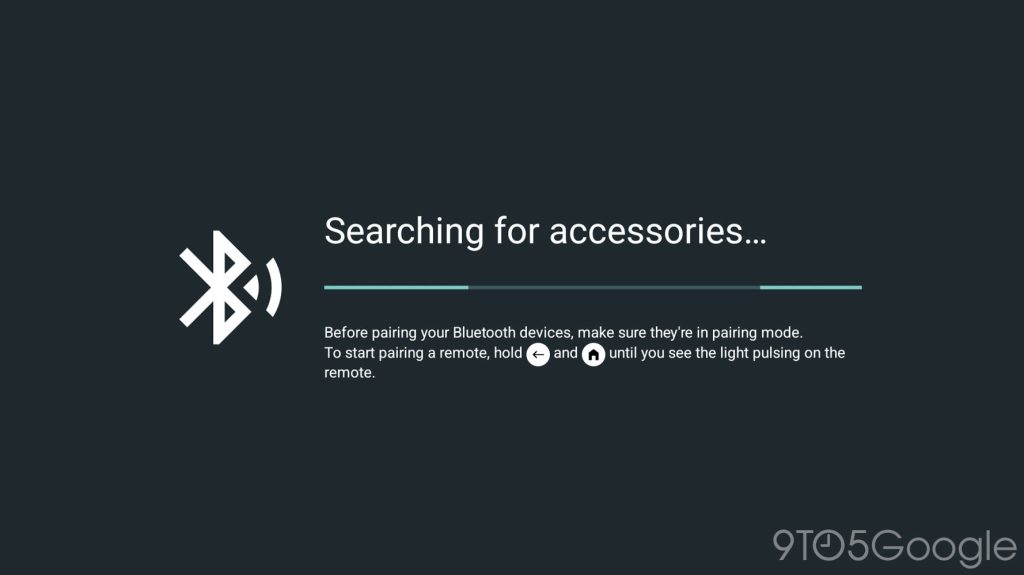



Comments