
On Pixel phones running Android 15, a new option allows your phone to change how strong its haptics are based on ambient circumstances. This quick guide will take you through turning it on.
Adaptive Vibration changes haptics based on movement and sound
One setting does not cover every single situation when it comes to haptics. Even the strongest vibration can be missed if you’re moving around with the phone in your pocket. If the phone is on a table while loud music is playing, it’s likely you’ll never hear it.
Adaptive vibration sets out to address that issue, and it’s available to Pixel devices running Android 15.
According to the setting, the “phone’s microphone and other sensors are used to determine sound levels and context.” Essentially, movement and sound will determine whether the Pixel’s vibration motor works harder or not. In the likelihood a vibration will go missed, the phone will up the strength.
It’s also worth noting that Google says no sound or other data is recorded.
Turning on Adaptive Vibration
- In your Pixel phone’s settings, head to Vibration & haptics.
- Tap Adaptive vibration.
- Toggle the feature on.
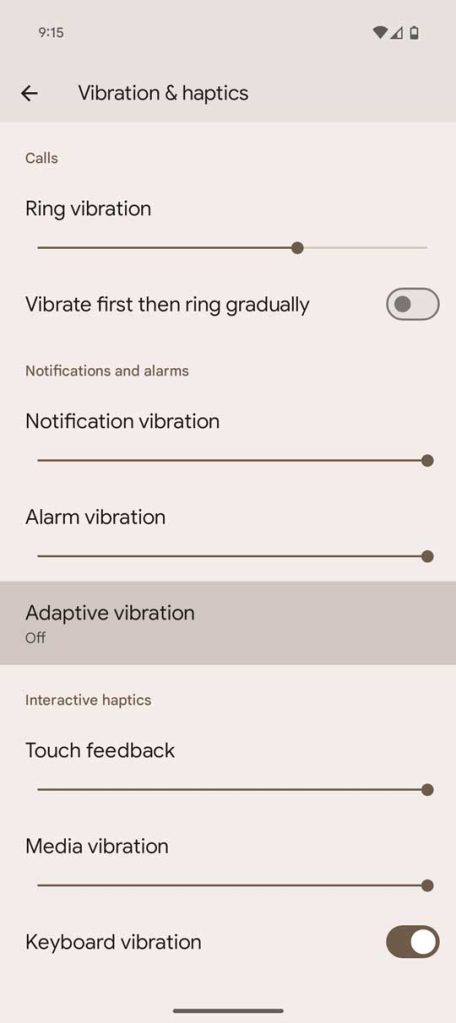

Once turned on, your phone will begin to adjust haptic strength accordingly. This doesn’t affect haptics while typing or interacting with the device. Rather, it should only affect notification and call vibration.
We haven’t been able to test the feature to an extent where we could determine the feature’s affect on battery life, though it’s likely minimal. If the feature does not work as intended, it can always be turned off by going through the same settings.
FTC: We use income earning auto affiliate links. More.






Comments