
Earlier this month, Chrome Duplex’s bottom toolbar gained several shortcuts to make the design more useful. The latest iteration in Chrome Canary now addresses a major issue, with this possible redesign to the Android browser finally taking shape.
Chrome Duplex has always been described as a “split toolbar Chrome Home.” The first iterations in February added a bottom strip that slides up the “New tab” page with quick access to bookmarks and history.
Earlier this month, it morphed more into a traditional toolbar with a Home Page icon that opens New tab or any other set page, Google logo that opens the Omnibar for quick searching and URL entry, tab switcher, and overflow menu. These controls are more reachable at bottom of the page, but duplicate the functionality of the top toolbar.
In the latest version (via Reddit) of Chrome Canary (69.0.3475.0) this week, Google addresses that by making the top of the browser solely a URL bar. The Omnibar is now full width after the removal of the tab switcher and overflow menu. A minor change also sees Google dropping its logo for a conventional search icon in the bottom bar.
It has taken several months of iteration, but this is a rather good design that balances Chrome Home’s quick access to bottom controls given larger and taller devices, while retaining a conventional and familiar address bar up top. Both elements disappear as you scroll through a webpage and users can still swipe down on the Omnibar to view all tabs in either a vertical or horizontal view.
Coupled with Modern Design‘s bright backgrounds that merge the top and status bar, it makes for quite a revamp. The Duplex design is getting close to finalization, but bear in mind that Chrome Home was at a similar state before Google deprecated it.
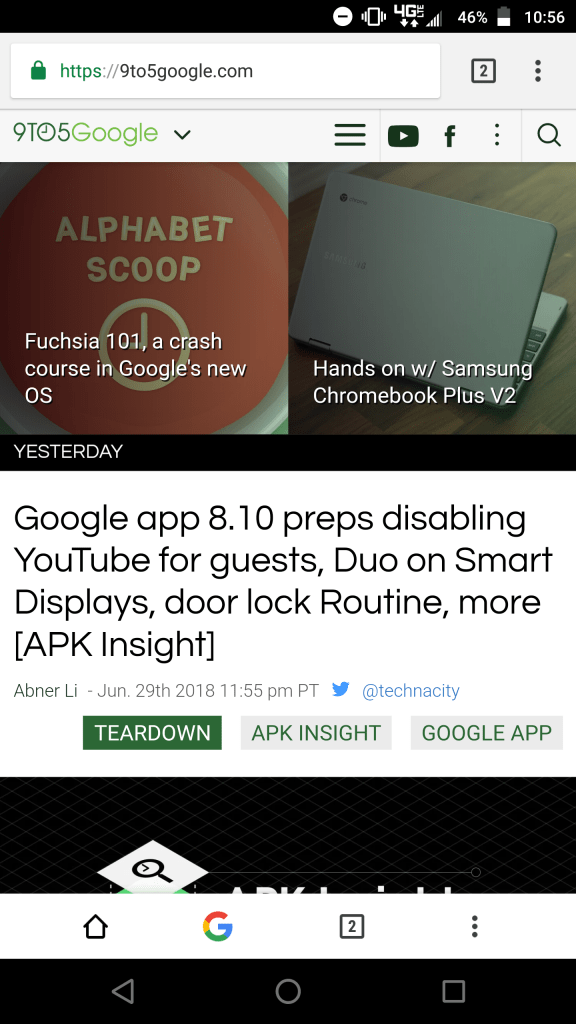
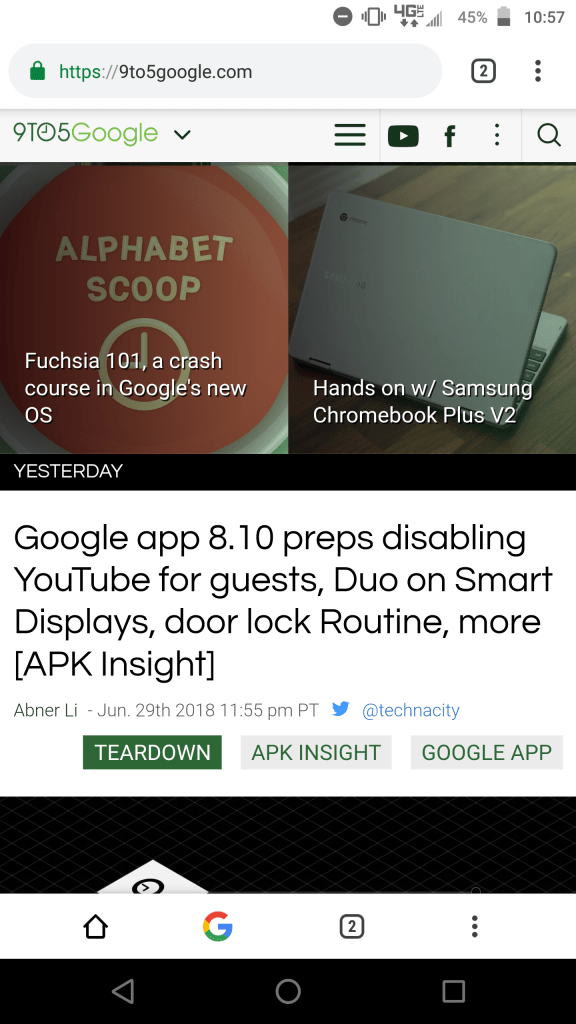
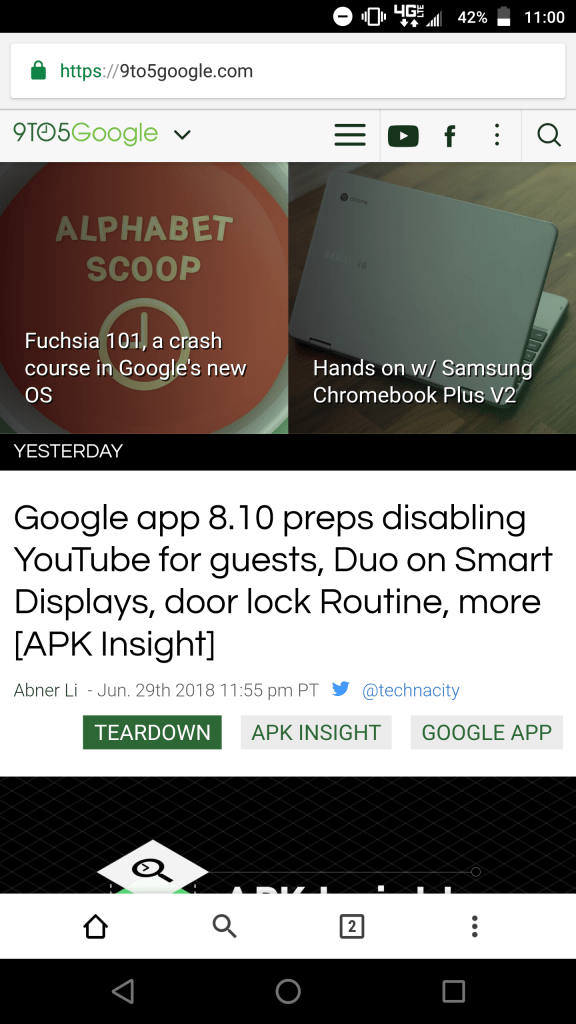

Check out 9to5Google on YouTube for more news:
FTC: We use income earning auto affiliate links. More.



Comments