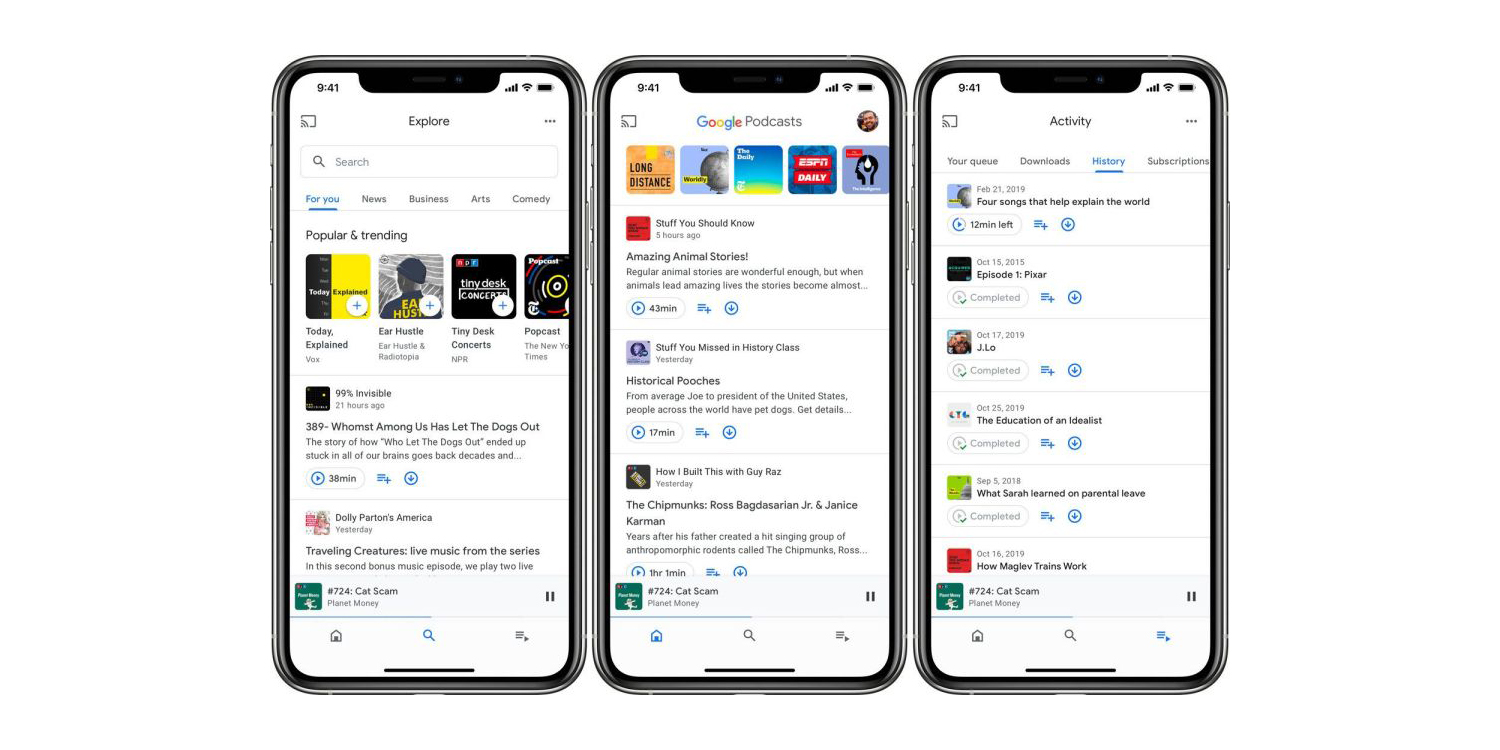
Back in March, Google Podcasts launched on iOS alongside an Android revamp and tweaks to the web experience. The first update to Google Podcasts for iOS today adds CarPlay support.
CarPlay support is the highlight of version 2.0, with Google touting how “you can more easily and safely listen while you drive.” Like other audio apps on the automotive platform, the UI is quite straightforward in offering access to your subscriptions and large now playing controls.
This update to Google Podcasts also touts “several bug fixes to improve performance.” The app is quite simple with only three tabs. The “Home” tab has a carousel of your shows at the top, while below is a feed of unplayed episodes.
“Explore” lets you search for podcasts indexed by Google Search, with a “For you” section providing suggestions tailored “for you.” Users can also browse by news, business, arts, comedy, and more. “Activity” is the final section with episode filters like “Your queue,” “Downloads,” and “History,” as well as a list of all your “Subscriptions.”
The now playing screen has a sleep timer and playback speed adjuster that can trim silence. Other standard features include new episode notifications and auto-downloading.
Google Podcasts 2.0 with CarPlay is rolling out now via the App Store:
Google Podcasts now supports Apple CarPlay so you can more easily and safely listen while you drive. We’ve also made several bug fixes to improve performance.
More about Google Podcasts:
FTC: We use income earning auto affiliate links. More.



Comments