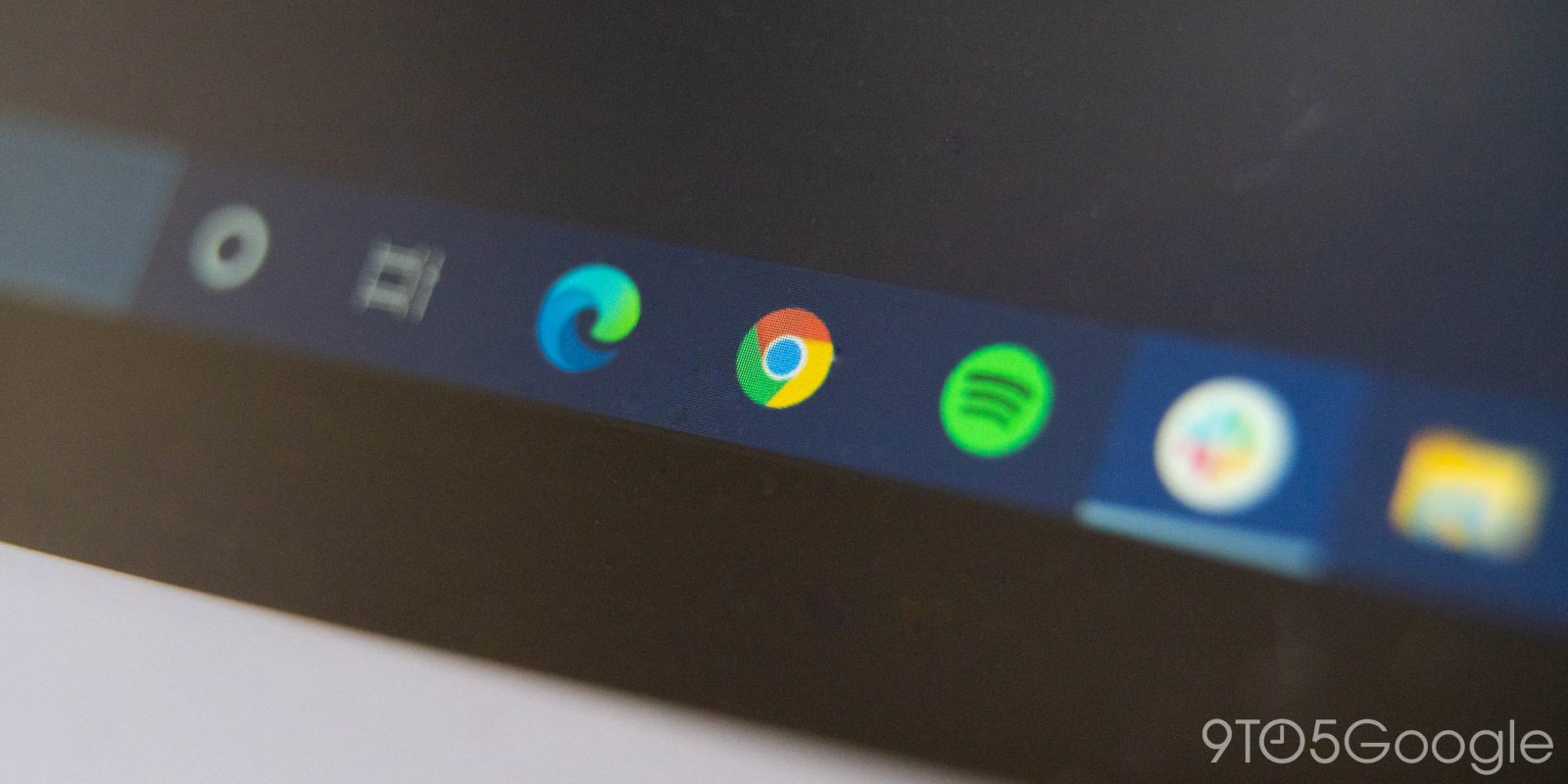
To help make securely navigating the web easier, Google Chrome can access and autofill the passwords you’ve saved to your Google account. Soon, Google Chrome will also be able to directly manage and edit your saved passwords.
Right now, while Google Chrome makes it easy to log in to your favorite websites by autofilling your login details, as well as alerting you if any of your passwords have been compromised, the desktop version of Chrome doesn’t currently offer a way to edit passwords. Instead, you’re told to “View and manage saved passwords in your Google Account.”
According to a newly posted code change, Google is beginning to work on the ability to edit passwords in Chrome for desktop and Chrome OS. Like most other new features in Google Chrome, the ability to edit passwords will start out behind a flag in chrome://flags.
Edit passwords in desktop settings
Enables passwords editing in desktop settings.
#edit-passwords-in-desktop-settings
Unfortunately, that’s all we know for now, as no other work has been done beyond adding the flag to hide it behind. The only other clue we have is that this new flag is currently set to “expire” with Google Chrome version 88, meaning the feature is at least intended to launch between Chrome 86 and Chrome 88, though this is subject to change.
As we discovered last year, Chrome for Android has developed a similar password editing feature which, despite being seemingly complete, still sits behind a different Chrome flag. It’s possible that Google may intend for Chrome’s saved password editing capabilities to launch side-by-side on desktop, Chrome OS, and Android, assuming they launch at all.
Following the example of the Android app, we’re currently guessing that the desktop version of Chrome will add pencil icon buttons to the list of saved passwords, allowing quick access to the edit menu.


More on Google Chrome:
- Chrome 84 blocks intrusive notification requests, adds support for Web OTP API, PWA shortcuts
- [Update: Performance issues] Windows 10 updates may reduce Google Chrome RAM usage
- Android’s AirDrop, Nearby Sharing, begins working in Chrome OS
FTC: We use income earning auto affiliate links. More.



Comments