
To help celebrate its 10th birthday, Instagram has added all of its classic icons within a secret menu that lets you revert to some of the classic app icons of yesteryear.
As part of the latest Instagram update for Android (and iOS), a new hidden menu has appeared within the “Settings” application that is easy to find and activate. As long as you have version 163.0.0.6.122 build (version 162.0 on iOS) on your Android device from the Google Play Store, you’ll be able to change your Instagram app icon all from within the photo-sharing service.
There are a total of 13 Instagram app icons with which you can customize your homescreen, but we’re sure that the pre-launch and original Hipstamatic-style icons will be top of any avid Instagrammers wishlists.
The entire selection really is a far cry from the minimal icon that was first introduced in 2016. For purists, the 1:1 ratios won’t return, as this is just a visual nod to the classic icons over the past decade.
To celebrate our birthday, this month we’re inviting you to change your app icon to your favorite below. Thanks for being part of our story and using Instagram to share yours.
How to change your Instagram app icon on Android/iOS
The process is more or less identical for Android and iOS, with some minor changes in how each mobile OS handles the icon change. However, for iOS users, this video guide showcases just what you need to do.
- Download the latest version of Instagram from the Google Play Store (or Apple App Store)
- Open Instagram and tap your “Profile” icon
- Tap the upper left hamburger menu and access the “Settings” section
- Drag and the entire menu section downwards until you begin to see emojis
- A confetti pop will then show you a new menu where you can access all of the classic and alternative Instagram icons
On Android the app icon won’t actually change for Instagram, instead you’ll get a new homescreen shortcut. However, for iOS users, you’ll see a proper app icon change to whatever you happen to choose.
More on Android:
- How to try out the new Google TV homescreen on Android TV
- How to get Google’s slick widgets from iOS 14 on Android
- Instagram DMs are now Facebook Messenger
FTC: We use income earning auto affiliate links. More.
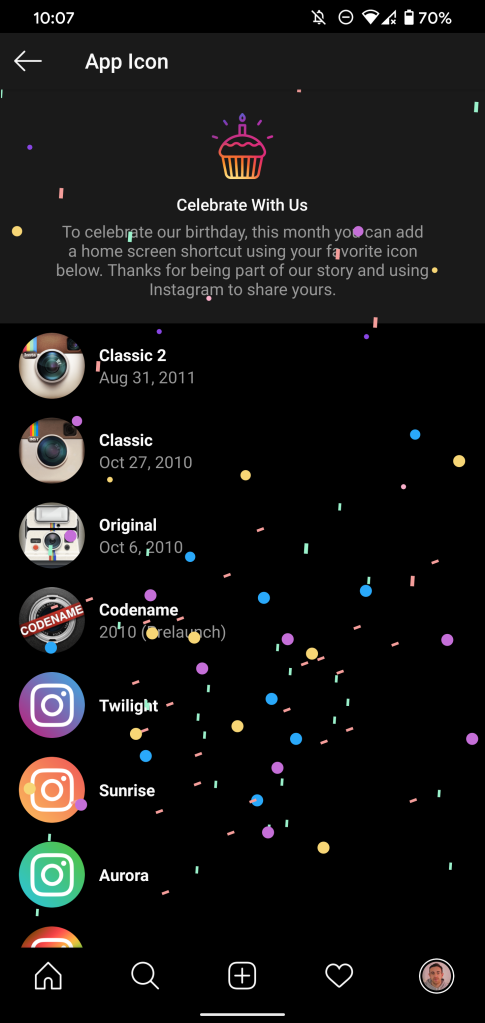
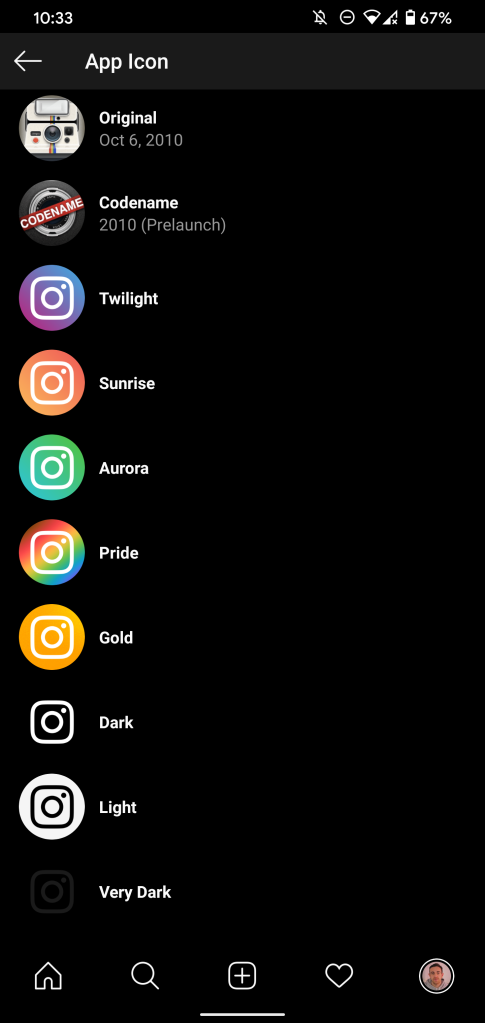




Comments