
While you’re primarily on YouTube for videos, some creators put a lot of additional information in the Description. YouTube is now testing a new fullscreen Descriptions interface on Android.
Update 11/4: First spotted in testing this July, YouTube for Android today looks to have widely rolled out the new interface for video Descriptions. The interface is mostly unchanged from before, but one variant sees the sheet not feature the channel’s avatar and name at the top.
Original 7/23: The area directly below a (portrait) video is increasingly busy with YouTube recently moving “Comments” from the very bottom to near the top. Above that are buttons for thumbs up/down, sharing, downloading, and saving. There’s also the bar with channel details, subscription status, and getting notifications. Some channels can feature merchandise, while a long feed of “Up next” recommendations follow.



You might miss the chevron/down-facing carrot button in the top-right corner to view the description. Tapping slides down information, links, hashtags, and — in the case of music — song information.
YouTube for Android is now testing a design where the description presents itself as a sheet with rounded corners. You can scroll and read as you watch the video, or drag the description to take up the entire screen. The app will feature the channel icon and name, with a close button in the corner.
The use of a sheet makes for a more modern UI in a client that usually feels disjointed from other Google applications and trends.
These fullscreen YouTube descriptions are still being A/B tested and not widely rolled out on Android. It’s a good move that gives prominence to text on mobile and elevates it above the packed feed under a video.
More about YouTube:
- YouTube Music rolling out collaborative playlists with ML song suggestions
- [Update: 1080p back on Wi-Fi] YouTube for Android is now restricting video streaming to 480p in India
- YouTube will turn on mid-roll ads for all eligible videos this month, lowers time limit
Thanks Henny!
FTC: We use income earning auto affiliate links. More.
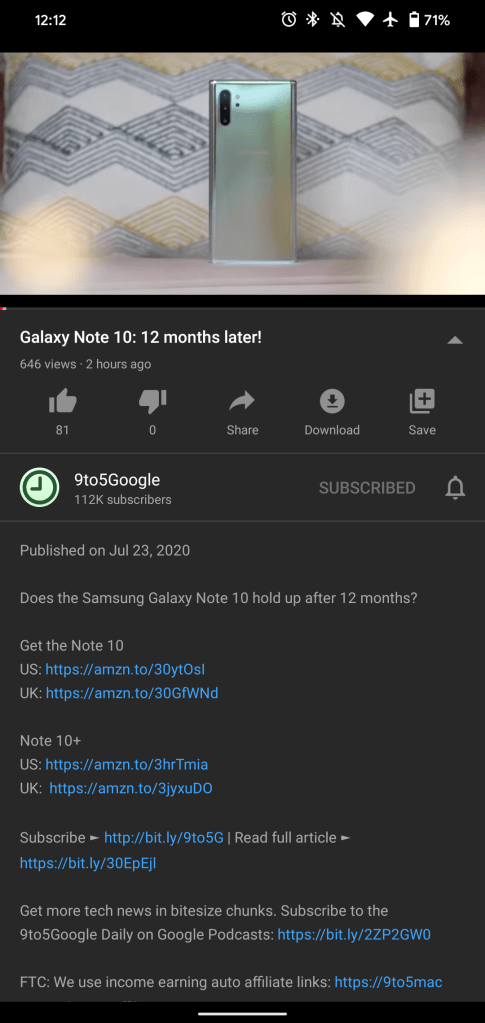
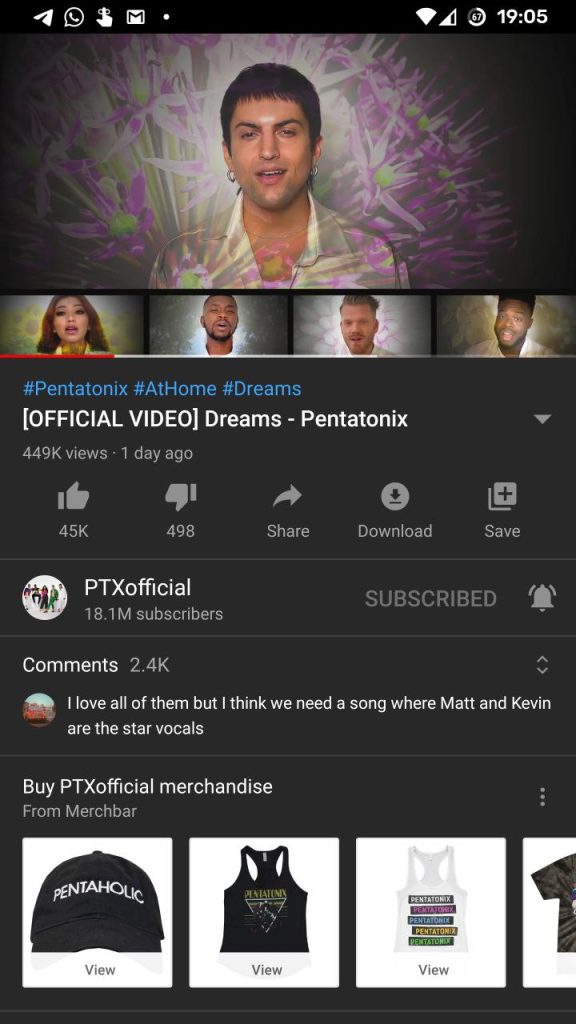
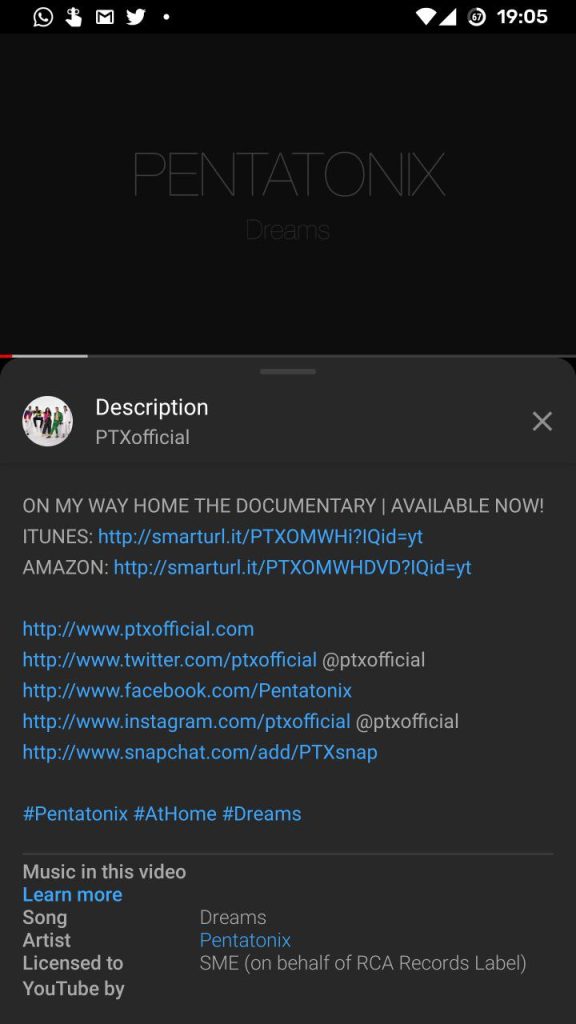
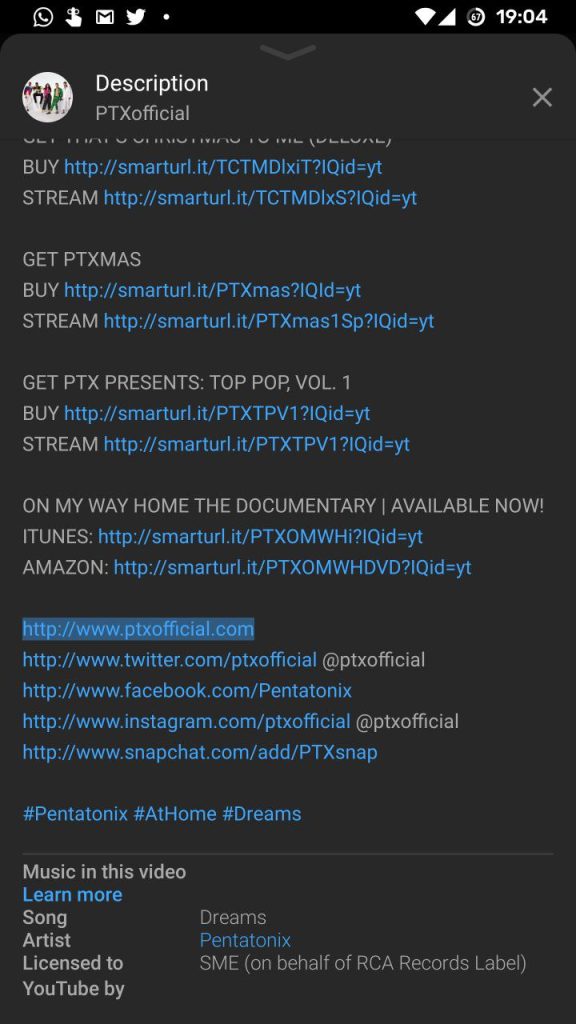



Comments