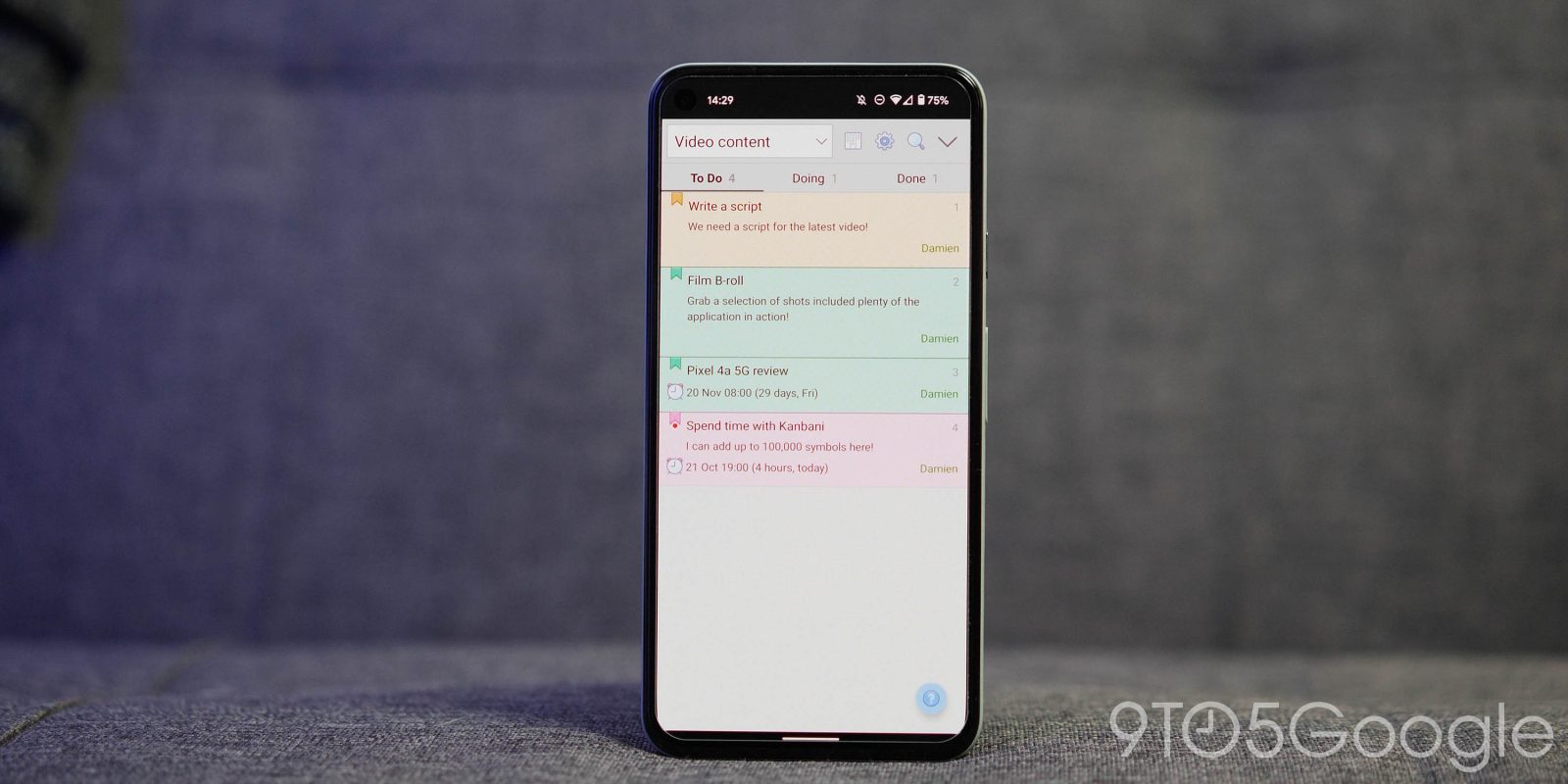
If you’re looking to improve your daily organization and streamline many of your daily processes and tasks, then there’s no reason you shouldn’t give Kanbani a thorough test drive.
Below we go hands-on with the dedicated Kanbani Android app to better show you how to get complete control over your daily workflow — even when mobile:
So what is Kanbani you ask? Kanbani is a task management app for Android and desktop that has hints of Trello, Monday, and numerous other task managers but with some notable and powerful additions. It’s built upon the Japanese principle of “Kanban” which is a workflow methodology that utilizes “boards”.
In short, Kanban is a visualized process-management and improvement method that uses cards, notes to provide a visual indication of progress, workload and more. This is particularly effective as it can’t be hidden from view, giving participants a stake in their own task load. It’s kind of like a pinboard with color-coded Post-it notes in columns denoting the status of each “task”.
The idea is actually quite simple, with cards acting as your “task” and can hold up to 100,000 characters with the ability to add due dates, descriptions, color tags, and more for easy identification and visual tracking. Cards can be sorted or organized into lists that allow for detailed task progress management, these include: “To Do”, “Doing”, and “Done”. The ability to view all of your cards in the scrollable calendar-like “Timeline” format helps ensure that you’re constantly on top of all of your ongoing projects and cards with the most pressing being up first.
See a live demo of the Kanbani web view here
You can assign tasks to team members and even add client details for better searchability later on. A data connection is not needed to take full advantage of this impressive planning tool, with added cloud sync options allowing for online team collaboration.
Unlike many other task planner apps, Kanbani is completely free. This makes it a great solution for anyone looking to get a greater command of their daily agenda. The UI is designed to be simple, clean and consistent, with syncing across desktop and mobile using online storage repositories such as Dropbox, or use FTP if you wish.
You can even share boards, lists, and cards via QR code for even easier viewing on almost every platform — be that desktop, mobile or tablet. For users of Trello, the Kanbani interface will prove to be very familiar. You’re able to set deadlines, color-code your cards, add specific notes with formatted text, you can even print boards to PDF, filter, import or export to Excel, Trello, and much more.
With no sign-up process, Kanbani’s sync and QR code sharing features mean that team collaboration is not only easy, but it’s also actively encouraged. Individual boards can be shared directly without any delay or issues with friend, family, coworkers and teams.
This is great for keeping your personal and team boards completely separate with a common structure having separate boards for personal projects, teams, and with the ability to add more. An added bonus of no sign-up process is enhanced data privacy, which makes Kanbani ideal for data and privacy-conscious.
Unlike some other task management apps, Kanbani does not track or log user data. You can even integrate your current workflow into Kanbani due to the standardized nature of its data format — making it an even better option than rival offerings.
You can download Kanbani completely free from the Google Play Store or Huawei AppGallery right now, or get up-to-date information, help and more directly from the developers in their dedicated XDA Forum pages. Kanbani is open source, meaning that programmers can create their own plugins for yet more added control, be sure to visit the GitHub pages here.
FTC: We use income earning auto affiliate links. More.


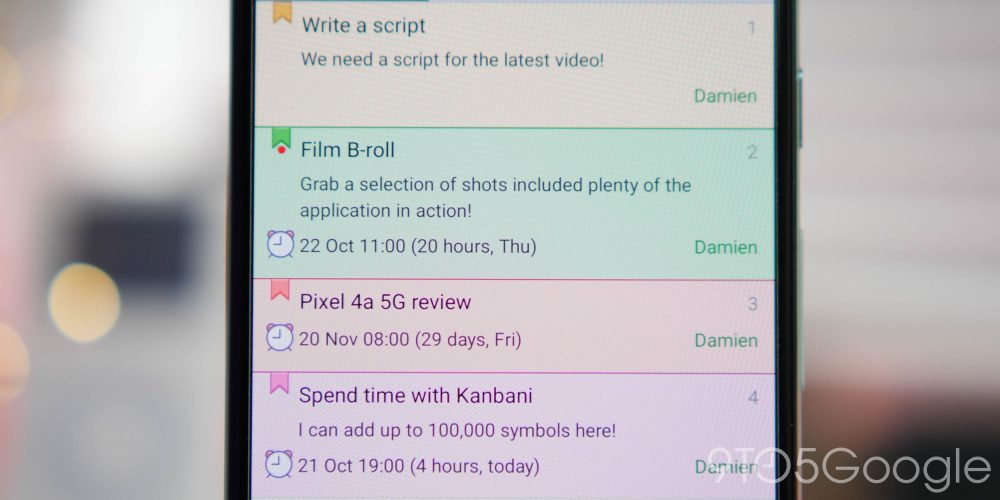
Comments