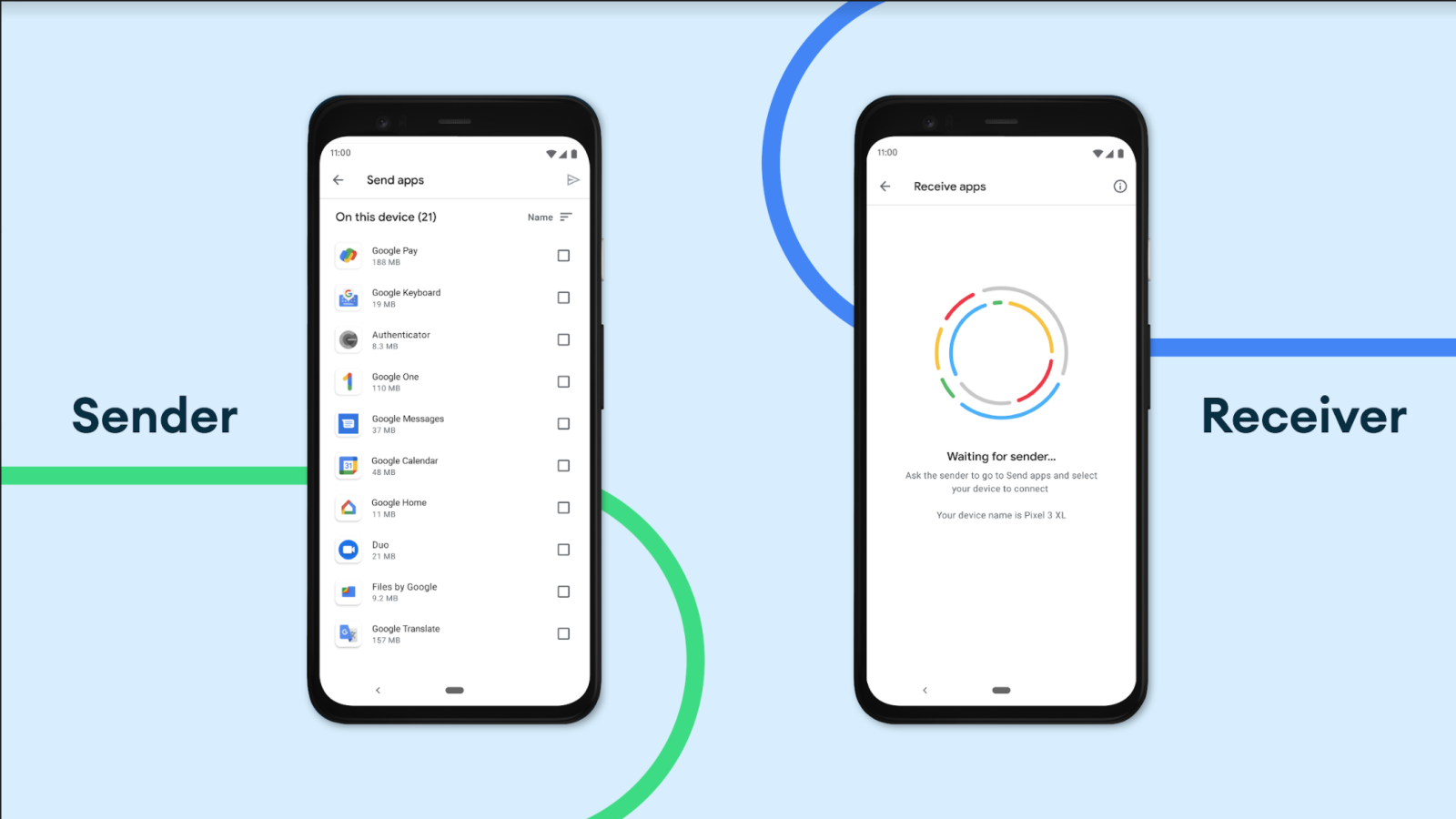
Back in August, Google introduced a native system for quickly sharing text, links, and images across its devices. Nearby Share will soon let you send Android apps to people near you.
The process starts with the sender visiting the “Manage Apps & Games” page in the Play Store and opening the new “Share Apps” menu. They’ll be presented with a list of applications found “on this device” and can filter through them. On the other end, recipients just have to accept the incoming apps with transfer speeds faster than a regular download.
This expansion of Nearby Share is billed as a way to send and receive Android apps without a Wi-Fi or cellular connection. Peer-to-peer sharing will help those with capped plans save data, while others with slow speeds will also benefit. It could potentially lead to more in-person discovery, especially with large games. Hopefully, this method will also work with app updates.
There are already a handful of P2P solutions, including Google’s Files app, but this Play Store method looks to be much more straightforward and familiar to use. Namely, it does away with file management. Google has been laying the groundwork for this feature since 2018, and it’s now nearing a worldwide launch.
Google says this capability is part of an “upcoming update” that will be available in the “coming weeks.” Chromebook support was pegged as something in the works for Nearby Share. The Android team today also announced:
- Google Maps will let you pin frequent destinations, transit routes in new ‘Go’ tab
- Android Auto expands to 36 countries across Europe and beyond, here’s the full list
- Gboard’s ’emoji kitchen’ is expanding w/ 14,000+ sticker combinations
- Android ‘Voice Access’ natural language features expand to older versions in beta
- Google wants to offer audio versions of more books using auto-generated narrators
FTC: We use income earning auto affiliate links. More.




Comments