
Google is touting a “more tailored experience” on a revised Meet homepage for Workspace customers that provides three precise options for creating a new meeting.
Clicking the dark green “New meeting” button on the left-hand side of meet.google.com will present three options:
- Create a meeting for later: Generate joining information for a new meeting. You can save this information to use later.
- Start an instant meeting: Join a meeting in one click, without first going to the Meet greenroom. Once in the meeting, you can add others or copy the joining information to share.
- Schedule in Google Calendar: Go to Calendar in a new tab to create an event with Meet conferencing details automatically populated.
The most notable addition is “instant meeting” where users don’t even need to specify a meeting name. Google does warn that “your camera and microphone will be on automatically.” Meanwhile, the other two options are helpful for near-term meetings and those farther out. A field to enter an existing meeting code or nickname appears right next to the button.

These changes are already available on the Google Meet experience available to free users. They are now expanding to Google Workspace customers that currently just have a single “Join or start a meeting” button. In this new design, the schedule of upcoming appointments will still be available on the right side of the screen.
The new Google Meet homepage will be rolling out over the next few weeks to Workspace customers, though those on the Essentials tier will not see the Calendar Schedule option:
Google Workspace Business Starter, Business Standard, Business Plus, Enterprise Essentials, Enterprise Standard, and Enterprise Plus, as well as G Suite Basic, Business, Education, Enterprise for Education, and Nonprofits customer
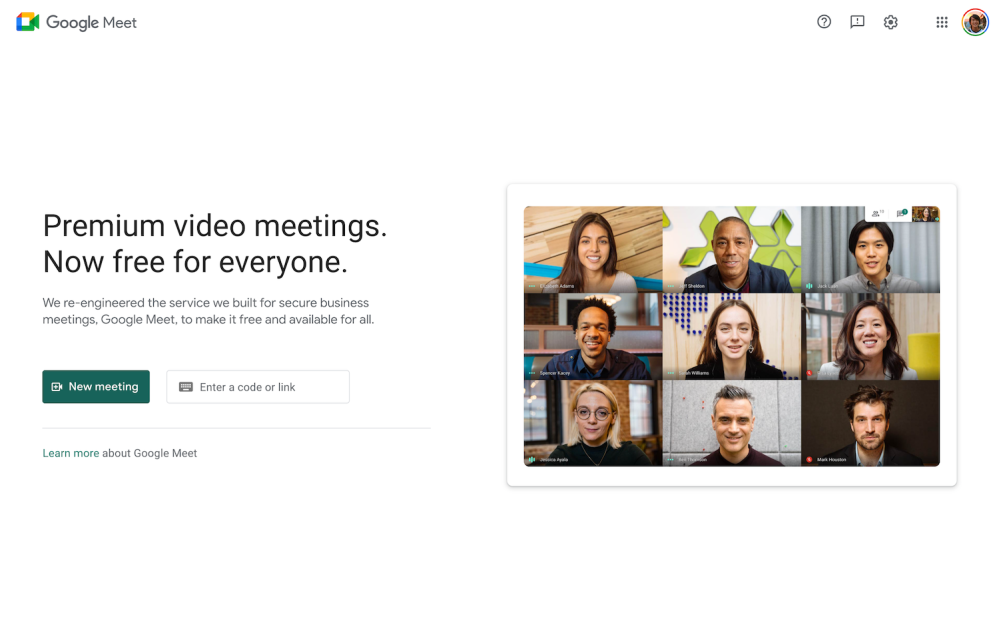
Free 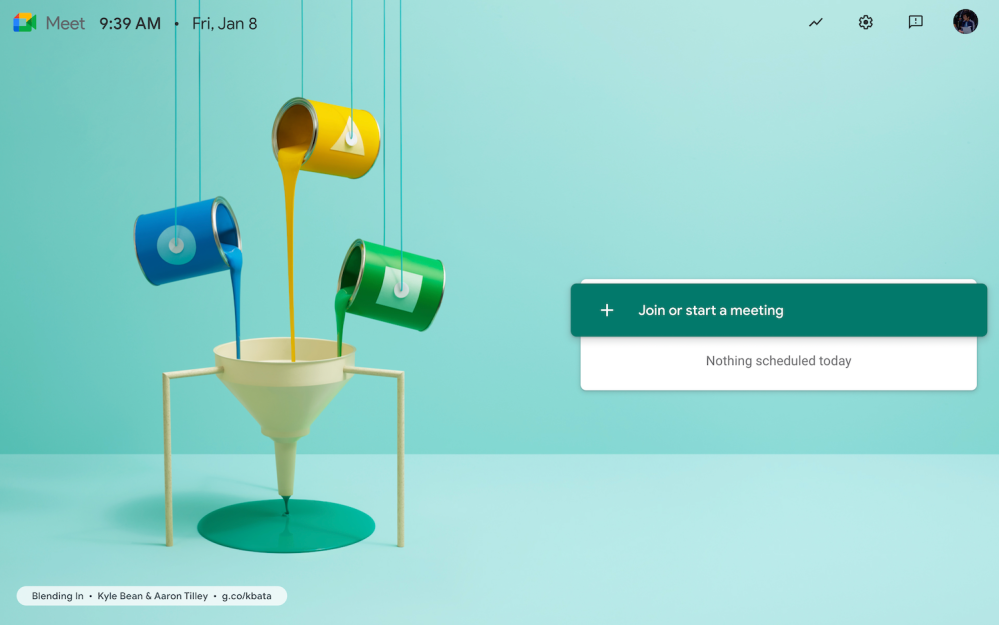
Workspace
More about Google Meet:
- Meet live captions in French, German, Portuguese, and Spanish rolling out
- Google Meet on Nest Hub Max adds 2×2 grid view, pinning, and other tweaks
- Classic Hangouts now uses Google Meet for group video calling
FTC: We use income earning auto affiliate links. More.





Comments