
The Chromecast with Google TV has quickly become one of the best streamers on the market by virtue of the new and improved interface, but it also has some darn good features and reasons to have one at the heart of your home entertainment system.
Features that make it a must-buy for many people just wanting a home entertainment system include support for all of their favorite platforms, a little extra headroom to tinker, and all the benefits of the Cast system.
Overview
Video – 5 reasons to choose the Chromecast with Google TV
Subscribe to 9to5Google on YouTube for more videos
Remote (obvious)
For years people complained that Chromecast didn’t come with a dedicated remote. It’s amazing just how much of a difference a basic remote does make to the overall experience. Google’s idea that your smartphone is the best remote available at any time was a noble one, but in reality, a dedicated, tangible remote is just a natural way to interact with your TV.
The remote is small, but its curved shape means that it is comfortable to hold while the D-Pad is perfectly placed for navigation. It’s not over-encumbered with extra controls and buttons, but the addition of dedicated YouTube and Netflix buttons are both useful and annoying at the same time. One of the biggest reasons the new Chromecast with Google TV remote is so useful is that it comes with an IR blaster.
You can use the remote to not only control the Google TV interface, but your entire home entertainment center. The Google TV settings allow you to program the power, input, and volume buttons to control your TV directly or a soundbar. The long wait for a remote has certainly been worth it.
Price
Google knocked it out of the park offering their latest streamer at under $50. It’s likely one of the main reasons that the Chromecast with Google TV will be a resounding success. The closest competitors in terms of price will be the Roku and Amazon Fire TV sticks, but only the latter offers anything remotely close to that of Google’s latest dongle.
Game streaming
Because of game streaming services like Stadia and Nvidia GeForce Now, you have a reason to pick up the Chromecast with Google TV for gaming. The ongoing shortage of the Xbox Series X and Playstation 5 means that cloud gaming might allow you to play some of the biggest and best games without needing an expensive (or price-scalped) new console.
You can play with any existing controller you already own, making it even easier to get started. You’ll need a fairly fast and stable internet connection to enjoy cloud gaming at the highest fidelity. However, you’re not reliant on a box or console in your living room, you’re turning your Chromecast into a fairly high-end gaming system without any real overhead.
Expandability
One of the only frustrating areas of the new Chromecast is the paltry 4GB of onboard storage. Luckily, because it’s Android TV-based, you can use a USB-C dongle to add more storage and connect a whole range of supported accessories.
There is practically no limit to the amount of accessories that you can connect. Be that game controllers, keyboards, wireless mice, and even external storage. This opens up a world of options that turn a fairly standard streamer into a more powerful home entertainment device.
New Google TV interface
Google’s big play to take over your living room has been the brand-new Google TV interface. It’s currently exclusive to the Chromecast with Google TV, and while you could argue that the UI technically includes ads for specific shows and services, it’s excellent for content discovery and multiple streaming service usage.
The integration with your Watchlist means that you can tweak and tune recommendations from any browser when searching Google for your favorite shows and movies. Plus the added benefit of the Google Assistant means you can use the power of your voice not only to find shows and YouTube content, but you can control your smart home right from your TV.
More on Chromecast with Google TV:
- Hands-on: Stadia for Android TV is a quirky but suitable replacement for Chromecast Ultra
- Some Chromecast with Google TV owners can get a Stadia Controller for 50% off
- Google Store offering joint Chromecast with Google TV and Stadia Controller discount
FTC: We use income earning auto affiliate links. More.






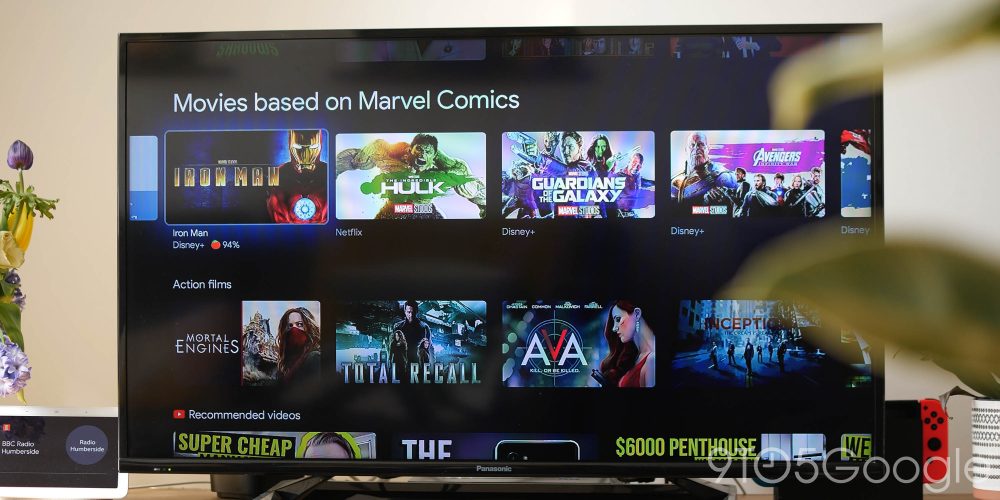






Comments