
Google TV is the company’s biggest push against the likes of Roku and others, and it arrived with some great competitive features. Now, Roku is pulling some inspiration from Google TV with the arrival of Roku OS 10.5’s new features including a “save list” and new live TV guide.
Rolling out “in the coming weeks,” Roku OS 10.5 will bring a few new features to Roku devices including some improvements to Roku Voice, and new row for music and podcasts, and other minor tweaks. The two biggest features, though, seem to be inspired by Google TV’s key offerings.
Firstly, Roku is adding a new live TV guide, though not quite in the same way as Google TV’s native homescreen integration. This comes in the form of a new app that will show the “200+ free live TV channels” that are available through the Roku Channel. Technically, all of these channels are already available through the existing Roku Channel, but this new addition provides quicker access to that content.

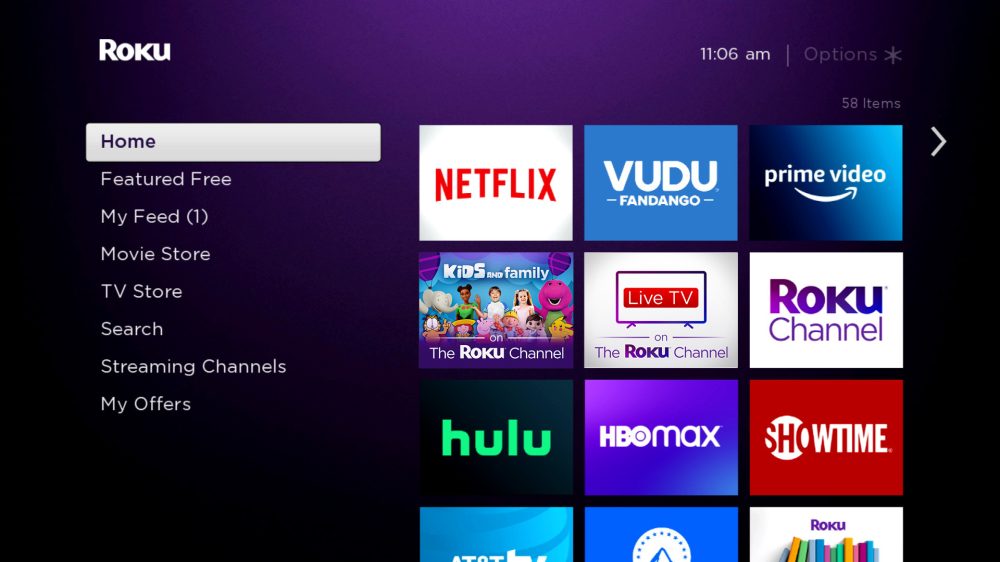
Roku Live TV app 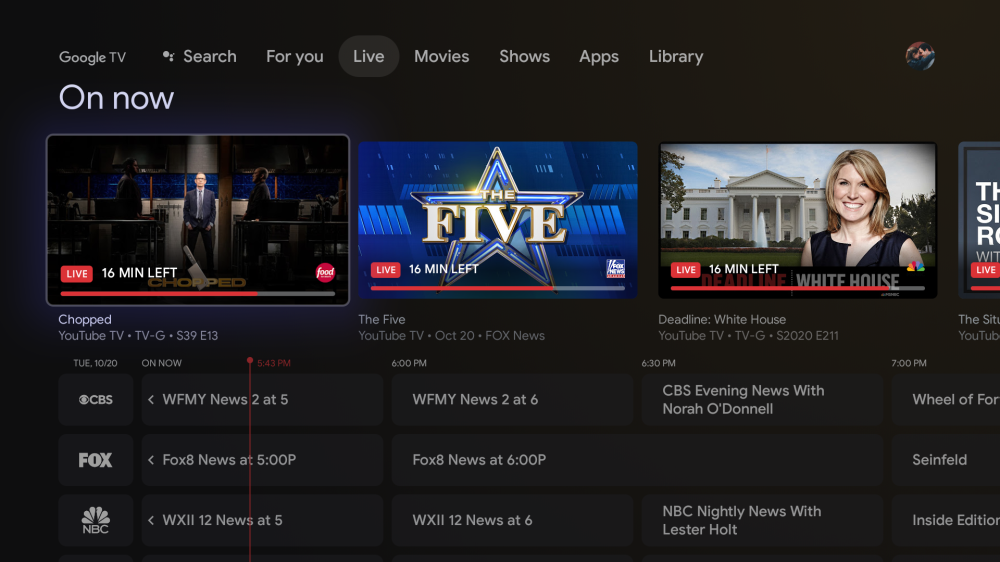
Google TV “Live” tab
Beyond the improved live TV guide, Roku is also adding a “save list” to the platform. This comes in the Roku mobile app on the home and remote tabs. Users can search for content and bookmark any content they’d like to see later to the “save list.” Unfortunately, and unlike Google TV, this list doesn’t show up on your Roku itself though, just on the app.
…Users can save movies and TV shows to the Save List to watch later when they’re in front of their TV again. The Save List can be accessed via the Home and Remote tabs, and users can add titles that they find via search to their Save List.
Alongside these new features, Roku has also announced updated versions of its Streaming Stick 4K and other products.
More on Roku:
- Roku exec says nothing has progressed in the past 3 months w/ YouTube TV feud
- Google brings YouTube TV to main YouTube app on Roku in clever workaround
- Roku adds voice commands, finally rivaling one of Android TV’s best features
FTC: We use income earning auto affiliate links. More.




Comments