
Google is today rolling out Chrome OS 94 as the last six-week update for the platform. There are a handful of user-facing additions in this update that will be fully available over the coming weeks.
Chrome 94 for Android, iOS, Mac, Windows, and Linux rolled out three weeks ago as the first release in the new four-week cycle. Chrome OS is taking slightly longer to migrate over, and will do so with the next update.
However, Chrome OS 95 is being skipped over as part of the transition and Chrome OS 96 will be available in late November. Additionally, Chrome mobile/desktop and Chrome OS will not sync up in terms of release proximity until version 97 in early January. There will be a two-day gap moving forward.
Chrome OS 94 updates Select-to-speak with more human-sounding voices so that output is “more fluid and easier to understand.” At launch, 25 languages are supported with “more to come.”

To develop this feature, we worked with educators who specialize in dyslexia, as well as individuals with dyslexia. They shared that hearing text read out loud enhances comprehension – especially in an educational setting. By bringing natural-sounding voices to the feature, for example a local accent you’re used to, it’s also easier to follow along with the content being read and highlighted on screen.
To set-up, go to device Settings > Advanced > Accessibility > “Manage” > “Enable select-to-speak” > open settings > “Natural voice.” Afterwards, use the Everything Button/Launcher Key + S or the shelf shortcut.
Meanwhile, some users are seeing a new “Scan” tab in the Camera app for documents. You simply “place all edges of the document within the frame.” Google suggests that the paper and background not match to allow for better boundary identification, though this can be manually edited. This capability works best on Chromebooks with rear cameras, while the QR Code scanner has also been moved here. The “SCN” PDF files appear in the Camera folder.
When working with multiple desks, the “Move to another window” menu now names what desk a window appears in.
Some users are seeing a “Restore apps on startup” option to extend “continue from where you left off” beyond webpages.


More about Chrome OS:
- ‘Chrome Apps’ will now keep working for Chrome OS Enterprise, Education users until 2025
- Chrome testing ‘Journeys’ that auto-group visited sites by topic, Chrome OS Search side panel
- Gmail for Android on Chrome OS finally updated with latest app icon as well as Material You
FTC: We use income earning auto affiliate links. More.
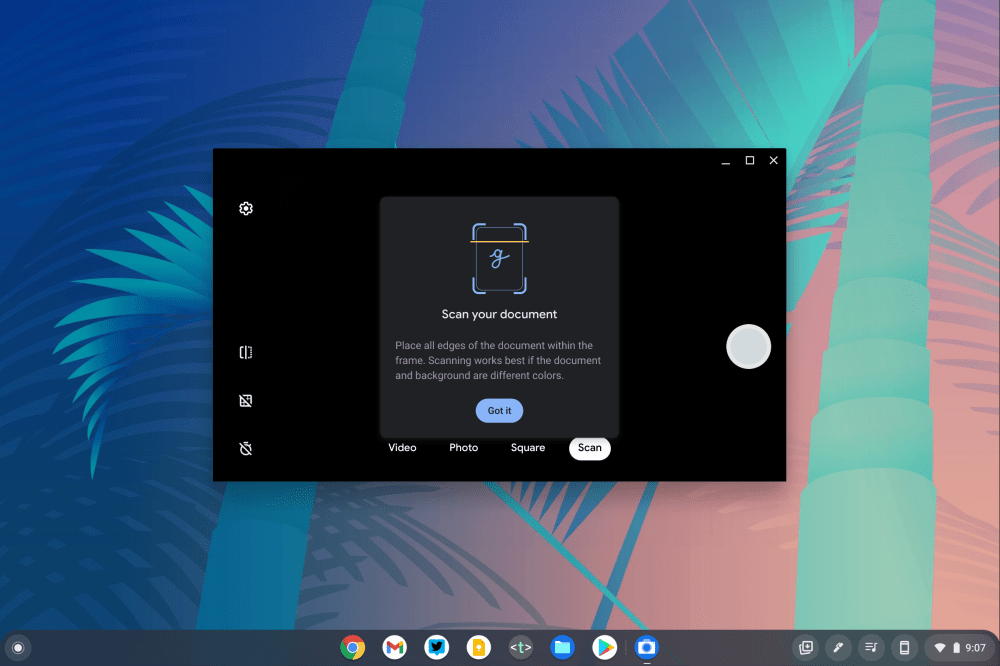
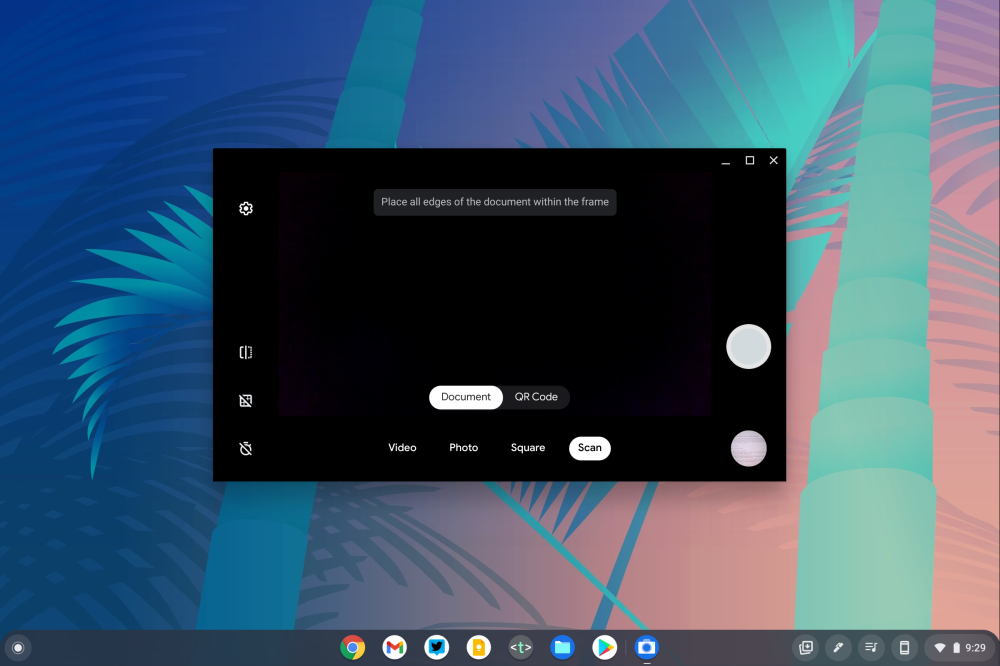
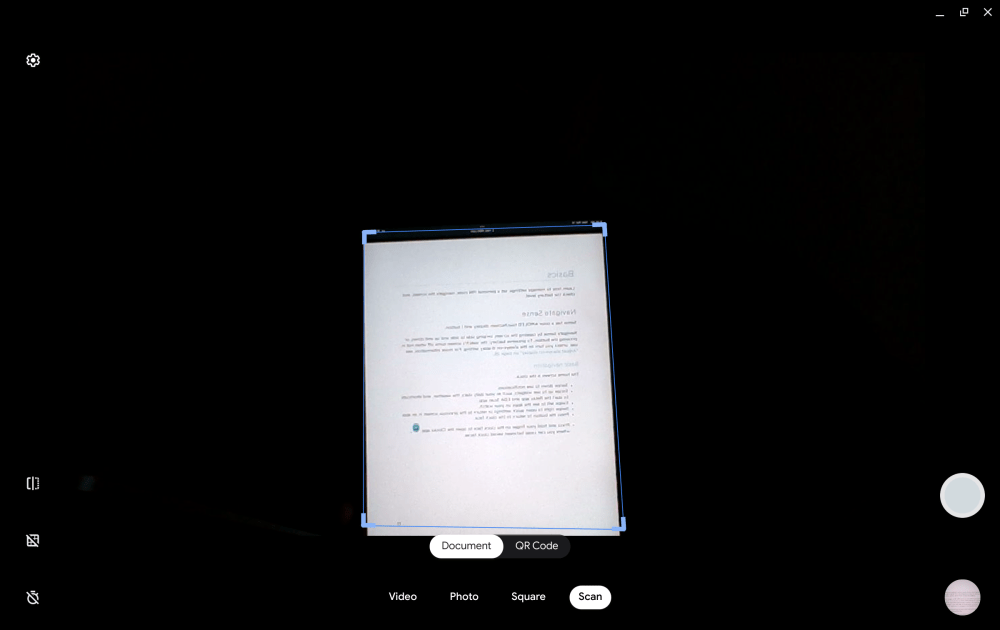
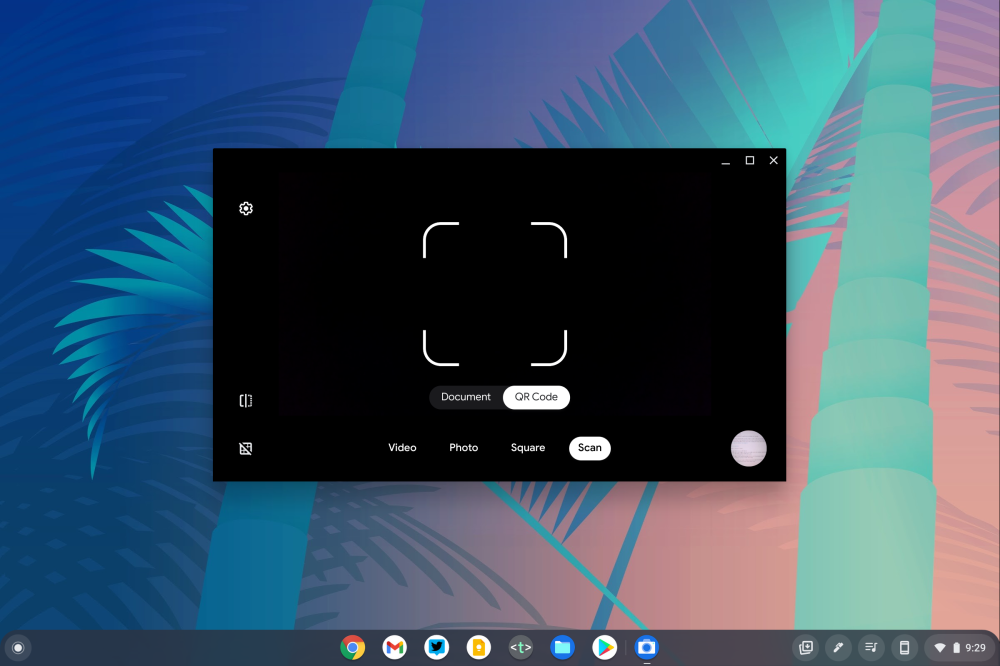




Comments