
The new Google Pay app is a stark departure from the version that came before it, and it’s no secret that it hasn’t been as big of a success as Google hoped. Now, the company is adding a new shortcut menu to the Google Pay app.
Seemingly rolling out on an account-by-account basis – we’re able to consistently see the menu on one account, but not others – this new shortcut menu appears on the app’s main tab and offers four shortcuts to common parts of the Google Pay app.
The first shortcut opens up your contactless payment settings, allowing you to switch cards quickly. This functionality is also available on a button at the top of the UI on the same page, but this new shortcut is easier to understand and reach.
The next shortcut goes to the send/request money page, another option that’s available lower on the UI. “View offers” goes to the left-hand tab, while “Track spending” jumps over to the right tab. These shortcuts are all redundant, which leads us to believe they exist solely to help make the features easier to find and understand.
We’re not yet sure if this shortcut menu appears consistently, or if it’s just an “intro” interface to help users learn the app. In any case, it’s a welcome addition.
More on Google Pay:
- You can get free cashback and rewards with these Google Pay promotions
- Report: New Google Pay app seeing slower-than-expected growth
- Google Pay abandons plans for ‘Plex’ bank accounts w/ 400,000 on the waitlist
FTC: We use income earning auto affiliate links. More.
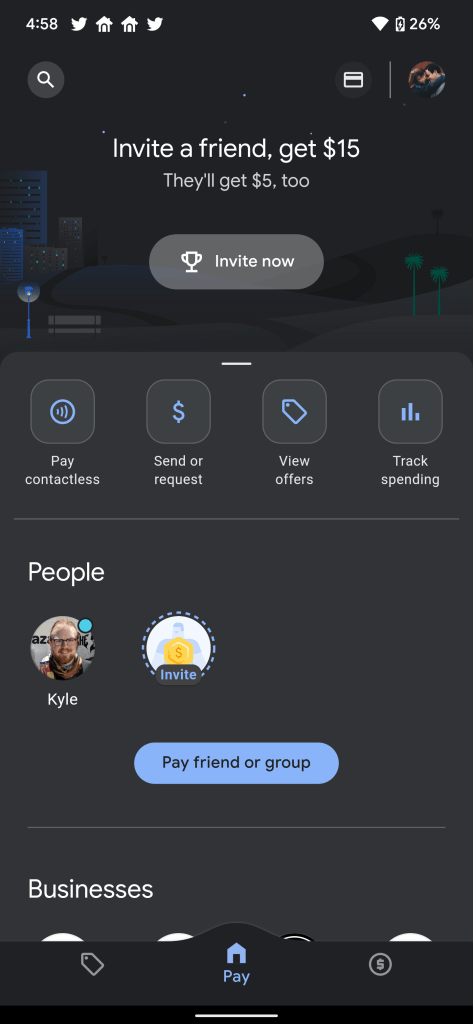
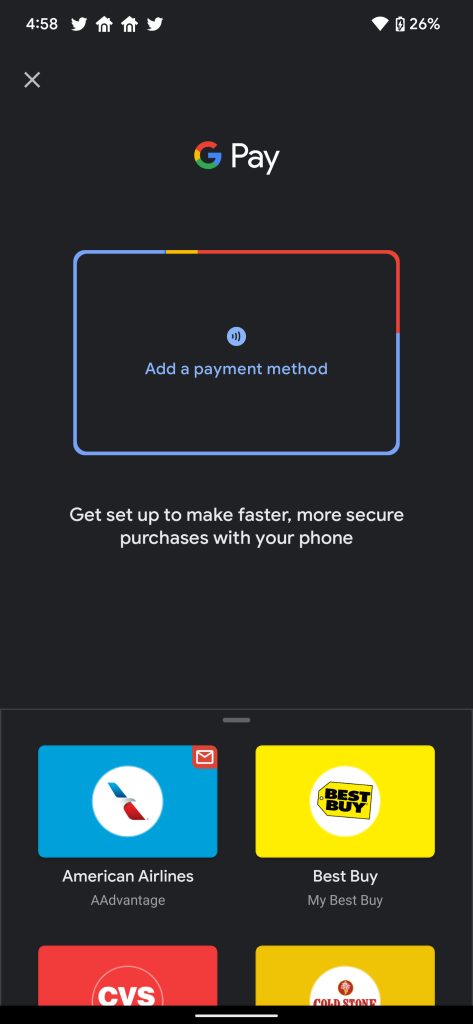
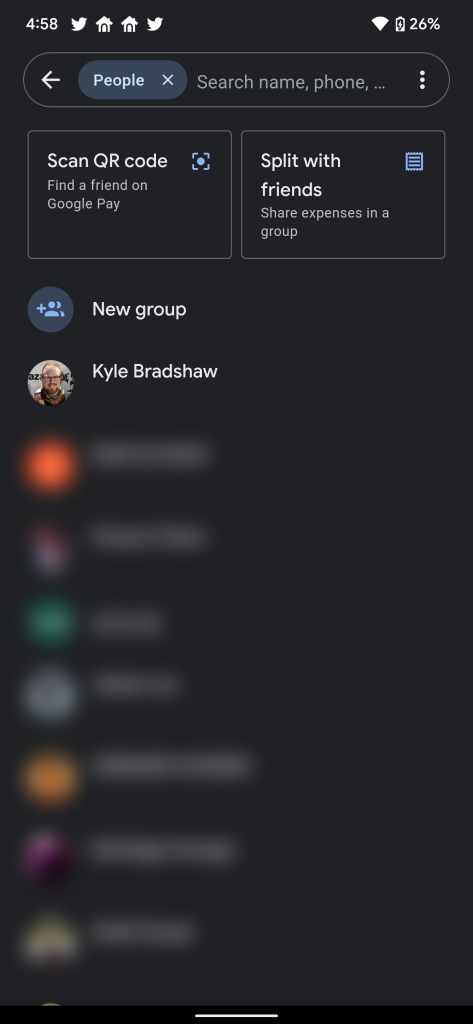
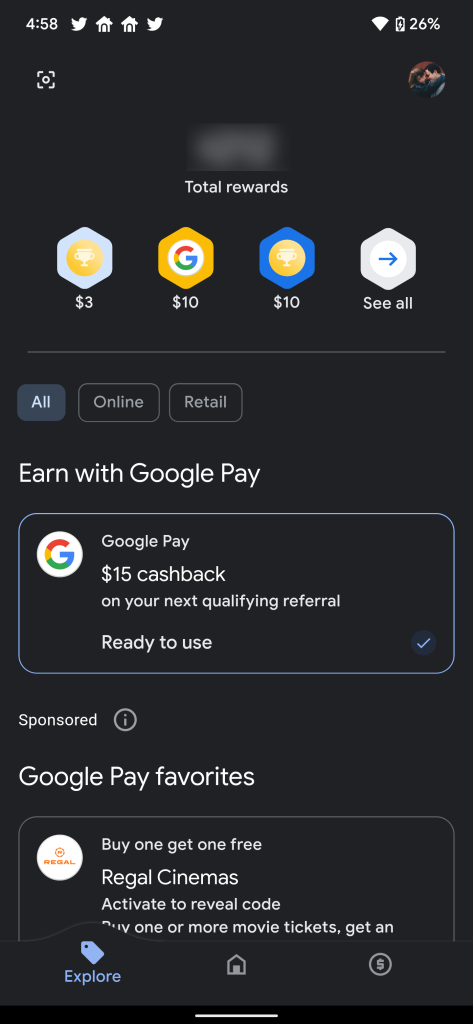
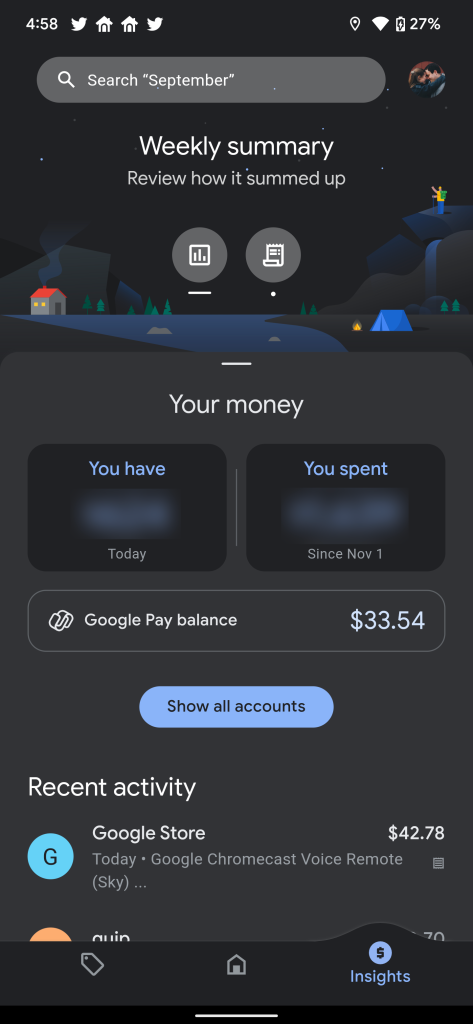



Comments