
Google previewed a slew of new features coming to Chromebooks this year. Until then, Chrome OS 97 is rolling out today with a brand-new audio player as part of a broader tweak to the Gallery app.
Playing music, podcasts, or other audio files in the Files app would previously open a dedicated client that just consisted of a small window. Chrome OS 97 gets rid of that experience and replaces it with audio playback capabilities inside the “Gallery” app that’s responsible for opening media.
You now get a fullscreen window with a “Now playing” queue, which can be hidden, at the left. The actual player is more advanced with a 10-second rewind/skip and playback speed joining play/pause and last/next. There’s a much larger scrubber and better spacing throughout.


The other update to Gallery allows it to open multiple files at the same time. Previously, users could only open one image at a time. You can now have multiple open to view, zoom, and edit.
Chrome OS 97 updates the “fullscreen magnifier” under Accessibility so that the screen can move continuously with your mouse. This joins the existing default where the window only shifts when your cursor touches the edge of the screen.
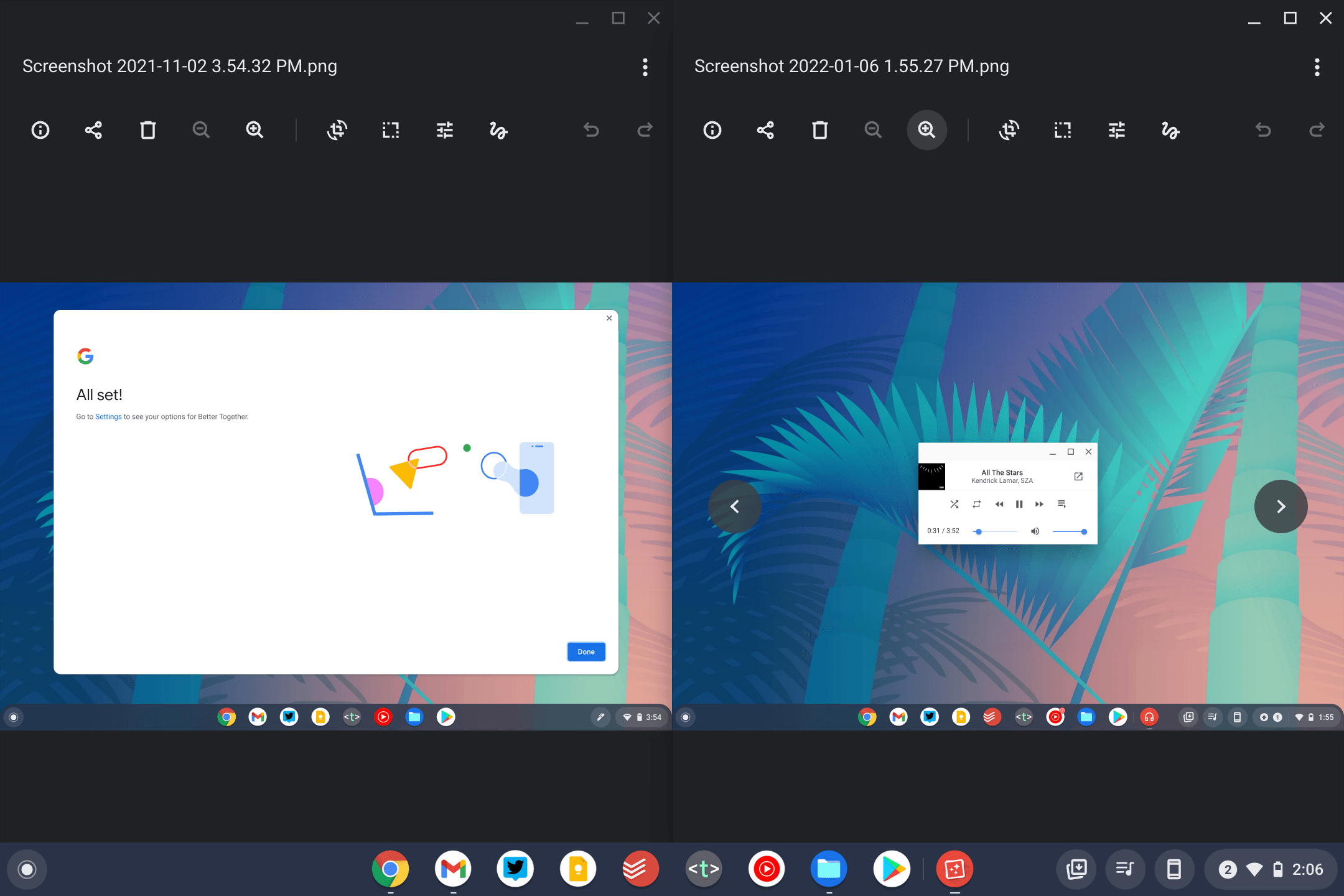

Meanwhile, Chrome 97, including on desktops, tweaks the Autofill dropdown so that it does not cover the front of most text fields. Rather, the box moves right so that you can see fields that were previously obscured. This change is not yet widely rolled out.
Chrome OS 97 is beginning to roll out just two days after the Android, iOS, and desktop version. Chromebook’s switch to a four (from six) week update cycle happened later than the other platforms, but they are now all in sync.
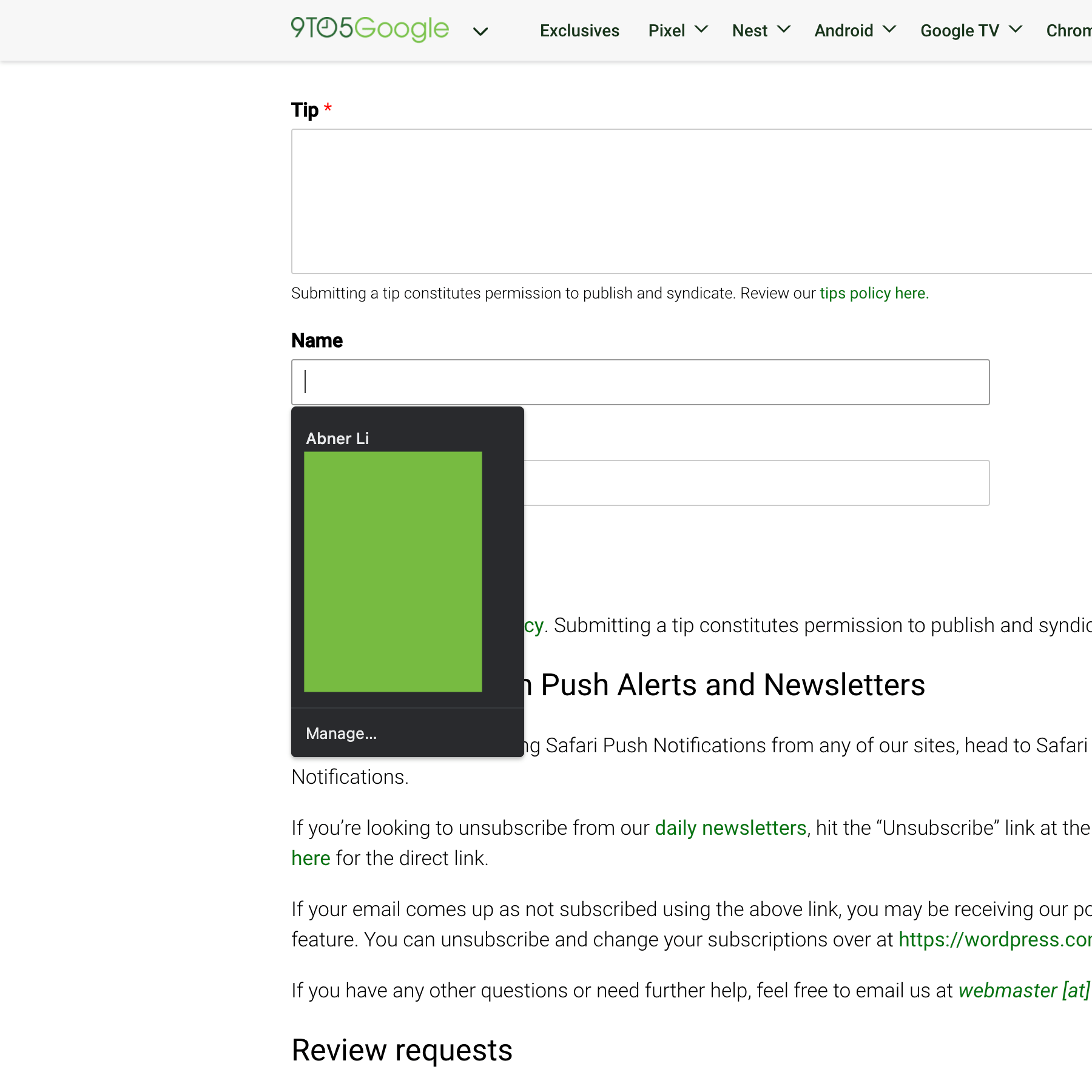

FTC: We use income earning auto affiliate links. More.




Comments