
Although limited in availability and with a number of ongoing channel removal sagas, YouTube TV remains a great option for cord-cutters out there. To help you find your favorite content, a new toggle allows you to sort your YouTube TV channels by “Most Watched.”
Spotted by The Streamable for those using the streaming platform, there is a new filter or toggle that allows you to sort all of your YouTube TV channels by “Most Watched.” This expands upon the sorting options that already exist, such as alphabetically or via manual sort.
By adding this option, you’ll be able to jump right back into channels that you gravitate toward more regularly. It’s quite shocking that this option has not been around previously, as one would have expected it to have been baked into YouTube TV for some time already and mimics the on-demand library settings. This also means that you have five total options to sort your channels on YouTube TV:
- Default view
- Custom view
- Most watched
- A-Z
- Z-A
You’ll find the mode in the upper-left portion of the TV app, and on mobile tap the “Live” button, then “Sort” from the upper-right menu to find the “Most Watched” toggle.
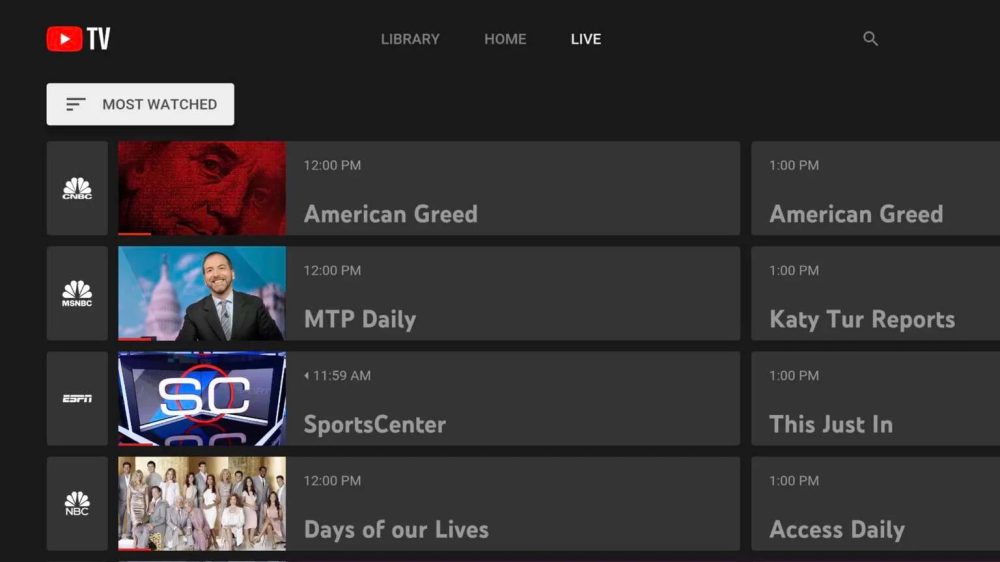
At least with this new sorting option, you can save time scouring your subscriptions to find out just what channels you watch the most. Seeing your most viewed and watched YouTube TV channels might also be new to many existing subscribers out there. While this is undoubtedly a minor change, it’s a solid usability option that improves overall streaming service navigation when there are over 100 channels to choose from.
More on YouTube TV:
- The Weather Channel is coming to YouTube TV, Google TV will get new apps from AMG
- Roku adds ‘Live TV Zone’ on homescreen w/ YouTube TV integration
- YouTube TV losing a handful of sports and regional channels today
FTC: We use income earning auto affiliate links. More.





Comments