
Google officially launched Android 12L yesterday with a focus on big screens, but also a bunch of new features and tweaks for existing Pixel smartphones. In Android 12L’s final release, though, the “show touches” option for the screen recorder on Pixel devices is missing.
A native screen recorder for Android first made its formal debut in Android 11 after appearing in an unfinished form with Android 10. Android skins from Samsung and other partners had long integrated the feature, but Pixel owners and others relied on third-party apps to accomplish the basic task. Google’s take on a screen recorder was always fairly bare-bones too, with a simple start button alongside two other toggles for recording device audio or showing touches on the screen.
In the final release of Android 12L, the option to show touches in a screen recording has been mysteriously removed. The option first disappeared in Android 12L’s beta program, as was noted back in January, but it was assumed the feature would return with the final release. Oddly enough, that’s not the case. Regardless of which Pixel we’ve tested, the option to “show touches” in a screen recording is simply gone.
As our Dylan Roussel pointed out shortly after we published this article, Google purposefully removed this option due to “changes in how the cursor is drawn,” strongly hinting this change won’t stick around for good.
Adding further hope that the feature will return is that the first Android 13 builds do still offer this useful feature. If Google does decide to do away with the “show touches” toggle in Android’s screen recorder starting with 12L, though, you can still access the option through Android’s Developer Options. Of course, that’s not nearly as convenient.
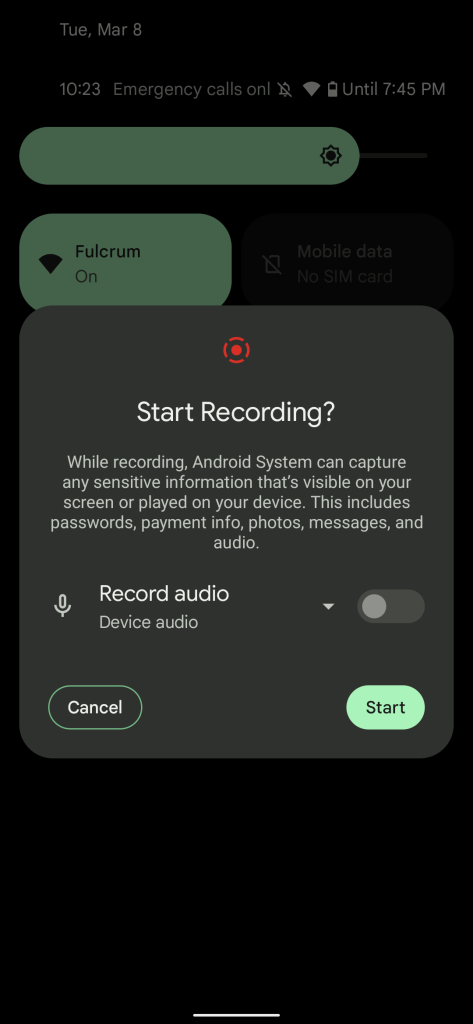
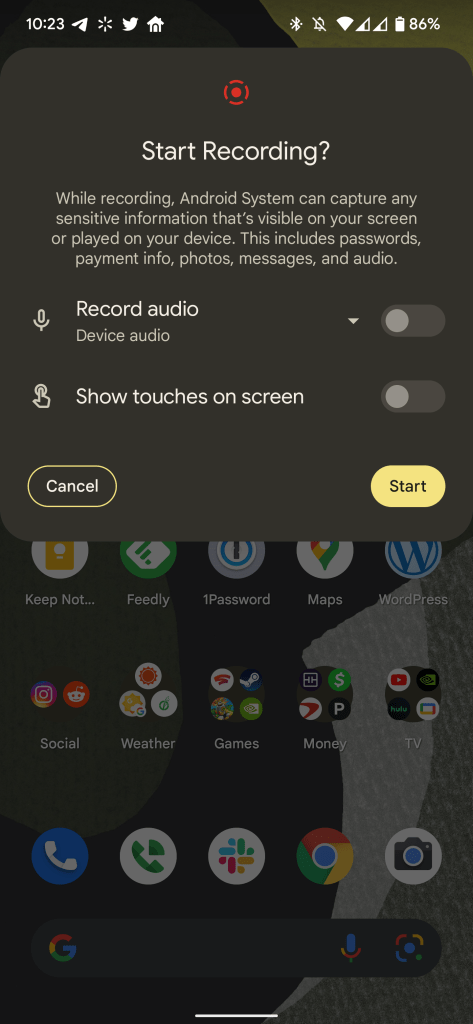
Dylan Roussel contributed to this article.
More on Android 12L:
- Android 12L: Hands-on with EVERY new feature and function [Video]
- How to install Android 12L on your Google Pixel
- Google launches Android 12L for Pixel today; Samsung & Microsoft tablets/foldables this year
FTC: We use income earning auto affiliate links. More.




Comments