
If you have amassed a large pile of Google Play Points, you can use your existing balance for purchases on the Play Store.
The Play Points reward program has existed for a few years and came to the US in late 2019 before expanding to even more regions in the intervening years. Effectively, the program allows you to opt-in and start collecting Play Points for app, IAP, subscription, movie, television show, book, audiobook, and music purchases. There are even ways to bolster your balance with promotions that reward you for downloading selected free apps. On top of that, all accounts can earn a “Weekly Prize” that nets you free points on higher tiers.
How many points you earn per dollar depends on whether you’re in the Bronze, Silver, Gold, or Platinum level. You move up from $1 = 1 point to a dollar netting you 1.1, 1.2, or 1.4 points. From time to time, game events will let you get more through “Special earn rates,” like spending $1 on apps or movies and collecting more points in return.
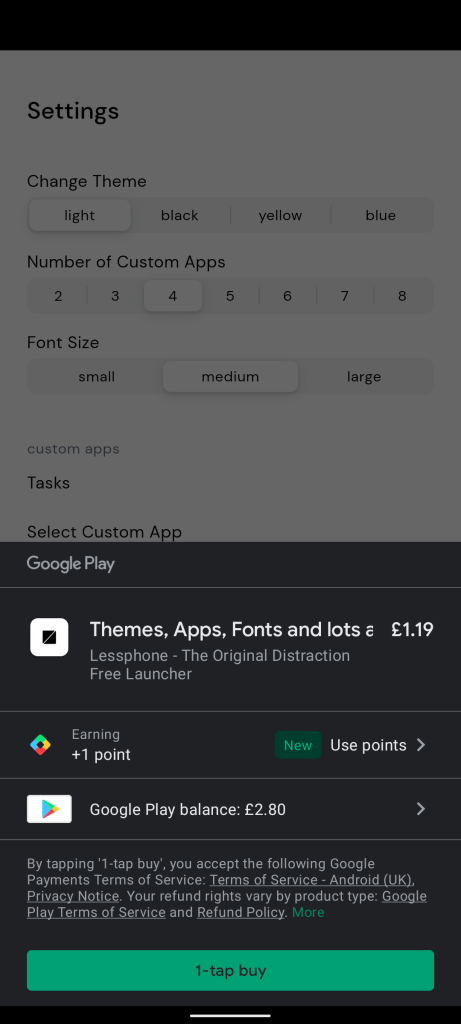
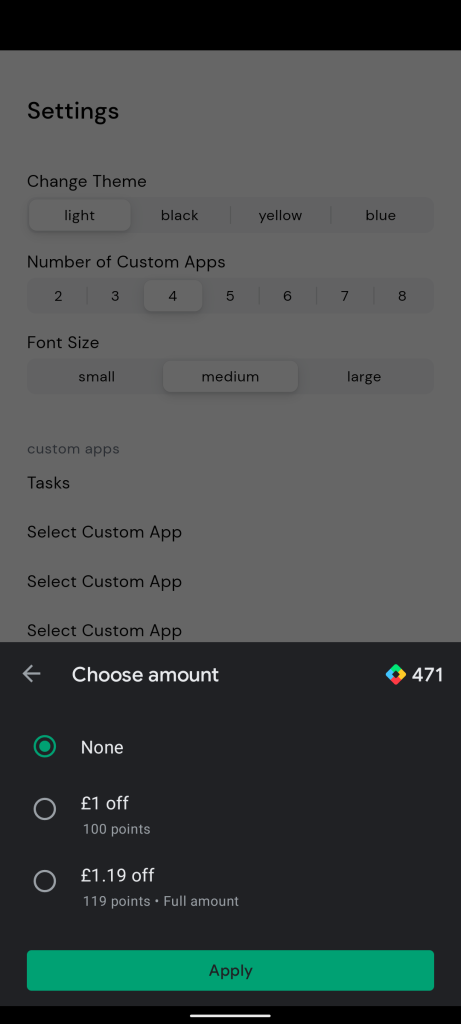
Until now, cashing in on your Play Points balance required a multiple-step process whereby you needed to redeem a voucher or coupon for use on the Play Store. Google now appears to allow you to utilize your Play Points points balance directly at the point of purchase, therefore, removing the need to hit a points threshold to redeem a gift card.
To use your own existing balance, just follow the normal purchase process. From here, you’ll get a new section within the regular pop-up panel informing you that you can “Use points” at checkout instead of your card or Play balance. Tapping the “Use points” option allows you to adjust the amount you’d like to use. Given how hidden the Play Points program can feel, this might be a way to help incentive participation from lapsed accounts. In our case, each Play Point counts as one penny towards a purchase, but it appears to be one cent in the case of the US store.
More on Google Play Store:
- Google Play Store getting an additional touch of Material You [Gallery]
- [Update: Fixed] Google inconsistently removes last ‘Updated on’ information from Play Store again
- Google giving app developers more time to fill the Play Store’s Data safety section
FTC: We use income earning auto affiliate links. More.





Comments