
Back in December, Google announced new widgets for Photos and YouTube Music. An updated widget featuring Material You for Play Books was also previewed and is now widely rolled out.
The “Your books” widget dates back to Android 3.0 Honeycomb in 2011. You can see it in official product shots for the Motorola Xoom. It made use of a staggered carousel where you can see the top-left portion of book covers behind the frontmost one. It was quite resizable spanning from 1×2 to the entire screen.
The new widget features a Play Books icon that you can tap to open the Library tap immediately, while you navigate through the grid (24 works in total) with the upper-right controls. The grid can show between four to eight books and audiobooks, which are marked by headphones. Google will also label samples, while all art features rounded corners. The widget can be resized from 3×3 to 5×3 and features Dynamic Color theming.



Google rolled out this new Material You widget via a server-side update with 5.21.3 being the latest version of Play Books for Android. It’s available on both Pixel and non-Google devices (Samsung) we checked this evening. Meanwhile, Play Books is still using the Google Material Theme and is in need of a Material You redesign.
With this launch, all the Material You widgets that Google explicitly announced are now available. The company did show new widgets for Google Calendar and News in October as part of mockups, but no other details were provided.


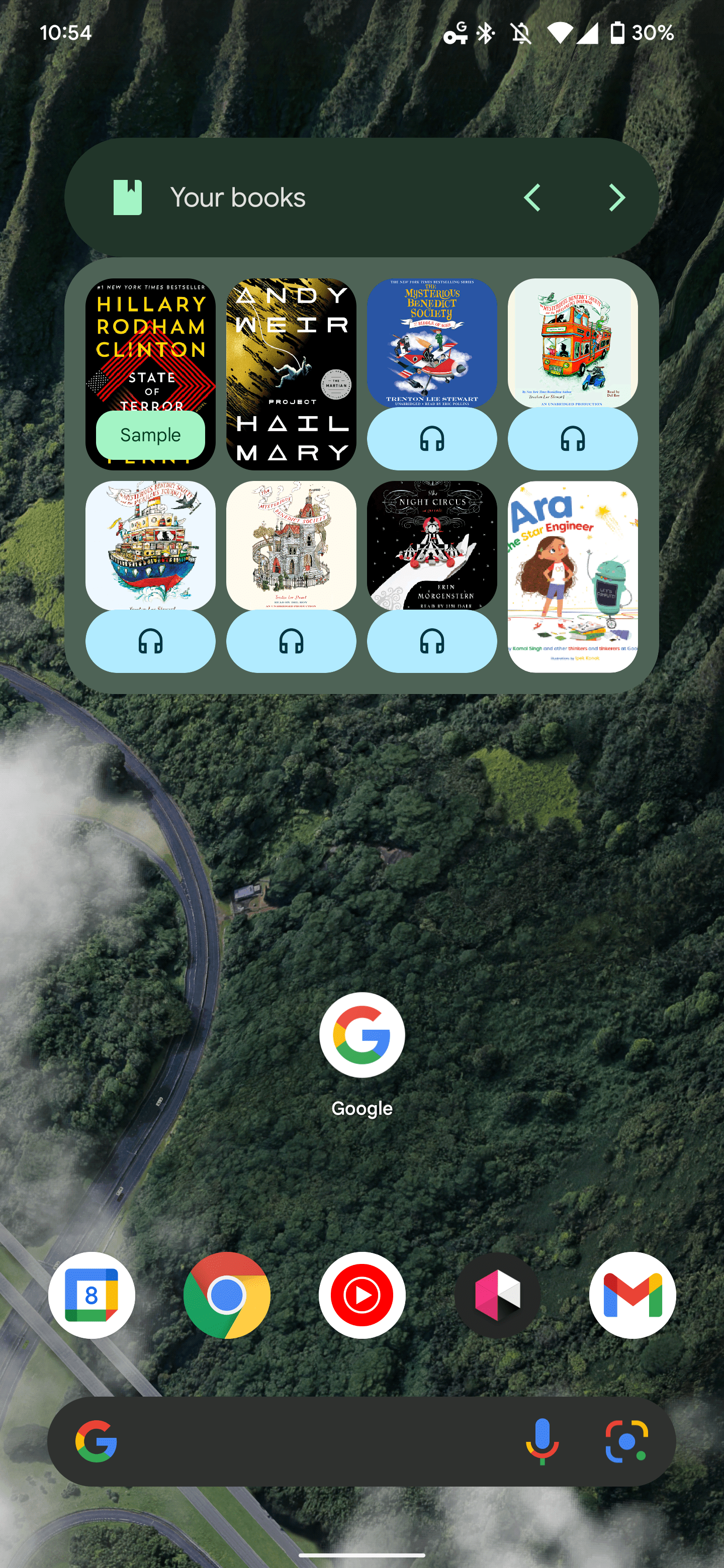
More Material You widgets:
- Hands-on: Google Pixel’s new battery widget works with most Bluetooth earbuds, not Wear OS
- Which Material You widgets are currently exclusive to Google Pixel?
- Google readying Digital Wellbeing widget to show your screen time and most used apps
- Google Photos ‘People & Pets’ widget rolled out as ‘Cinematic photos’ get an upgrade
Thanks Gabriel
FTC: We use income earning auto affiliate links. More.





Comments