
Android 13’s second developer preview adds a handful of new Material You styles, but they’re not very easy to access at this point. Barely a week later, though, the fun app Repainter has added support for Android 13’s new Material You styles.
In case you missed it, Android 13 DP2 adds support for five new color styles that build off of Material You’s default palette. The new styles include Spritz, Vibrant, Expressive, Rainbow, and Fruit Salad. As we detailed last week, it’s very much possible to switch over to these new color styles using ADB commands, but it goes a bit beyond the basics.
Luckily, there’s now an easier way. Repainter, an app from Android developer Danny Lin (kdrag0n) used to tweak and customize Material You colors, has added support for selecting Android 13’s new Material You styles in a user-friendly interface. If you install Repainter v1.2.0, which is rolling out now, you’ll see a new “Styles” section on the Colors tab, underneath the app’s existing color pickers. Setting up Repainter is also easier than ever with a new setup process for Pixel devices.
Under that new Styles menu, you’ll be able to pick which color style you want to use, with some more obvious names attached too. “Tonal_Spot” become “Default” for balanced colors, and “Spritz” gets the much more accurate name of “Muted,” as it tends to desaturate Material You’s colors dramatically. Vibrant, Expressive, Fruit Salad, and Rainbow are all also visible and available to pick.
Personally, I’ve got to say that I’m loving what “Expressive” adds to the look of Android 13.

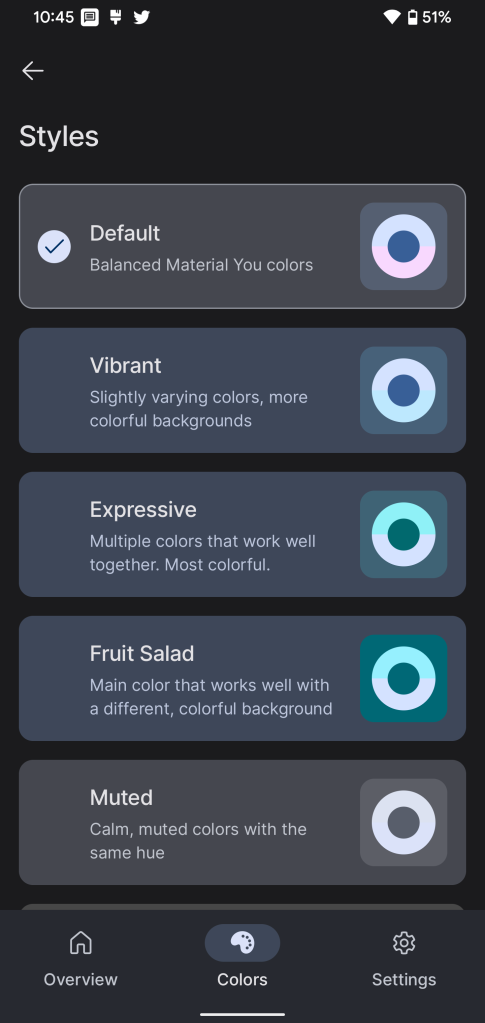
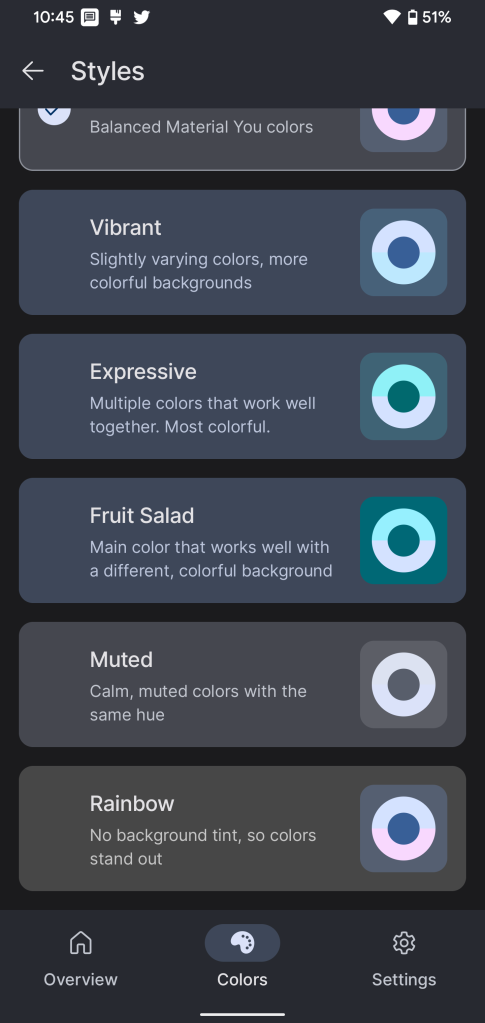
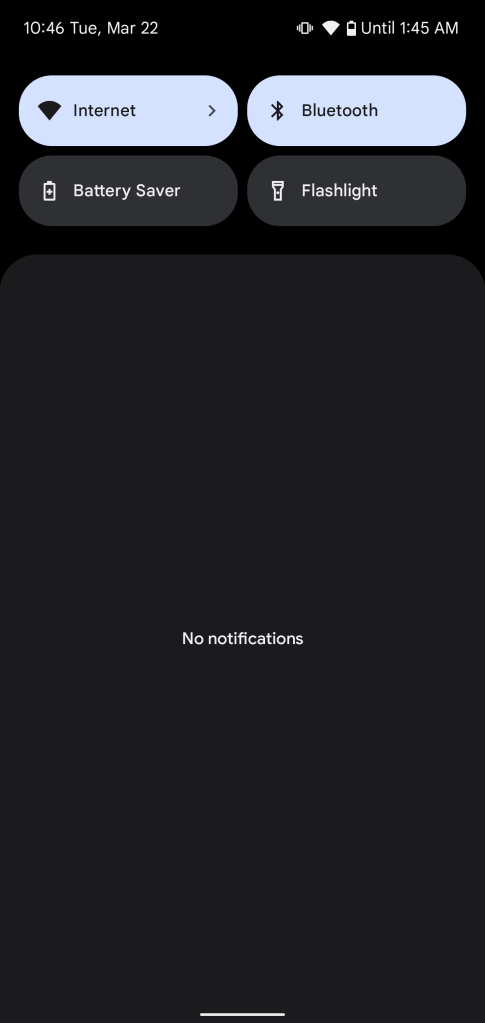
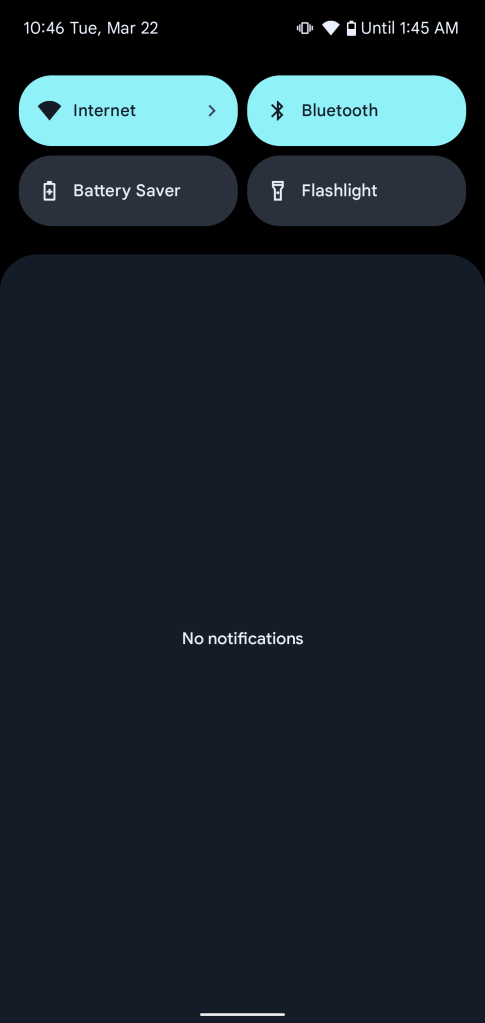
This new feature works on Pixel devices running Android 13 DP2, and is also available to other rooted devices on older versions of Android. Notably, the feature is also working on Android 12 for Samsung Galaxy devices, even if they’re not rooted. I was able to try the themes out on my Galaxy Z Fold 3, as seen below.
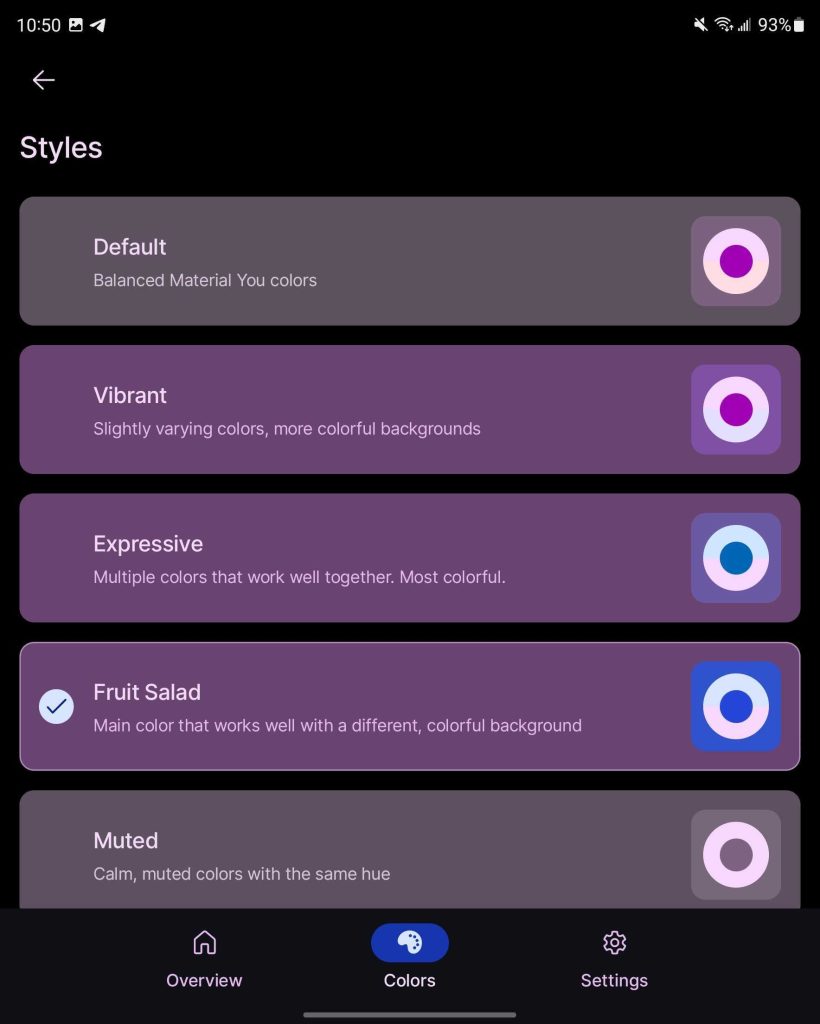
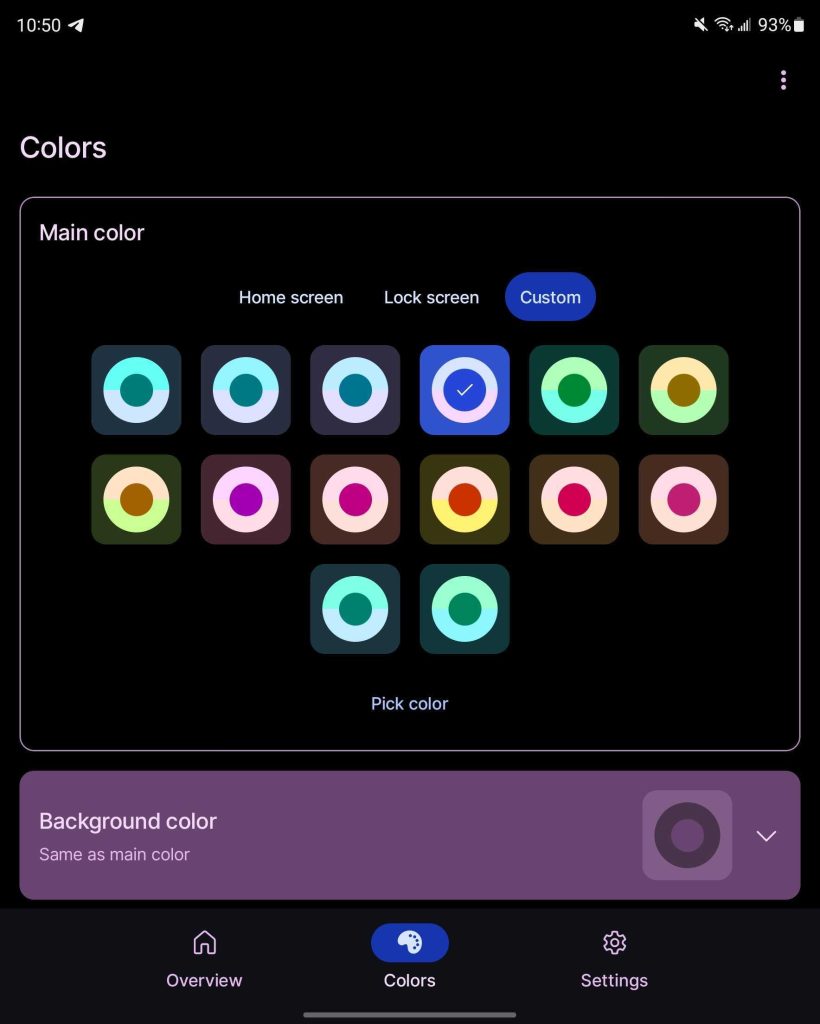
Repainter is $4.99 on the Play Store.
More on Android 13:
- Android 13 DP2: New Material You dynamic color theme styles and how to use them
- How to downgrade from Android 13 Developer Preview 2 to Android 12 on Google Pixel [Video]
- Enabled: Android 13 DP2 preps clipboard editor, bottom Pixel Launcher search, more
FTC: We use income earning auto affiliate links. More.




Comments