
If there is one criticism leveled at Tasker, it’s the ease at which first-timers can get into the automation app. Thanks to Tasker 6.0 beta, a new easy mode UI called “Tasky” could change the experience for beginners and novices.
Announced via the official subreddit, this change could help the automation app build a new horde of fans and users. However, the introduction of “Tasky” to Tasker 6.0 beta has some caveats. Firstly, this cut-down interface means you lose some of the undoubted flexibility and power of the full-fat Tasker experience. That said, there are hundreds of prebuilt routines that are available right away, ranging from simple toggles to more advanced automation.
When running Tasker 6.0 beta for the first time, you’ll be presented with the option to use the app as usual or via the new Tasky interface. From here you can browse literally hundreds of pre-made basic automation tasks like Flip to Shhh and even pocket guard protection for your display. This certainly streamlines the process of trying out new routines without the daunting prospect of manually setting up for yourself.
The idea of Tasky is to help beginners get a feel for the application without preventing longtime users from accessing the powerful tools available. You’re able to switch between the “full” Tasker experience and Tasky at any time with all of your pre-applied routines carried over safely.
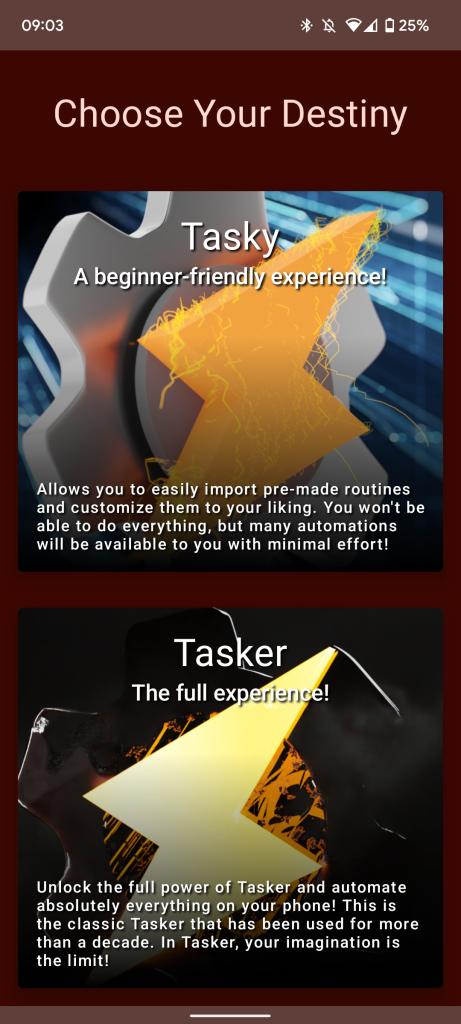
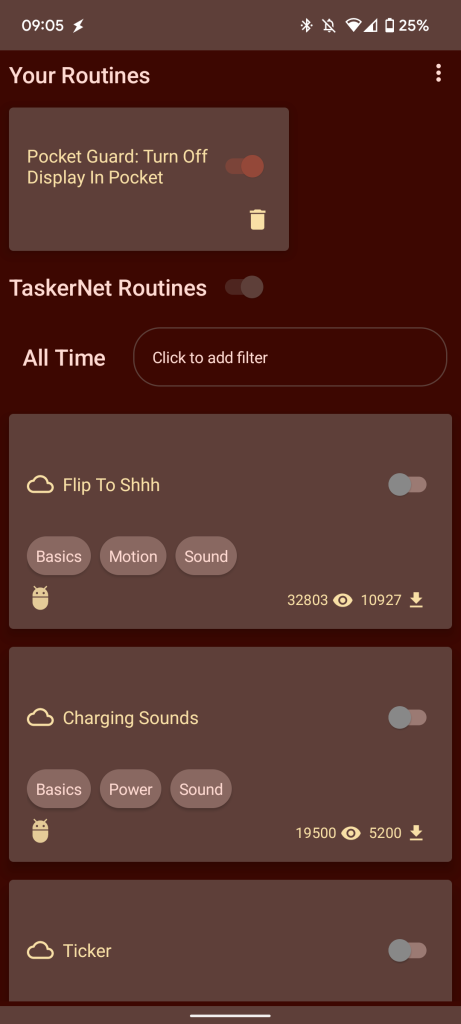
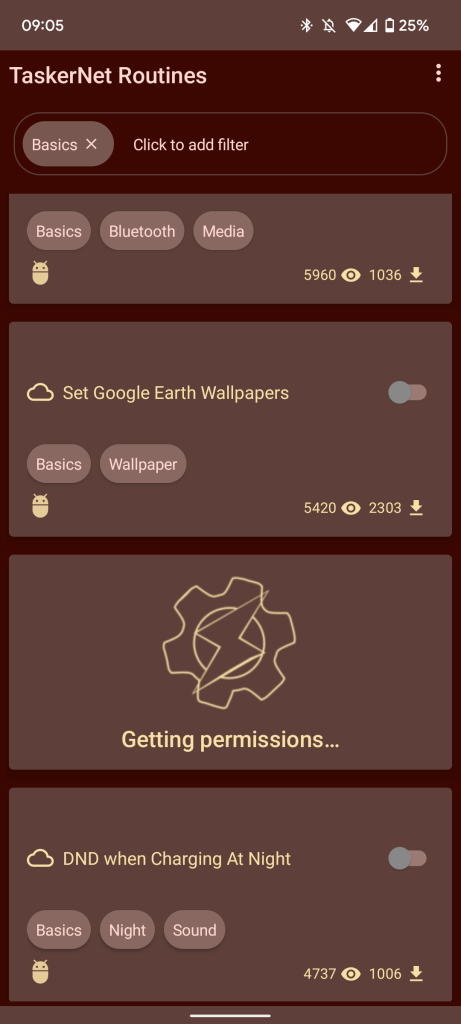
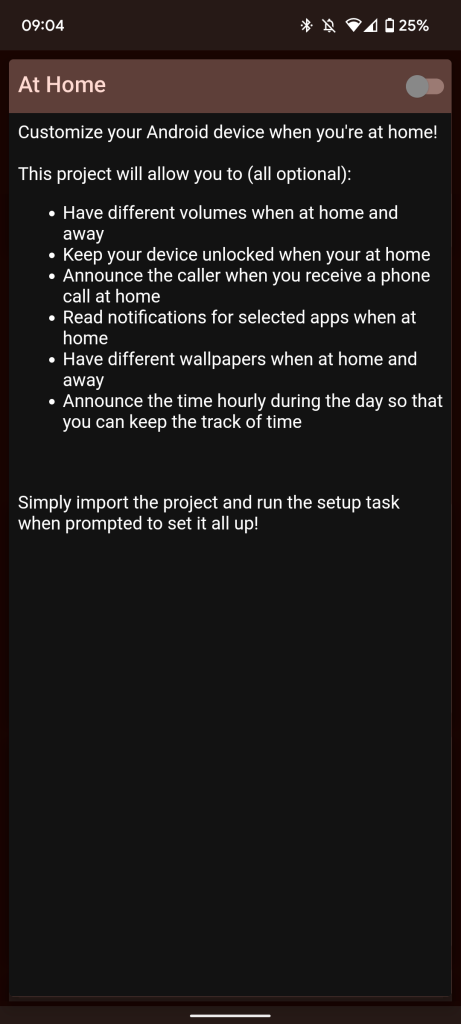
Dynamic Color support was added in a previous update, which is the icing atop the cake here too. You can learn how to get started with Tasky in the latest Tasker 6.0 beta from developer João Dias in the video below:
More on Android:
- Play Store on Android getting rid of ‘Movies & TV’ tab in favor of Google TV app
- Android app deals of the day: Business Card Scanner Pro, Twilight Pro Unlock, and more
- You can play these Android games with your Netflix subscription
FTC: We use income earning auto affiliate links. More.




Comments