
Stadia has rolled out a redesign of its web store to better showcase free trials, demos, Stadia Pro games, and more.
Back in March, Google announced that Stadia would be getting a new store for those who aren’t signed in, which catered primarily to letting prospective new players enjoy a few minutes of a full game without signing up.
As spotted by @scooterama and @in7ead on Twitter, this same fresh redesign is arriving for the main Stadia store, bringing the same suite of changes, along with a few new tweaks. Where the previous design was headlined by a gallery of screenshots, Stadia’s store now features a prominent graphic in the background with a gradient to a matching color.
Pinned to the left-hand side of the screen, you’ll see the title, pricing, and basic info about the game. For games that have a demo or time-limited trial of the full game, you’ll see separate buttons to buy the game or play it for free. Or, if it’s already in your library, there’s a handy toggle to enable or disable family sharing.
Further down, for games that are available in one or more bundles, the basic details of each bundle and its pricing will be shown at the bottom of the page. Another more minor detail is that Google has changed the way that the Stadia store’s URLs work. Rather than ending with a long string of numbers, the URL features the game’s actual name, like so:
https://stadia.google.com/store/details/be080ad40b434ca289166031d3e88623rcp1/sku/958f4c0900c64e7e83b9218ab479304e
Before
https://stadia.google.com/game/borderlands3
After
For now, the main aspects of the redesign are limited to the listing pages for games, with the main Stadia store page appearing relatively unchanged. Hopefully this is only the beginning of feature launches and design changes to help keep Stadia feeling fresh as it continues through its third year.
More on Stadia:
- Google adding four Stadia Pro games for May 2022 [U: Kaze and the Wild Masks]
- Stadia Changelog: Five Nights at Freddy’s announced, Hot Wheels Unleashed could be next
- Try these games completely free on Google Stadia with no account or downloads
FTC: We use income earning auto affiliate links. More.
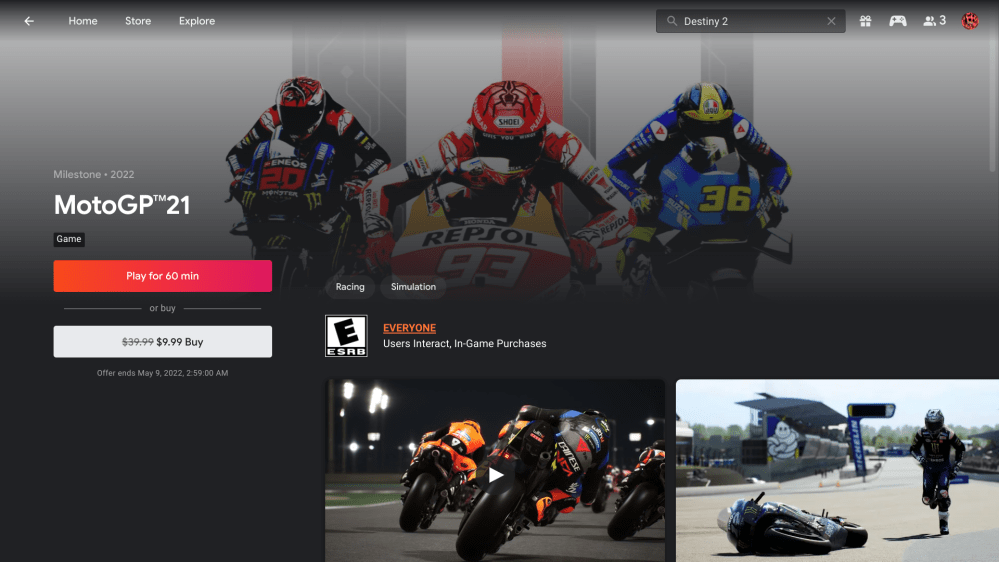
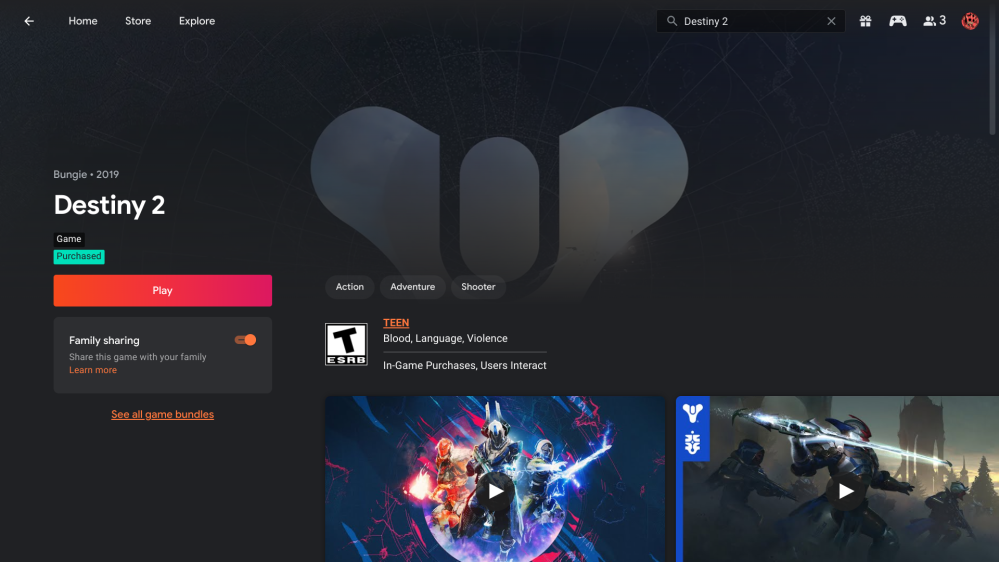
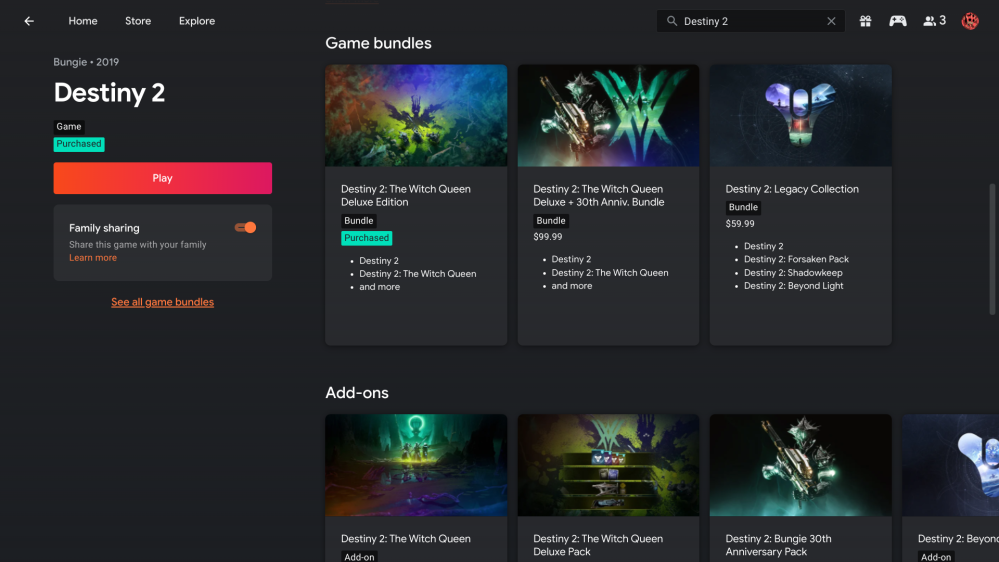



Comments