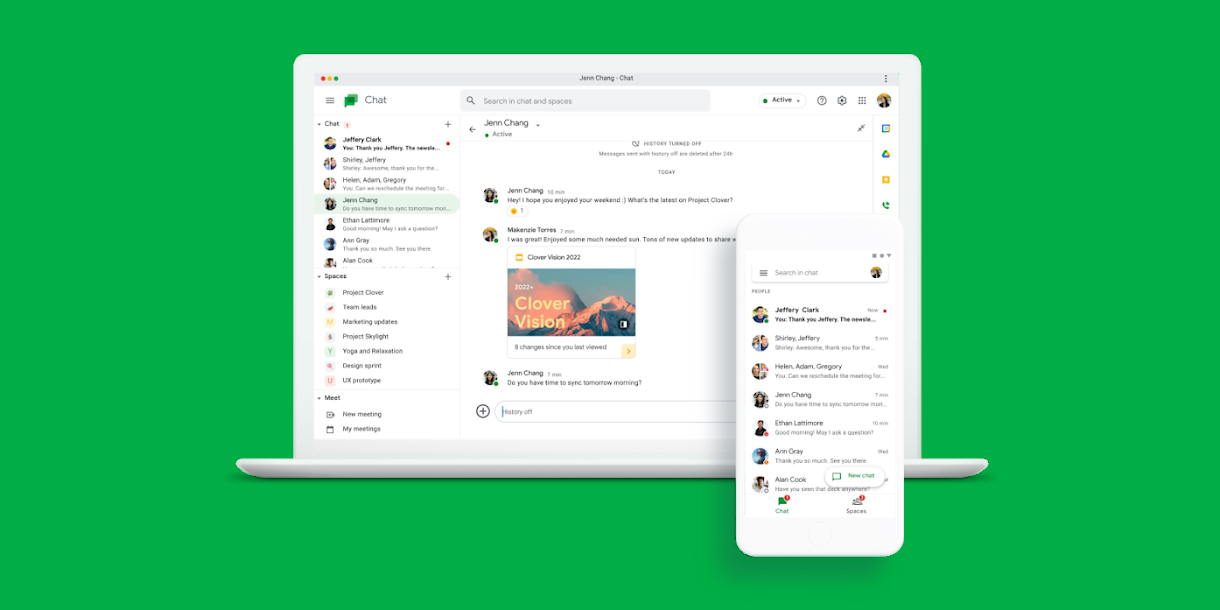
A small tweak rolling out to Google Chat brings back the idle status (orange bubble) that was originally found in Google Talk, which was colloquially referred to as Gchat.
Back in 2020, Google Chat added the ability to set yourself as “Away” (empty circle) or “Do not disturb” (red). An “Idle” orange bubble will now appear if “you’ve been inactive in Gmail or Google Chat for the last 5 minutes.”
This status cannot be manually set, but custom status support (with accompanying emoji) was introduced last year to provide more context.
In Google Chat on web and Chat in Gmail, you’ll see an orange clock badge for users that were recently active in Chat, but aren’t currently active. We hope this makes it easier to determine the best time to connect with your colleagues.
With that addition, Google’s latest messaging platform is back to the Google Talk-era of available statuses. The idle status is only available on the web, like when your Gmail or Google Chat tab is in the background.


More on Google Chat:
- Google Chat adding AI summaries, Meet getting portrait lighting, and more
- Chat notifications from Gmail adding iOS Focus mode support, profile pics
- Gmail on Android rolling out new status bar icons for Google Chat, Spaces
- Google Chat will let people be Space Managers, add descriptions and guidelines
FTC: We use income earning auto affiliate links. More.




Comments