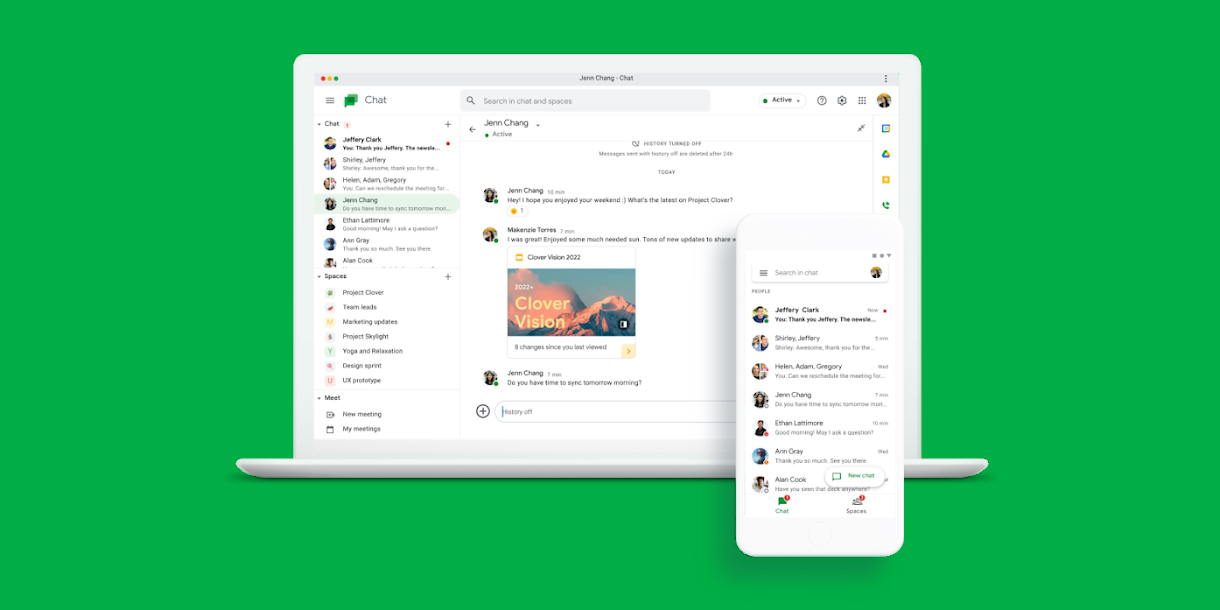
Google is working to make Spaces in Chat more versatile and feature rich. It will eventually replace Currents, and Google is now rolling out features like setting Space Managers and guidelines.
The Manager role provides tools to promote healthy conversations and control the availability of the space within an organization.
This position is automatically given to Space creators, but other members can also be designated managers. They are badged with a green diamond next to their name and are able to remove people from a group, as well as set useful descriptions:
You can add a space description when creating a space or by selecting “View space details” for an existing space on both web and mobile. Space descriptions can be viewed when a user is in the “Browse Spaces” view or by selecting “View space details.”




Besides summaries, managers can establish longer guidelines and/or rules to “create a safer community experience” as Spaces in Google Chat become bigger than group chats.
Both sets of features will be fully rolled out in the coming weeks for both Workspace and personal Google Accounts.
More on Google Chat:
- Chat set to replace classic Hangouts for Workspace users next month
- Google Chat adds rich text formatting on the web, rolling out now
- Chat in Gmail rolling out instant & link-free 1:1 Meet calls, similar to classic Hangouts
FTC: We use income earning auto affiliate links. More.


Comments