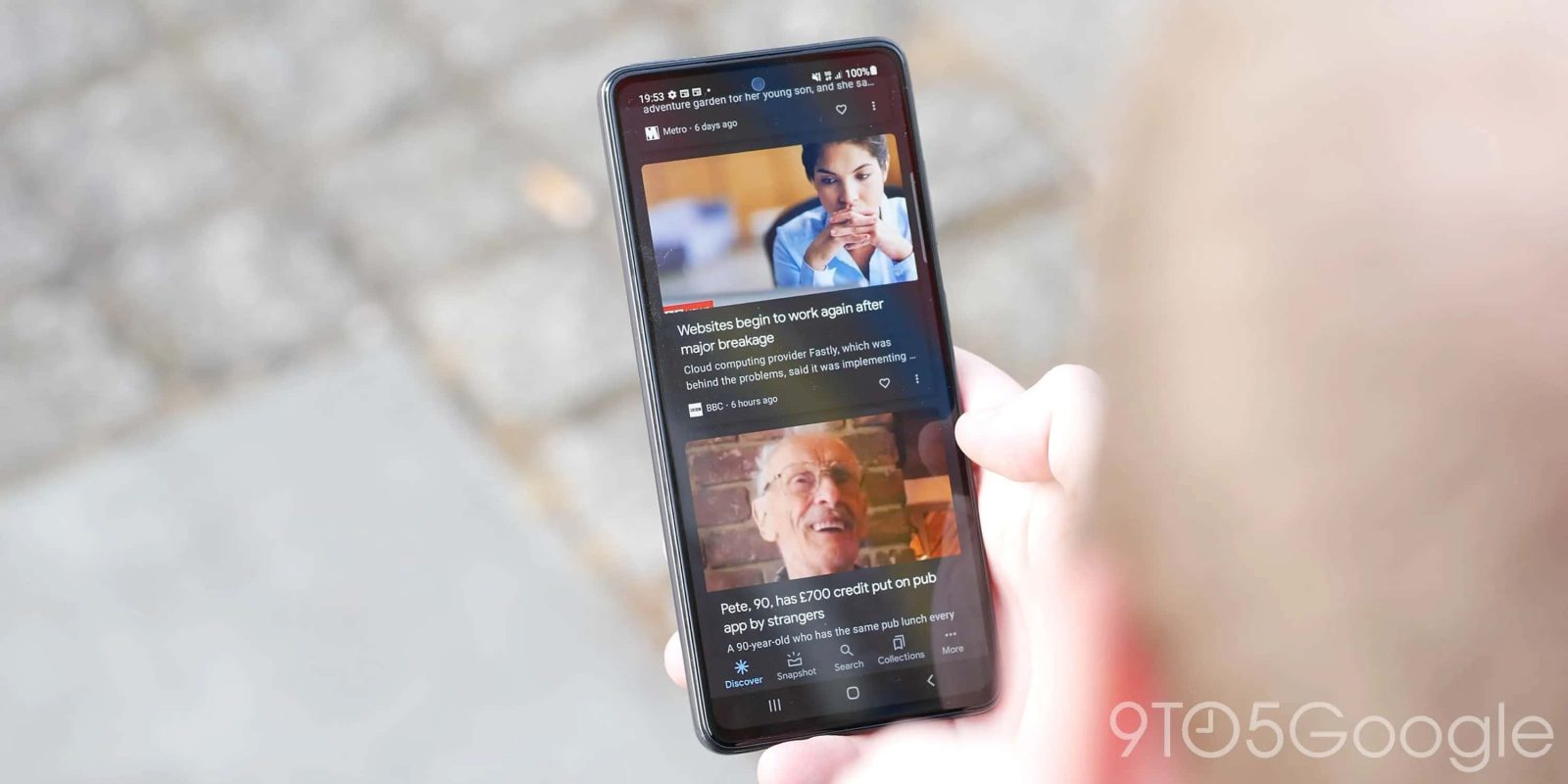
Google Discover is a wonderful tool and something I end up using every single day. Unfortunately, even great tools have features you may want to disable for various reasons. One of those features is video preview autoplay. Here’s how to disable Google Discover’s YouTube video autoplay function.
Table of contents
What are YouTube video previews in Google Discover?
Generally used as a newsfeed more than anything else, Google Discover is great for finding new and useful articles on all the interests your device deems relevant to you. In addition to those articles, you can also find YouTube videos that may interest you, whether they appear as full cards or in a carousel, similar to Google Stories.
If you happen to cross one of these videos on Google Discover, you might find that the YouTube video displayed starts to play immediately. While the video doesn’t fully initiate, Google Discover will preview the YouTube video for you.
How to disable YouTube video autoplay in Google Discover
In case you don’t want to see these videos autoplay in your Google Discover feed, you can easily disable them. Afterwards, the YouTube videos shown in Google Discover will appear as still cards. You might want to do this if you don’t have unlimited network data or you just don’t want to see these autoplayed previews when scrolling through your feed. Either way, disabling this feature is very simple.
Here’s how to disable YouTube video autoplay in Google Discover:
- On your Android device, head into the Google app.
- At the top-right corner of the screen, tap your profile picture.
- Towards the bottom of the new menu that appears, tap Settings.
- Tap General.
- Look through and find Autoplay video previews. Tap it.
- Choose between Never, Only on Wi-Fi, or On Wi-Fi & mobile data.
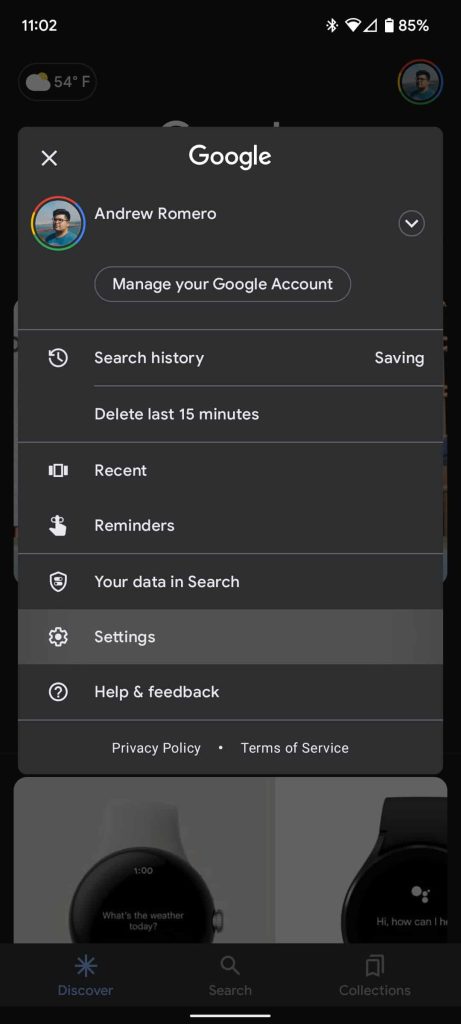
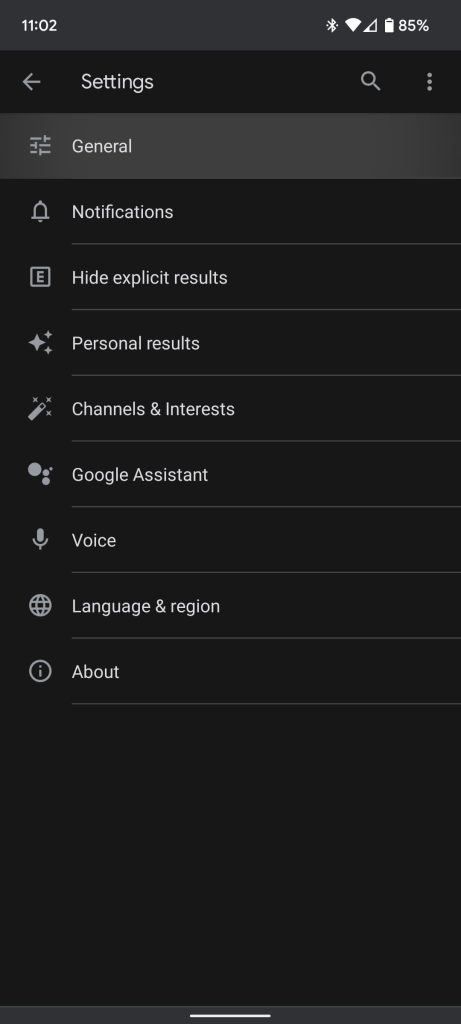
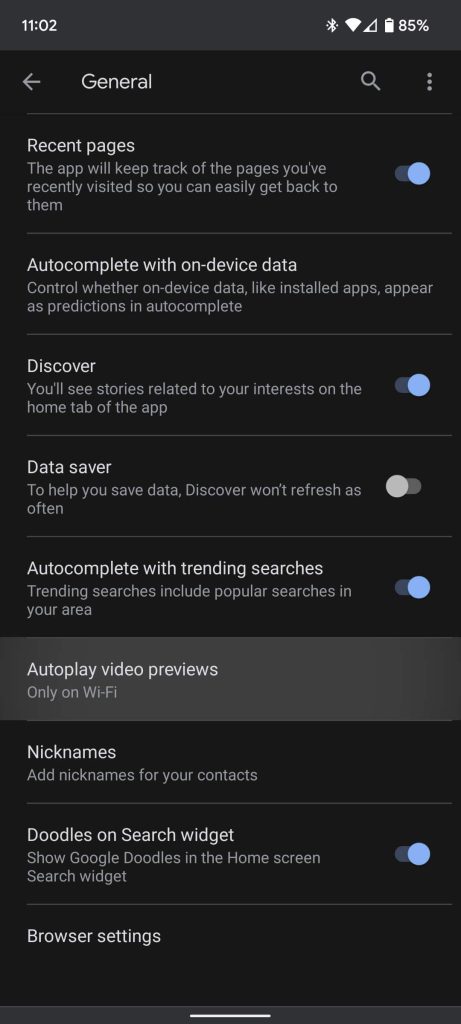
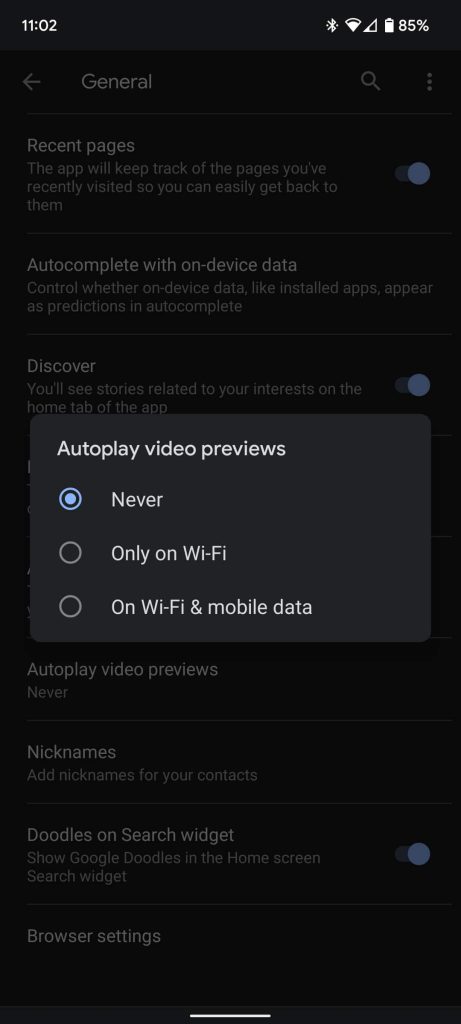
Choosing Never will turn off video preview autoplay completely, while the latter two options will define when these autoplayed previews will occur. This is one of the best ways to save data from scrolling through your Google Discover feed.
More on Google Discover:
- Google Discover starts surfacing YouTube content in ‘Short videos’ carousel
- Google Discover is getting video ads as new formats come to Search, YouTube Shorts
- Google’s new ‘My Ad Center’ will let you control advertising by topic and brand
FTC: We use income earning auto affiliate links. More.






Comments