
Google wants to give you more control over the advertising that appears in Search, the Discover feed, and YouTube with its upcoming “My Ad Center.”
The goal is to “make it even easier for you to control the ads you see.” The My Ad Center “Hub” features a modern Google design that lets you quickly turn off “Personalized ads” from the top-right corner. At the center of the (Material You) bottom bar is Customize, which is split into three tabs.
Topics are presented as cards (with cover imagery) that feature a plus and minus sign to log whether you want to see more of a topic or less. That +/- signal impacts the likelihood of their appearance when you’re signed into those three Google apps or services.
For example, those shopping for a specific type of car can select the “Hybrid alternative vehicles” category, while a person that’s finished gift buying for a tablet can choose to see less ads about that topic.
Meanwhile, you can do the same with individual brands, while the list of “Sensitive” topics that can be limited is the third and final tab. The expanded categories, including gambling and pregnancy, were just announced by Google last week.



My Ad Center also includes a “Home” tab that features a carousel to review recently encountered ads. From “Privacy,” you can add/edit and disable demographic data like age, relationship status, and education to “choose which information can be used to personalize the ads you see on Google.”
Elsewhere, tapping the overflow menu in a Search, Discover, and YouTube ad will directly note the brand and topic, and offer the same plus/minus capability. There’s also like, block, or report ad with a link to the broader My Ad Center, though this bottom sheet is also named that and replaces “About this Ad.” You can also see “Who paid for this ad” and what account categories were used to show you the specific advertisement.
Google will roll out the My Ad Center “towards the end of this year.”

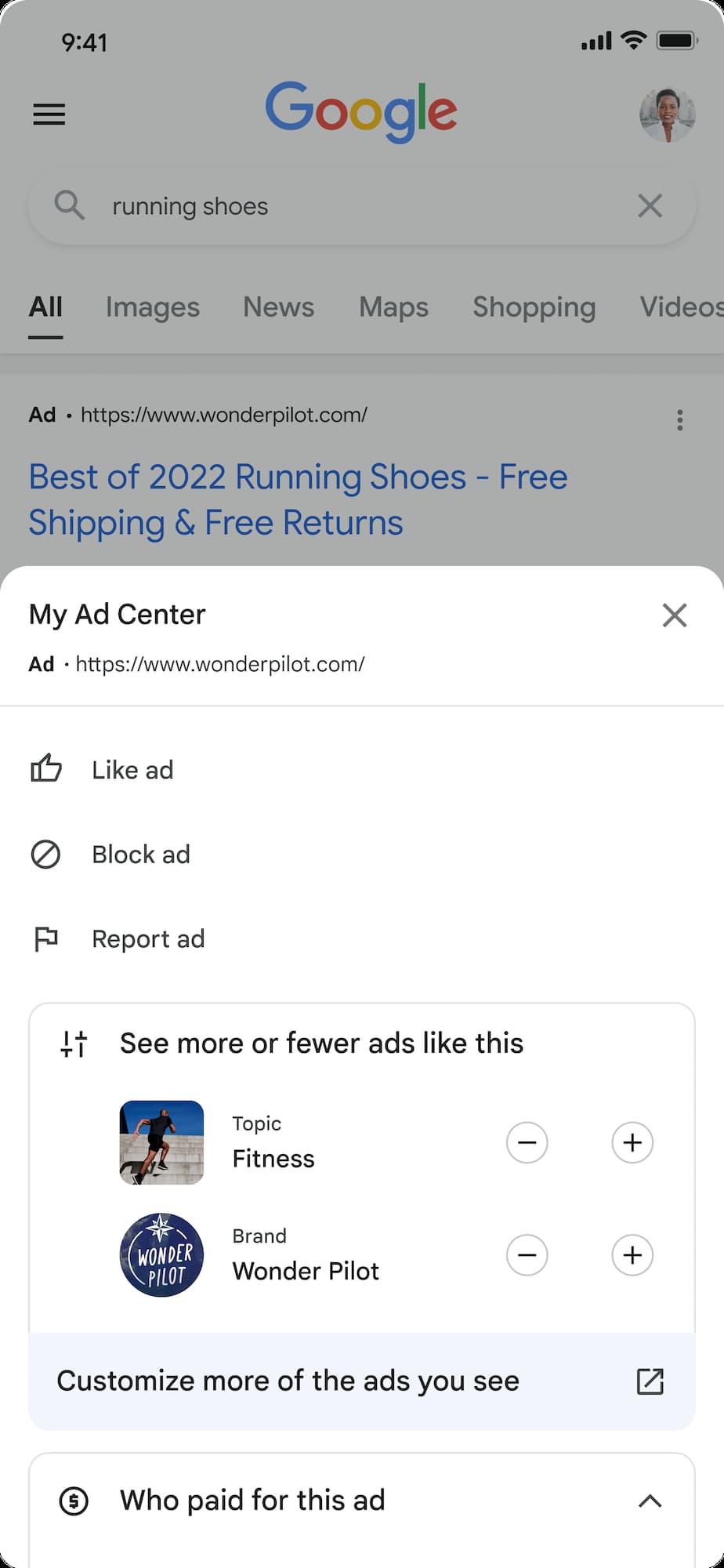
FTC: We use income earning auto affiliate links. More.

Comments