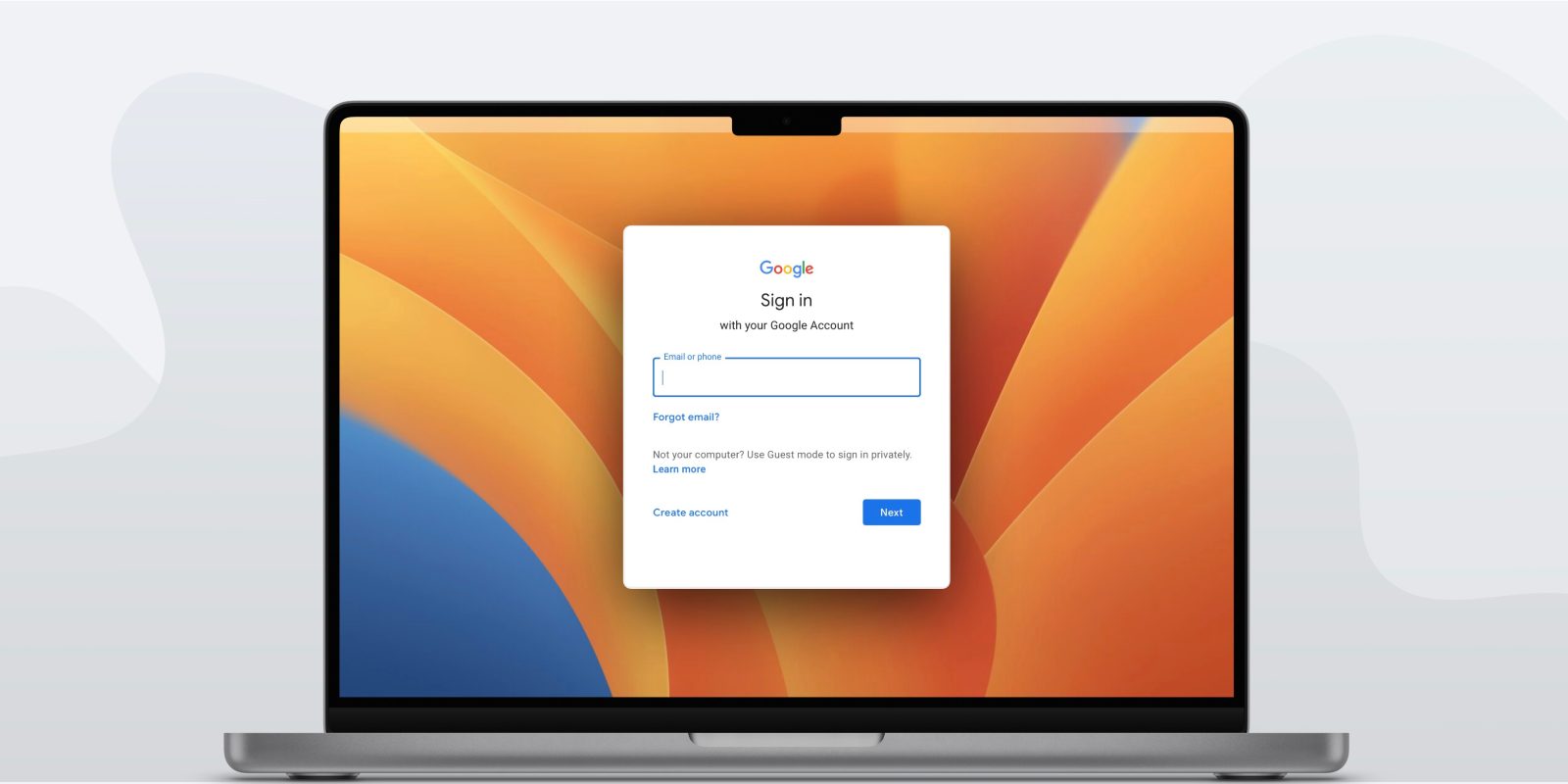
Google Workspace and Apple hardware go together like peanut butter and jelly. Apple and Google might not always see eye to eye on everything, but customers love using them together. Google’s enterprise software solutions have entered into the “just works” era and is now a favorite solution for Apple-focused enterprises. In the period of remote work, having access to robust cloud services is a non-negotiable item.
To enjoy the full benefits of Google Workspace on your Apple devices, you need to bridge the gap where Google and Apple aren’t tightly integrated. Enter Mosyle: the only Apple-specific mobile device management vendor that offers complete Google Workspace integration, automation, and management for Apple devices.
Automate Apple device policies and configuration profiles with Google Workspace
Zero-touch deployment is a game-changer for fast-growing organizations. The ability to drop ship a device from Apple or an authorized reseller directly to a new employee can save countless IT hours. How do you take zero-touch deployments to the next level? Enter Mosyle.

What if fully configuring a new Mac for a new employee was as simple as adding their Google account to a Google Group? That’s what you’ll get with Mosyle. You can easily connect Mosyle with Google to automatically sync your Organizational Units and Google Groups. Policies and device configuration profiles can be directly tied to specific Google Organizational Units and Google Groups. Mosyle will take care of automatically configuring new devices to your exact specification based on the Google user role
Let users log in on their Apple devices using Google credentials
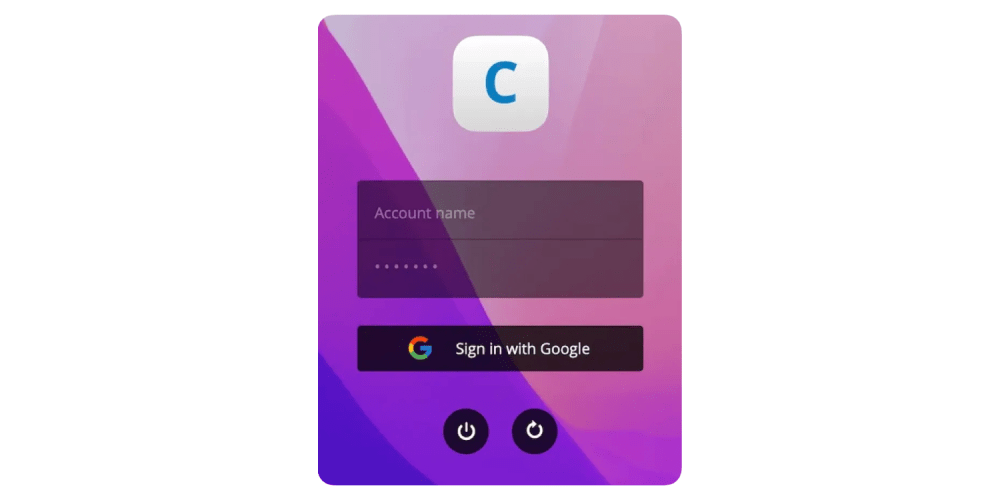
The days of needing multiple authentication systems for macOS and your SaaS products are long gone: RIP Active Directory binding. With Mosyle Auth 2, your Google Workspace credentials extend to macOS as well. It supports two-factor authentication as well. Enjoy the best of increased security for macOS while creating a seamless login experience for users with the primary account in your ecosystem: Google Workspace.
Automatically install and authorize all Google apps
Mosyle turns the installation of Google Chrome and Google Drive into a single click operation. Enjoy a fully automated experience on macOS, iOs, and iPadOS with easy updates and automatically give Google apps the system permissions required by macOS so they will just work! With Google Drive at the center of your file management, document management headaches become a thing of the past.
Enjoy powerful Chrome Management capabilities

Mosyle benefits for IT administrators go beyond just managing Apple devices. It also allows an organization to manage the Chrome instances on their devices with remote management of Chrome extensions included. In addition, 10 different settings are available to increase your security and compliance posture.
Google Workspace and Apple: Better with Mosyle
Unlocking the true value of Google Workspace extends beyond communication and collaboration. When combined with Mosyle, Google Workspace becomes to the cloud ecosystem that powers the heart of your Apple experience. Instead of managing separate silos of data, with Mosyle, Google and Apple are finally integrated.
FTC: We use income earning auto affiliate links. More.

Comments