
On desktops, emails are a big way people interact with Google Calendar invites and they are now getting a layout redesign focused on making them “more accessible and useful.”
Split into two columns, the very first thing you see is a description (if available) and that’s followed by “When.” The list of “Guests” is next, while “Reply” lets you RSVP.
The next column shows a more prominent blue “Join with Google Meet” button instead of just the URL previously. “Meeting link” — for you to copy, “Join by phone,” and “Attachments” rounds out everything. Meanwhile, any changes are also better noted above the original invite in a green box:
In addition, when you receive an email notifying you of a modification to an event, such as a time or location change, it will display both the old and updated information.
There’s no change to Gmail’s summary card at the very top. Google hopes that this update will let you “quickly find and act on an event’s most important information.” In general, everything is more modern and better spaced out.
The redesign of Google Calendar email invites starts rolling out today and will be fully live in the coming weeks:
- Available to all Google Workspace customers, as well as legacy G Suite Basic and Business customers
- Available to users with personal Google Accounts
More on Google Calendar:
- Calendar working locations no longer look like all-day events
- Google Tasks rolling out the ability to star important to-dos
- Chat messages getting convenient ‘Add to Tasks’ shortcut
- Gmail for Android now shows search filters when viewing labels and folders
FTC: We use income earning auto affiliate links. More.
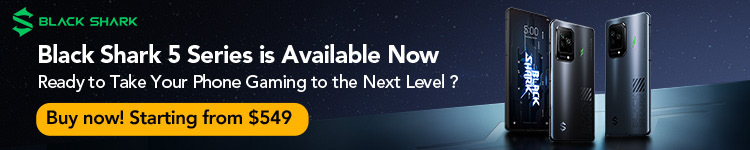






Comments