
Coming in as a new Twitter Blue feature for Android, the app now lets you customize your navigation bar. You can switch out that Spaces tab for other ones, like direct messages and communities. Here’s how to switch it up in Twitter Blue for Android.
Table of contents
What is Twitter Blue?
Did you know Twitter has a paid premium tier? No, it doesn’t get you a blue checkmark, but it does get you a couple of neat features. In general, Twitter’s premium features aren’t necessary for everyone, but for those who want to pay $3 monthly, you can get access to extra features that most users don’t have available on their accounts.
The membership is called Twitter Blue and gives you access to these features on Android:
- Ad-free articles (includes the 9to5 network)
- Bookmark folders
- Custom app icons
- Top articles
- Reader mode
- Undo Tweet
- Custom navigation bar NEW
Some of these features, such as the custom navigation bar, have been available on iPhone and iOS prior to being released on Android. If you want to customize your navigation bar on Android, you’ll need Twitter Blue to continue.
How to customize your navigation bar in Twitter for Android
With Twitter Blue, you get extra an page of settings to configure those special features. Here’s how to customize your navigation bar in Twitter Blue for Android:
- On your device, head to the Twitter app.
- Tap your profile picture.
- Hit Twitter Blue.
- Tap Custom Navigation.
- Select and deselect the buttons you want to appear on the navigation bar.
- Note: You can change the order of the buttons by unselecting everything besides the home button and tapping your chosen buttons in order.
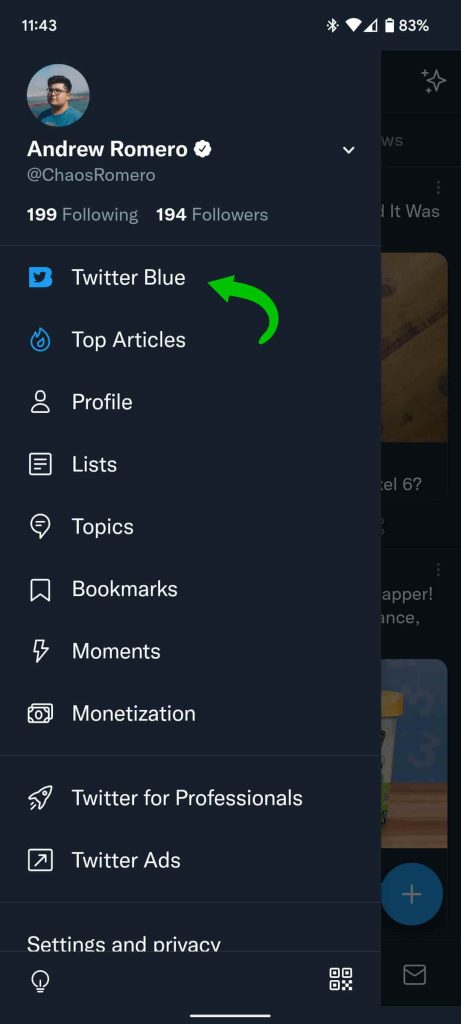

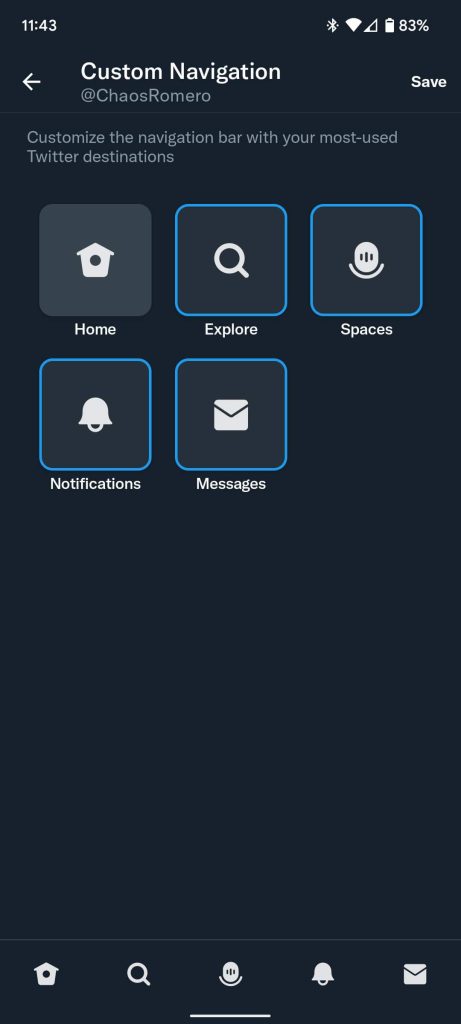
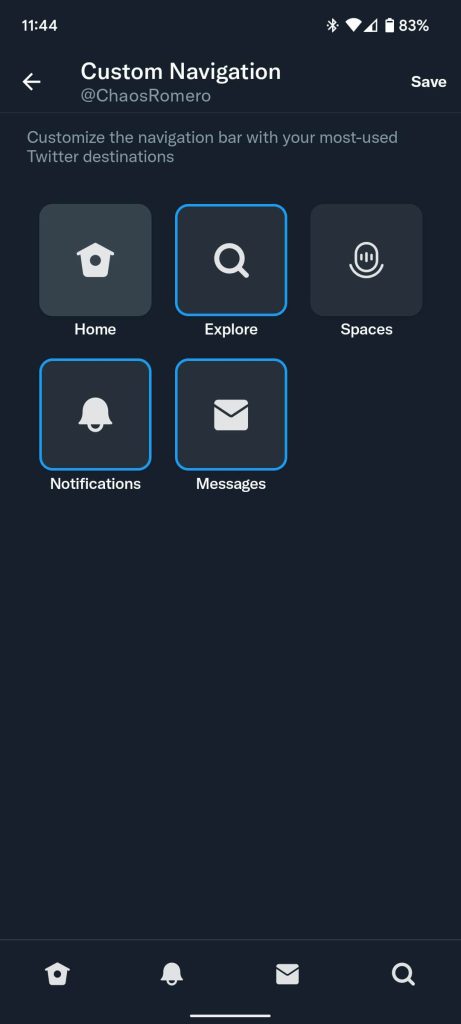
It’s important to note that you don’t get any extra buttons with Twitter Blue, rather you get to choose which actually appears on the bottom. For instance, I personally never use Spaces and could live without it. It’s completely up to you.
Customizing your navigation bar in Twitter Blue is a pretty nice feature, though it may not justify the $3 monthly fee by itself. If you want to use this feature, be sure you want the other features available with Twitter Blue before signing up.
More on Twitter:
- Twitter app switched ‘Copy link’ and ‘Bookmark’ – Here’s how to delete unwanted bookmarks
- Twitter preps ‘Search Subscribe’ notifications for new tweets matching a search term
FTC: We use income earning auto affiliate links. More.






Comments