
ChromeOS has long looked to Google’s own hardware as its trendsetter, an example of “the best” the platform had to offer. But in 2022, Google is mostly absent from its own platform. The last Pixelbook was the “Go” model released in 2019, which was mostly underwhelming. Now, though, HP has reinvigorated that flame with the Elite Dragonfly Chromebook – a Pixelbook reborn.
Good-looking and well-equipped hardware
When it comes to looks, the HP Elite Dragonfly Chromebook doesn’t exactly stand out. Its matte blue chassis has rounded-off corners, HP’s slick new logo, and a compact overall size too. The hardware does a pretty decent job of repelling fingerprints, though it’s definitely not going to stay super clean. The inner palm rest was mostly clean through my use, while the outer lid has picked up fingerprints across the entire chassis.
The body as a whole is well put together, but there’s still some flex in the corners and the lid. The hinge is sturdy, though, and this laptop has held up tremendously well to a couple of months of use in my work-from-home office, while out, and while traveling too. That’s no surprise, though. HP says this machine is MIL-STD 810H rated for durability.
Looking at the port situation, the left side of the machine is adorned with full-size HDMI, USB-C, and a microSD card slot. There’s also a power button and volume rocker along that side. Opposite of that, there’s a 3.5mm headphone jack, a full-size USB-A port, another USB-C port – both can be used for up to 65W charging – as well as a nano security lock slot, and a SIM tray. It’s a solid setup that covers most use cases without the need for a dongle.


There’s also a 5MP webcam at the top of the display which is fine. It’s not particularly sharp, it doesn’t hold up to complex lighting super well, and it tends to suffer in low-light. But that’s true of most laptops right now, and this is far from the worst I’ve tried. Plus, it has a built-in privacy shutter that physically covers the camera instead of just turning off electronically

A solid display with plenty of options
Inside, the 13.5-inch display sits above the backlit keyboard – more on that later. The display has a 3:2 aspect ratio, which is most definitely the ideal setup for a machine focused on productivity over everything else.
The unit I’ve had the pleasure of using has a QHD IPS display. This is the base model of the machine, which hits 400 nit peak brightness. I found the display relatively vibrant with colors and relatively on good viewing angles. The only quirk I really noticed was that the bottom of the panel “fades” into the frame, but it’s not really something that affected my viewing experience at all. On this model, the display is sharp and bright enough for use both indoors and out, assuming you’re not in direct sunlight, that is. I never found I needed a brighter display, but the good news is that HP offers a lot of options here.
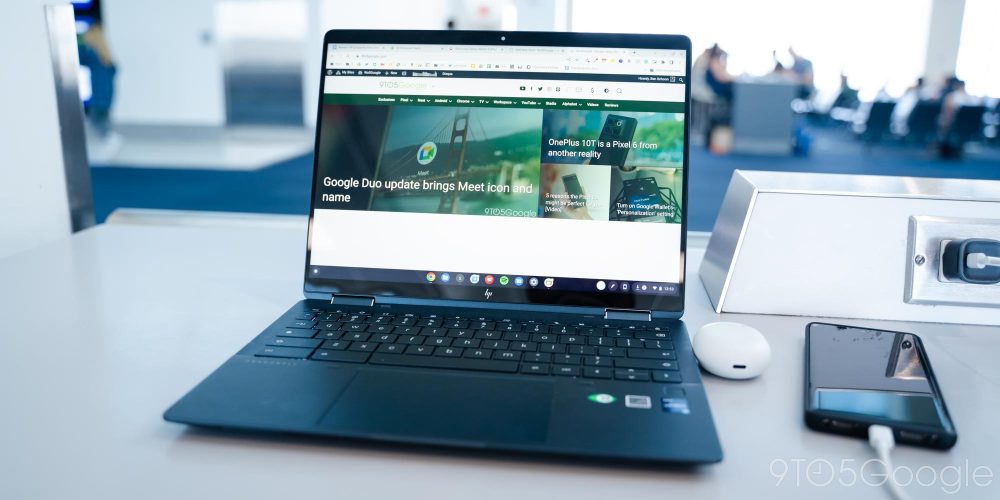
Elite Dragonfly can be equipped with another display option that can hit 1,000 nits, which is perfect if you’re planning to use this laptop on the go. That display option, which is only a $45 upgrade on HP’s website, also includes “Sure View Privacy” which can be toggled on or off to prevent passers-by from seeing what’s on your screen without requiring a special screen protector. You will drop down to 1080p for this, though.
Perhaps the better change, though, would be HP’s optional 1080p anti-glare panel. It’ll certainly be a bit less sharp, but the glossy version is almost too glossy at times, which is a bit of a pain when using this laptop while traveling.
And on that note …
LTE makes for an excellent travel companion
During my review period for the HP Elite Dragonfly, the Chromebook accompanied me to New York City and was my primary machine during that time – though I did also have a Windows laptop on hand for photo editing.
It was then that I realized just how useful LTE can be when it’s built into a Chromebook and handled properly. I’ve always been of the opinion that a phone’s hotspot is generally more cost-effective and reliable, but I’ve changed my mind a bit. To be clear, having a separate line just for a Chromebook is still not a small ask in my view, but it worked out brilliantly with a Google Fi data-only SIM, which allowed me to fully use the Chromebook on the same data bucket as my phone.
Through a week in NYC, LTE came in handy on several occasions. When my hotel’s WiFi was slow on the first day of arrival, I was easily able to get work done while using LTE. When it took a while to find the WiFi password at one venue, LTE let me keep running until I was able to get that info. When I got to the airport and the login portal for the free WiFi wasn’t working, I was able to save my phone’s battery life by just relying on the built-in LTE.

Running from place to place, I never once had to stress about connectivity, it was always ready and waiting the second I cracked open the lid. I still don’t feel LTE laptops or tablets are necessary for most people, but they are just an absolute delight to have around. This also came in handy one day at home when my home internet was down for multiple hours.
As for how that LTE performed, that’s a bit less exciting. I noticed that the signal the Dragonfly obtained from Google Fi was consistently less reliable, and usually with a bar or two lower than the OnePlus 10T I was also using – it’s worth noting that this is an LTE-only laptop, it does not support 5G. In one spot while in a Lyft, I saw the laptop move from LTE to 3G to HSPA+ and back several times as it struggled to stay connected, but on the whole, things were pretty reliable.
The HP Elite Dragonfly Chromebook supports LTE from GSM networks including AT&T and T-Mobile – the latter powering the experience I had on Google Fi.
Nearly the gold standard for keyboards
One of the things that’s kept me on the HP Elite Dragonfly Chromebook more than anything else is the keyboard, which is tremendous in a word.
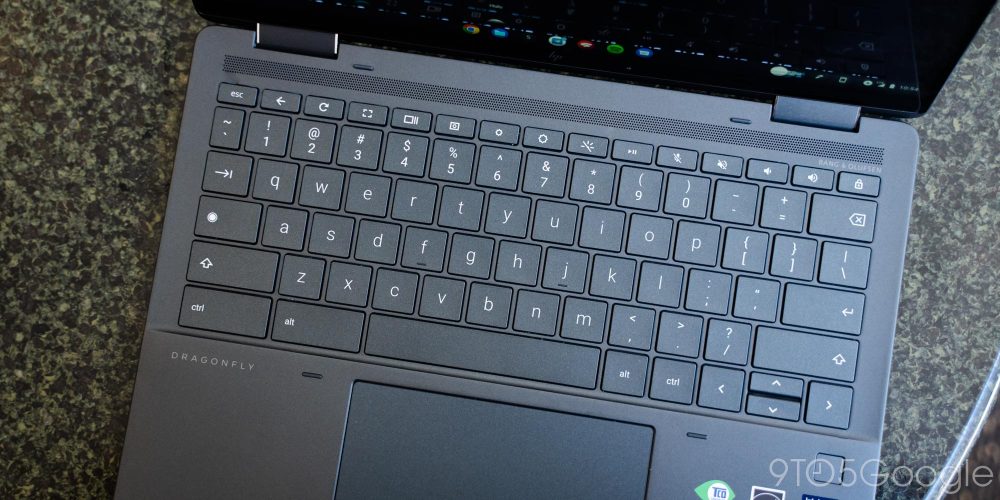
The chiclet-style keyboard has a healthy amount of travel with each keystroke, and makes wonderful use of the space it’s allowed. It took no adjustment period to get used to typing on this keyboard, and it’s a wonderful experience across the board. The keyboard sounds pleasant when typing, while not being too loud for a quiet environment. Keys are well-spaced and comfortable under the finger even on heavy days of typing.
Within just a few hours of use, this keyboard became an immediate favorite of mine, and made me wish that my daily driver Razer laptop came anywhere close to it.
Perhaps the only keyboard in recent memory that really holds up to this model is Google’s 2017 Pixelbook, which is widely recognized as one of the best keyboards in any laptop. HP’s attempt is a little closer to the 2019 Pixelbook Go, skipping the rubbery material of the 2017 model’s keys, and adding a bit more “click” to each stroke. Still, it’s a wonderful experience that is easily one of the best, if not the best on any Chromebook available today.
Above the core keyboard layout is a row of function keys. You’ll find the typical escape key, as well as options for back, refresh, fullscreen, multitasking/virtual desks, screenshot, brightness controls, keyboard backlighting controls, a play/pause key, a microphone mute key, volume controls, and a lock key. This layout makes a lot of sense, and it gets the job done well.

Plus, a Chrome OS first!
One of the other big boosts this laptop gets is that it features a haptic trackpad. This means there’s no physical movement to the trackpad, it simply uses a haptic motor to make it feel like the trackpad has moved. This works incredibly well in actual use.
“Clicking” the trackpad feels almost better than a traditional laptop trackpad, and you’ll avoid instances where flex in the chassis accidentally triggers a click of the mouse. I was skeptical at first that this would actually work, as I’ve never even been particularly happy with even Apple’s version of this. But after a couple of months of use, I’ve got to say, this is great!

Only bolstering this haptic trackpad is how the software reacts to it. Chrome OS offers some haptic feedback when you drag windows to certain portions of the display or cross certain “boundaries.” It’s a minor point, but it adds to the experience as a whole.
Really, this is something I’d love to see across more Chromebooks and more laptops in general if it’s done this nicely.
At one time, brand new ideas came to Chrome OS courtesy of Google’s own laptops. The Chromebook Pixel was one of the first machines with a super high-resolution display, with a 3:2 aspect ratio, and later models brought USB-C and doubled down on features such as stylus support. The Pixelbook wasn’t always the best machine out there, certainly not the best for the money, but it pushed the Chromecast industry in the right direction.
Now, that role falls on other brands making Chromebooks, and HP is certainly making a big stride in that direction.
Speedy software and solid battery life
Being a premium laptop, the HP Elite Dragonfly Chromebook is a killer when it comes to performance. The model I’ve been testing is equipped with 8GB of RAM, an Intel vPro Core i5 processor, and a 256GB SSD. That’s essentially the same package you’ll find at the configuration I’d recommend, which is the Core i5/8GB RAM/128GB SSD option that currently rings in at around $1,400. The machine easily powered through my general workload, which usually consists of a few WordPress tabs, Google Workspace apps, and around a dozen or more tabs at any given time. Only once did I experience any slowdowns while working, only because my typical workload was briefly almost tripled.
Of course, Chrome OS is a lightweight OS, so performance on anything with moderately good specs will feel great. But a side effect of how lightweight Chrome OS is can often be skipped frames or choppy animations. The Dragonfly, though, performs admirably throughout Chrome OS, with smooth transitions across the board – except in tablet mode, which still needs work.
Circling back to that one time where the machine did slow down, a part of that situation comes down to heat and apparent thermal throttling. While cooling performance on this machine is admirable, a full day of use definitely can slow it down and heat it up. The fans are pretty quiet, though, so it’s a trade-off.
Rounding things out, let’s talk battery life. I’ve had zero complaints in this department. I’m easily able to use this machine for six to eight hours without worrying about power, and charging is quick with up to 65W through USB-C PD. Plus, standby time while the machine is asleep and left alone for a day or two is excellent, which really comes in handy for my poor charging habits.

Final thoughts
Top comment by Marcus Aurelius
The HP Elite Dragonfly Chromebook isn’t a machine meant for most people. HP itself described the device as a sort of “vision.” It’s the company’s idea of the perfect Chromebook, and I think it lives up to that quite well.
There’s nothing about the Dragonfly that I can describe as bad or wrong – well, outside of its price.
As it turns out, making the “perfect” machine also means charging a lot for it. HP charges $1,149 for the lowest model of the Dragonfly, which is one powered by an Intel Core i3 chip. The price only goes up from there, with the Core i5 tier coming in at around $1,400-1,500 depending on when and where you buy. Frankly, there’s almost no justification for that price tag on the consumer level. For businesses, the Dragonfly makes a lot of sense – it has the feature set, the management tools, and the hardware to make it a perfect machine to carry around the office or on a business trip, assuming the organization you work for has also built out Chrome OS support.
And now, with Google having apparently canned its next Pixelbook, this is truly the best you can get in Chrome OS.
Where to buy HP Elite Dragonfly Chromebook:
FTC: We use income earning auto affiliate links. More.



Comments