
While Tidal has been a big contender to companies like Spotify and Apple Music, its music exploration system hasn’t always been fantastic. To turn that corner, Tidal is releasing “Profiles” for users, where they can post created playlists and share them with others.
Tidal profiles are pretty straightforward and come as a very familiar concept. Users will be greeted with a new page when looking through their collections. That page will have them create a profile name, which can have spaces and emojis. You can put your real name or any username you want – there don’t seem to be restrictions.
With that, you can choose to publish your existing playlists. A selection screen may appear, asking which playlists you want to make public. You can switch those to private at any time from your Tidal profile if you wish.
With previous versions of the app, you could share your playlist via a link or through socials, though the tool wasn’t as polished as it is now.
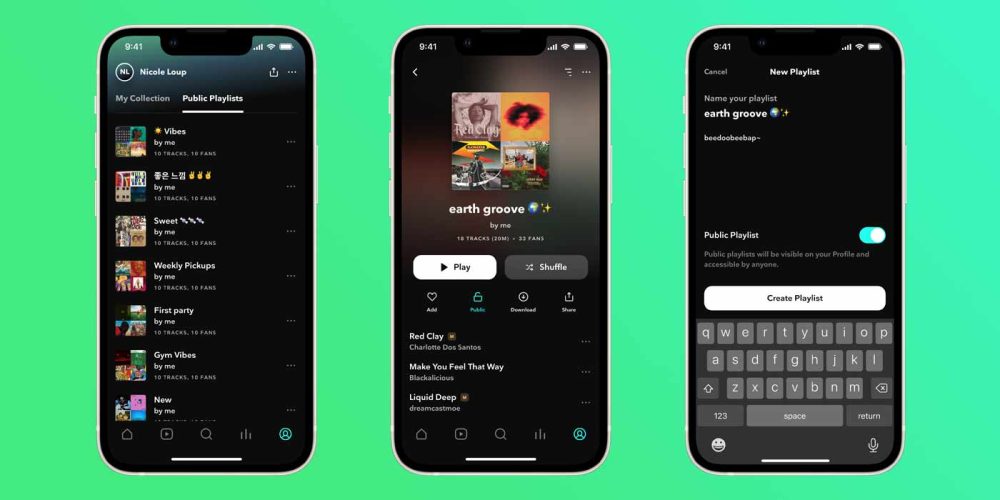
The other side of that coin is that there will be a potentially huge library of publicly created playlists going forward, with users able to follow others and keep up to date with their music tastes. The explore tab on Tidal has mostly consisted of curated content in the past, with new music sometimes being a little hard to actually find beyond the noise of popular tracks. Hopefully, we’ll see more and more personalized playlists enter that section and reach recommendations.
Tidal profiles are rolling out now and will be available in the Android and iOS apps. The company has also stated a total of 62 countries will be seeing this update on their devices. As of the time of writing, this feature is live on the desktop version, but not on our Android devices.
More on music streaming:
- YouTube Music rolls out 7-day stats and teases more lyric features
- Tidal adding ‘Early Access’ beta program for new features, coming to Android soon
- Spotify Car Thing is dead less than a year after its launch, and the fire sale has already begun
FTC: We use income earning auto affiliate links. More.





Comments