
Much like using Google Takeout to store account data, it’s more than prudent to have a copy of your Twitter account history and information all stored in a safe place. This guide will take you through downloading your Twitter account history and data as an archived folder and what information you get out of it.
As a Twitter user, you have the ability to request a download of your account archive, which has important data stored inside. Here’s what information comes stored in a Twitter archive:
- Profile info
- Tweet history
- Direct messages
- Moments
- Media you’ve attached to your tweets
- List of your followers
- List of accounts you’re following
- Address book
- Lists you’ve created or follow
- Interest and demographic information
- Info on ads you’ve engaged with
That archive contains a ton of information. The file is essentially a time capsule with a look into your entire account. For some, it’s worth downloading and storing whether or not that’s just for fun or to keep a record of your activity.
Downloading your Twitter account history
You can request an archive of your Twitter data from any device, with the mobile app being the easiest way. Once you finish the process, you’ll have to wait for Twitter’s servers to export the HTML or JSON file to you.
- On your device, head to the Twitter app.
- Tap your profile photo.
- Under Settings & Support, tap Settings and privacy.
- Hit Your account.
- Tap Download an archive of your data.
- Log in with your Twitter password and verify via email or text.
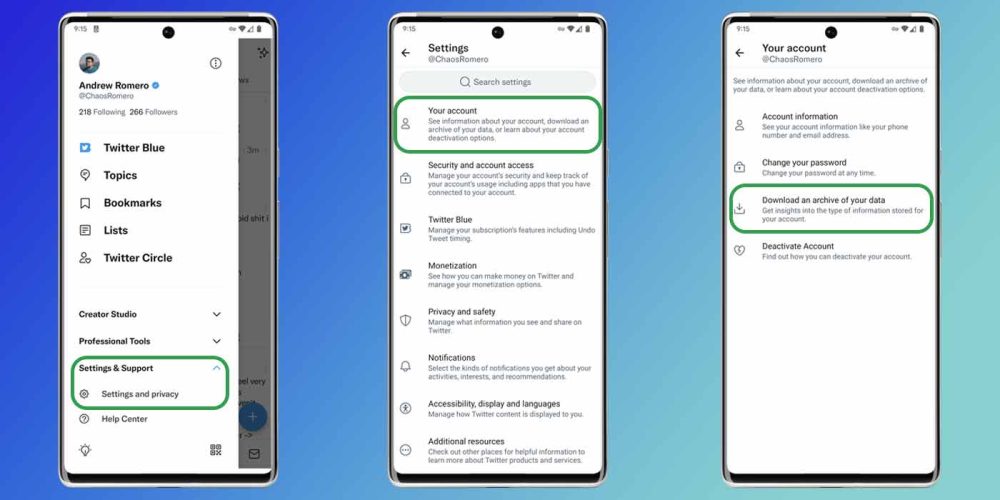
It could take around 24 hours for you to receive a notification letting you know the ZIP file is ready to be downloaded.
Having an exported log of your entire account history wouldn’t hurt. The ZIP file shouldn’t take up too much space if your intention is to keep it locked away. Extracting it could obviously make it a much bigger file, depending on how far your Twitter history spans. Either way, a Twitter archive isn’t such a bad idea if you don’t plan on sticking around for much longer.
More on Android:
- Google could make Nearby Share just another Android share sheet target
- Xbox’s Phil Spencer comments on Stadia shutdown; says Google did a ‘good job’
- These are the best Android phones you can buy [November 2022]
FTC: We use income earning auto affiliate links. More.





Comments